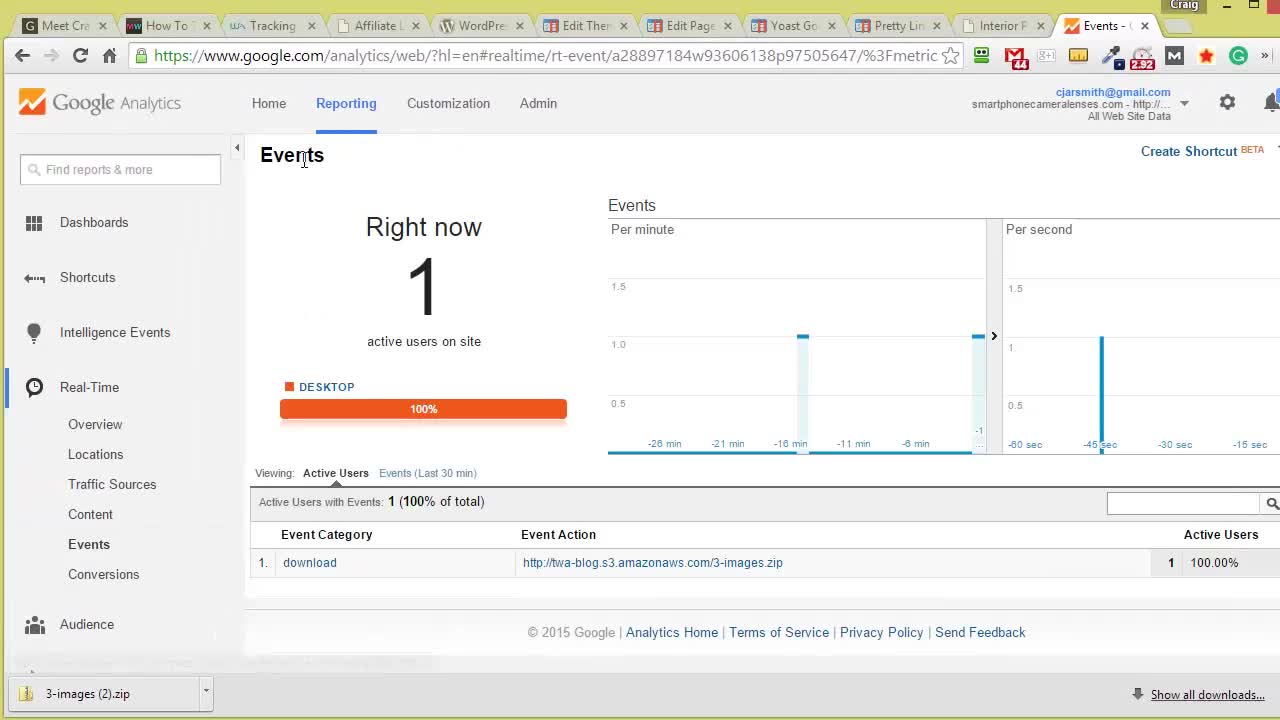
Why I Recommend Using Google Analytics by Yoast
Firstly, if you're not using Google Analytics to track the data of your visitors and customers who visit your site. Then you're playing a guessing game when it comes to your site performance, and I'd strongly suggest you take the time to setup tracking ASAP.
Trying to understand how to use and read the data inside Analytics isn't the easiest, but once you start to understand, you'll start to appreciate the data more and more.
I've been using the Yoast Analytics plugin on several of my own sites for a long time, but it wasn't until the past week that I realized this plugin is already helping collect some valuable data related to clicks on my sites.
In the video above I'm going to try and explain how and what this plugin is doing and how you can apply tracking code to any link, or for us members of Wealthy Affiliate, we'd use this for our affiliate links.
Creating Events & Goals Inside Analytics
In December, Jay held a live webinar covering how to setup "Events and Goals" inside Analytics. This was a great webinar (thanks Jay) and was an eye opener for me as I'd never really looked into doing this before. After seeing Jay create some these events and goals so easily, I started to look into doing this myself for my own sites.
If you missed the webinar and you're a premium member, you can view the reply here:
https://my.wealthyaffiliate.com/training/tracking-affiliate-goals-in-analytics/play
The plugin I use and highly recommend for adding Analytics to wordpress is "Google Analytics by Yoast", others must agree too as it's been downloaded 7,872,776 times. You can check out complete details here: https://wordpress.org/plugins/google-analytics-for-wordpress/
Affiliate Link Tracking Code
As I explain in the video, the original tracking code used/seen in Jay's webinar didn't work on my sites. I actually spent hours trying to figure this out why, eventually I figured out that I needed to use a different code when using the Yoast plugin.
You can view the tracking code here, but remember, if you use Pretty Link plugin and setup links using/recommends/ or /go/ for example, you don't even need this custom code.
http://twa-blog.s3.amazonaws.com/WA-analytics-code.txt
WARNING #1 - If you use the custom code within a post or page and then switch over to the visual editor, wordpress will strip/remove the code and it's not going to work.
WARNING #2 - If you plan or switching over to this plugin, you must remove the current tracking code, most likely this is inside your All in one SEO plugin settings.
Events Tracked
If you watched the video, you'll be aware this is all new to me, but as I've been using this plugin for some time, it's been tracking events without me even knowing.
Here is a screenshot of the events seen for one of my site, all events inside the red boxes, I believe are auto tracked because of this plugin. (but I could be totally wrong)

Related & Useful Resources
Nathaniell covers analyzing stats in Google Analytics and Webmaster tools.
https://my.wealthyaffiliate.com/training/analyzing-traffic-for-content-ideas-sales
Kat has a useful post here with many resources:
https://my.wealthyaffiliate.com/katkatskitchen/blog/google-analytics-demystified
Jay's Not Provided filter and more:
https://my.wealthyaffiliate.com/training/breaking-through-the-keyword-not-provided-barrier
Need help? Post a comment or send a PM
















