5) Canned response
If you do a lot of repetitive email responses, you do not need to type the same thing over and over again. You can use pre-written messages, they are set in such a way that you can use them for your business emails by simply clicking on buttons. These set of emails are referred to as canned emails. Its time we set up an example
Go to settings, then advanced, and canned responses or templates and click enable and then click save to save changes.
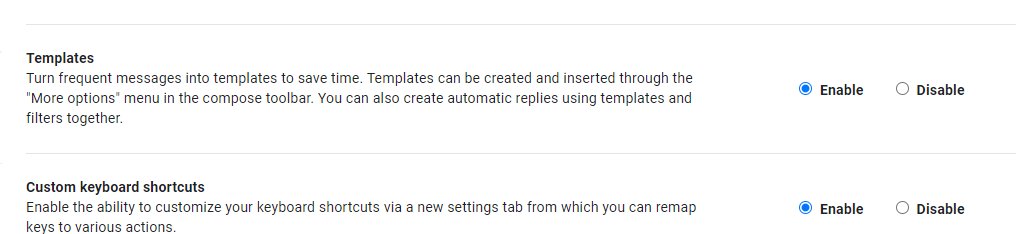
Opencompose email to start creating a template, click on the More options button. Select a template.
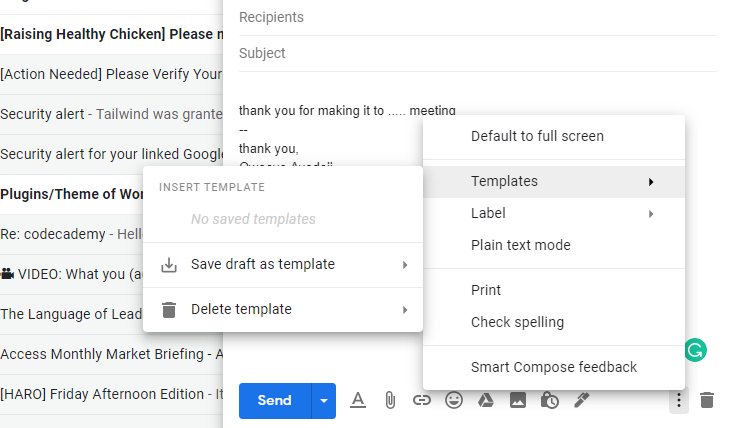
- Install the Gmail App
Our phones come with phone mail clients. It makes it very easy to access Gmail. But taking the pain to download the Gmail app from Google store will give you more robust functionality. The experience on the downloaded Gmail is much more robust, and you will enjoy it.
Also installing extensions will give you more functionality and improved productivity. There are quite a number of these extensions that will not affect your system processor, but they will improve your productivity. Some of them like Draftmap will highlight repetitive words and ensure your mails have a professional outlook.
I do have an ongoing problem with my incoming emails. They grow to large numbers until I have to take time to delete them.
Valerie
Thank! That good to know! What else do you have 'Sonny'?
Joe 90
Candy Benn











