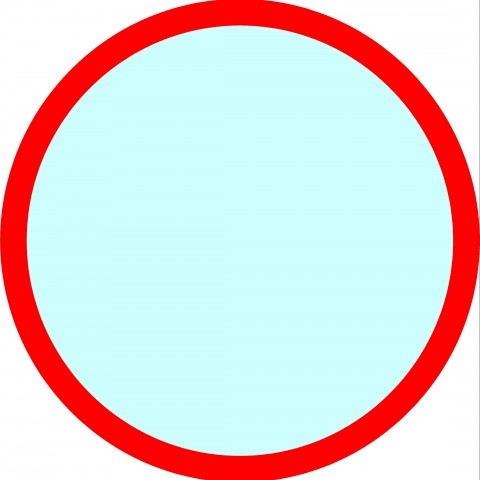- .What happened to the space on my hard drive?
After successfully upgrading to Windows 10 you may notice that you now have a lot less storage space available. When you update to Windows 10, the old operating system doesn’t just disappear. Instead, the outdated OS is relocated to a Windows.old folder that contains all your previous files and folders.
If for some reason you don’t like Windows 10 or found it incompatible with a crucial piece of hardware, you can always return your PC to the previous operating system. After you’ve given Windows 10 a test run and it meets your approval, the Windows.old folder can be safely deleted from the hard drive. Before completing this irreversible step, make sure that all your important files are where they should be.
Deleting the Windows.old file will free up over 10GB of space on your hard drive. Windows.old is a system file and can’t be deleted by just moving it to the Recycle Bin. To permanently delete the Windows.old file, go to the Windows Start button and search for “Disk Cleanup”. In the Disk Cleanup box select “Clean up system files”. You should then see a box similar to the one below, check the “Previous Windows installation” box along with any other files you want to delete and select OK.