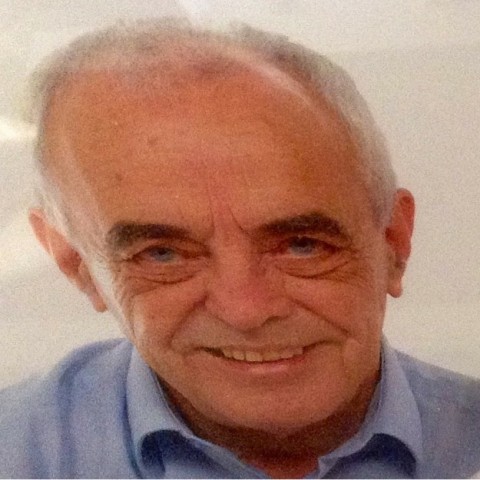There are quite a few voice activated programs out there at the moment, far more than when I first encountered them.
One of the very first was pioneered by Cheshire County Council Education Department and was called "Dragon" ... there is a much more sophisticated version available today both for PC and Mac, and some clever apps as well.
For a time I used IBM's aptly named "Via Voice" which could learn and remember familiar and common words as you used it. Quite clever in its own right way back last century.
IBM sold "Via Voice" in 2003, and distribution is now done by Nuance.
The problem with both the above is they are quite expensive to buy, and now are really designed for big business to use them. Lots of bells and whistles included that are not for the the likes of simple souls like me. I suppose if you have oodles of cash they could be worth considering.
Some of you will be familiar with facility that comes with the Apple i-pad....that little microphone, always there right at bottom of the screen, just begging to be used....it will type for you as you speak.
It is very useful in some respects in creating content in all the places you might wish to use it here at WA, but is somewhat limited in scope. Of course you must purchase the device first and they are not cheap.
What we want is something that is FREE for we Non Skilled Typists
to the rescue
I'm very excited that you have posted this really valuable voice-typing training here for us!
It's a Godsend to me, because I wear a soft neck brace while working, and 'hands-free' manouevres just hit the spot:)
As a bonus, you communicate so easily; thank you.
I want to say more, but I wonder if you can please see if we can get page 4 of your good lesson? Right now, it says "The requested source has not been published."
I think I could get along without it, but thought I'd better tell ya, nice fella!
because I am on my cell phone so much like right now I use the Google tool a lot but it requires a lot more work than Dragon.
I'll have to check my IBM store but I don't think Via Voice is still available.