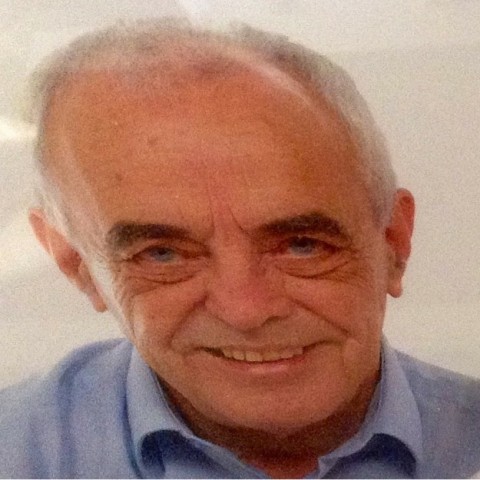Join the Discussion
Write something…
terrberr
Premium
Hi David;
I'm very excited that you have posted this really valuable voice-typing training here for us!
It's a Godsend to me, because I wear a soft neck brace while working, and 'hands-free' manouevres just hit the spot:)
As a bonus, you communicate so easily; thank you.
I want to say more, but I wonder if you can please see if we can get page 4 of your good lesson? Right now, it says "The requested source has not been published."
I think I could get along without it, but thought I'd better tell ya, nice fella!
I'm very excited that you have posted this really valuable voice-typing training here for us!
It's a Godsend to me, because I wear a soft neck brace while working, and 'hands-free' manouevres just hit the spot:)
As a bonus, you communicate so easily; thank you.
I want to say more, but I wonder if you can please see if we can get page 4 of your good lesson? Right now, it says "The requested source has not been published."
I think I could get along without it, but thought I'd better tell ya, nice fella!
OldMCSEGuy
Premium
Being blind Dragon is a tool that I have used to for years. but it's not overly expensive at least not the home version and I am an affiliate. $25 I think is the current sale price. My wife is a Health Care Administrator and she rates it 10. Lol I just asked her. The stuff she writes is generally more sophisticated than what most average people do and it serves her needs well.
because I am on my cell phone so much like right now I use the Google tool a lot but it requires a lot more work than Dragon.
I'll have to check my IBM store but I don't think Via Voice is still available.
because I am on my cell phone so much like right now I use the Google tool a lot but it requires a lot more work than Dragon.
I'll have to check my IBM store but I don't think Via Voice is still available.