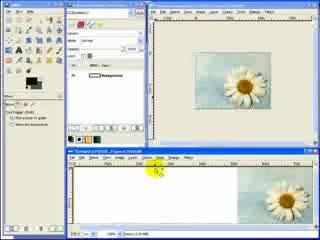
If you're looking for a way to make your own free headers for your web sites and review pages, you'll love this method. I use it, or something very similar, for most of my sites, and I think they look pretty good.
If you don't want to shell out the big bucks for Photoshop for your graphics editing, you can get a copy of Gimp for free on Gimp.org. Gimp is an open source (free) image editor that's also pretty powerful. In this video, I show how to use Gimp to make headers, and in the process, show a few tricks for getting the most out of Gimp.
If you want to learn more about using Gimp, I'd suggest starting on Google (search for "Gimp tutorial").
Sorry for the length of the video, but I try to make sure that I'm not going too fast.
Kent
Join the Discussion
Write something…
Gordo48
Premium
I am gald someone is getting something out of this tutorial. I am a newbie and just downloaded GIMP. The GIMP tutorials are more than overwhelming. A bunch of geek talk to me.
This tutorial assumes you are already proficient with GIMP.
Can anybody recommend a good GIMP Video tutorial for beginners? The ones on Youtube I have seen go much too fast and assume you know a lot more than a beginner.
This tutorial assumes you are already proficient with GIMP.
Can anybody recommend a good GIMP Video tutorial for beginners? The ones on Youtube I have seen go much too fast and assume you know a lot more than a beginner.
Hi Kent,
Found your video today and kept saying "WOW!" because of the ability to do so much without having to buy Photoshop. Great tips. One ? for you - can I create flash banners with Gimp? If so, it will save as a .swf file, won't it? Do I then need to convert or what do I do with it?
Ellyn
Found your video today and kept saying "WOW!" because of the ability to do so much without having to buy Photoshop. Great tips. One ? for you - can I create flash banners with Gimp? If so, it will save as a .swf file, won't it? Do I then need to convert or what do I do with it?
Ellyn
vanessa skipper
Premium
Thanks for your info this is just what I am looking for to start creating my website Thanks again
Garrd
Garrd
EricM
Premium
What a lifesaver! I'm in the process of building my website and I couldn't figure out how to "create my own header"...thus replacing the options that my particular host was offering. Well now I figured it out with the help of your video. I followed your video step by step and now I have the EXACT image I need with the EXACT color scheme I need. I can't tell you how much I appreciate your video...well....I guess I can show you. Here's ten pieces of gold. Thanks and God bless!
mamadouben
Premium
What a lifesaver! I'm in the process of building my website and I couldn't figure out how to "create my own header"...thus replacing the options that my particular host was offering. Well now I figured it out with the help of your video. I followed your video step by step and now I have the EXACT image I need with the EXACT color scheme I need. I can't tell you how much I appreciate your video...well....I guess I can show you. Here's ten pieces of gold. Thanks and God bless!














