In order to use all the Canva services first, you have to create an account and log in using your credentials. Go to the official website and click on sign up to create a new account.
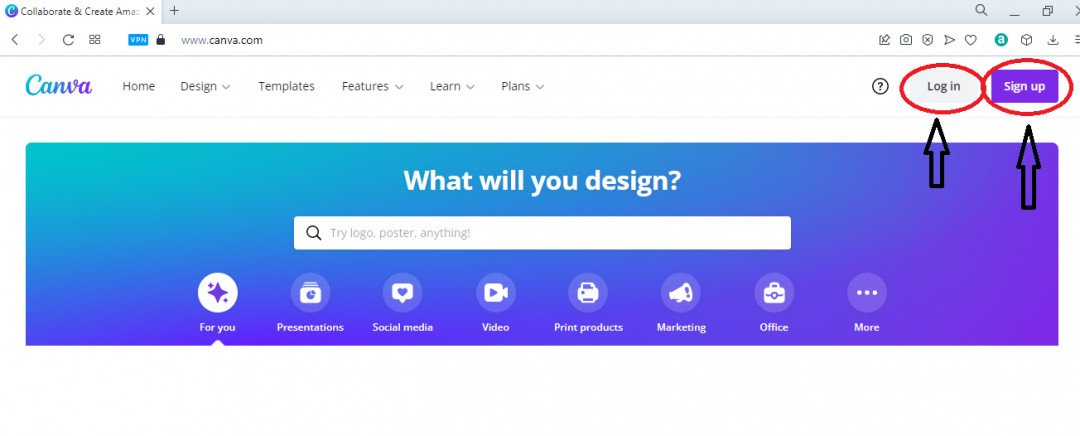 When you click on sign up a new window opens where you have three options to create an account in Canva. You can use a Google account, Facebook account, or sign up using your email id.
When you click on sign up a new window opens where you have three options to create an account in Canva. You can use a Google account, Facebook account, or sign up using your email id.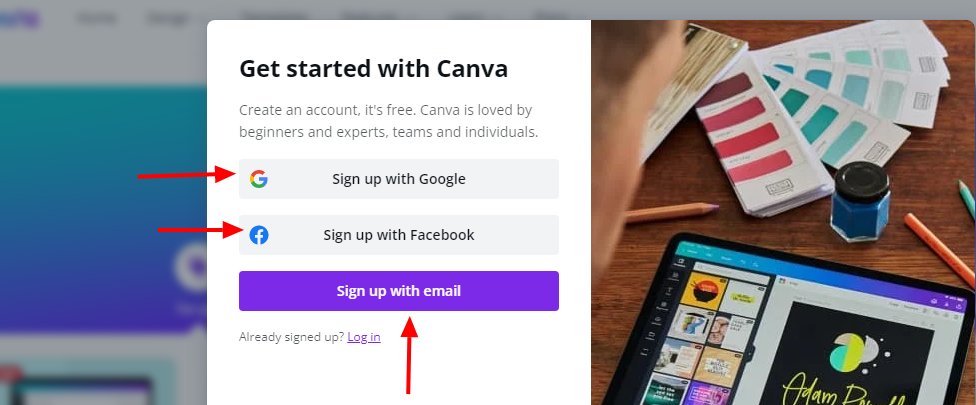
In this tutorial, we're using thesign-up using email options. Here you have to insert yourname, email address, and choose a password then click on get started.
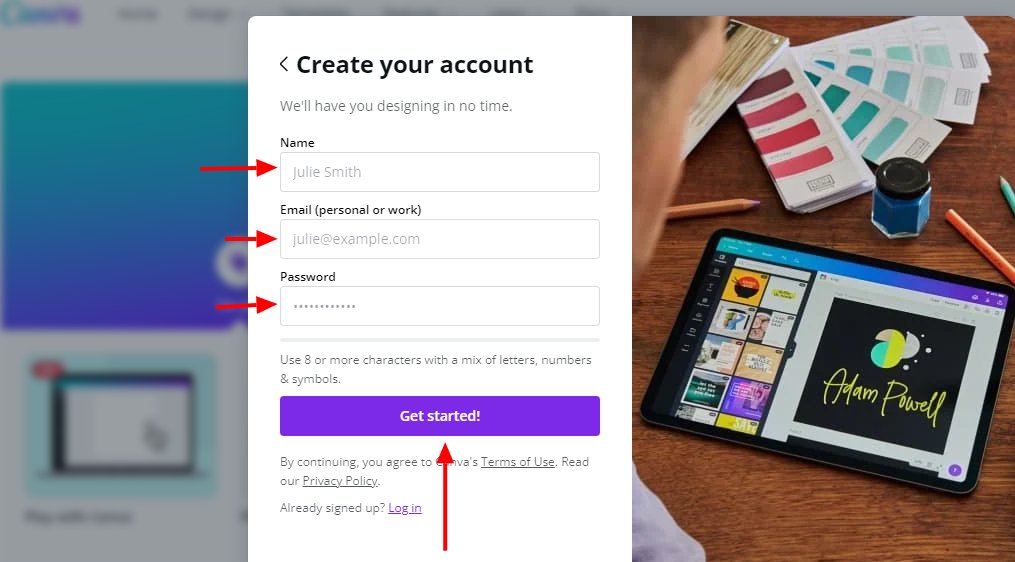
Now you've to verify your email address in order to complete the registration process. Canva is sending a security code to your registered email ID.
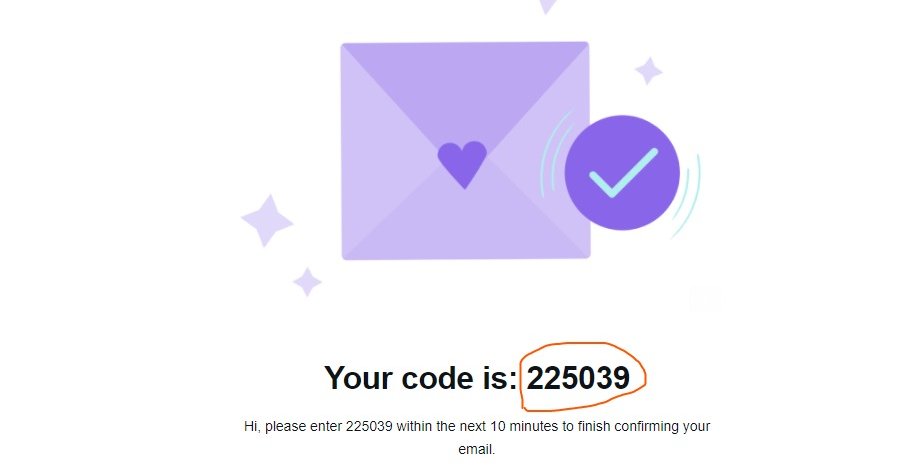
You have to check your mailbox and insert the correct code within 10 minutes in the appropriate box and click Done.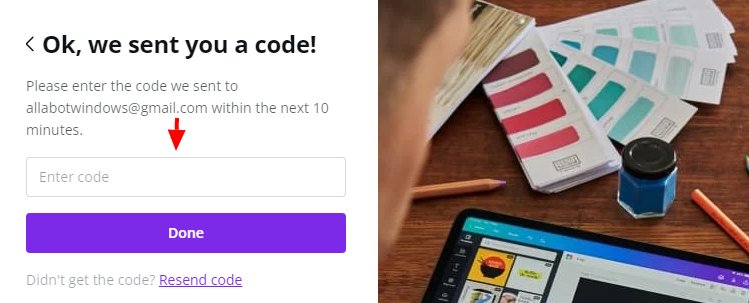
Next, continue with the login process.
Thanks for this awesome lesson
But not at all lately!
Thanks for the reminder!
Respectfully
Vasile,
I must spend time to explore.










