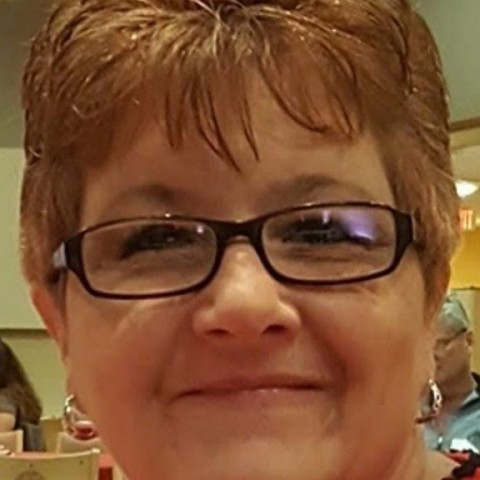Since upgrading to Windows 10, I was having a hell of time finding the command prompt to run the flush dns command. All of the suggestions I was getting from Wealthy Affiliate members were not working for me. I kept getting an error message.

It was frustrating to me since I have to frequently run this command often for my laptop to run smoothly. Now I can't tell you why this is, maybe someone else can explain that for us. I just know that by running this command as an administrator, it make my computer run on its best behavior (most of the time).
I am sure there are many different ways to find and use the command prompt and that is great. This tutorial will show how I personally found it, keep it in a handy place for future use, and how I run the command.