Login to your WordPress Dashboard and go to Plugins; add new Plugins!
In the search bar type (All In One SE)) as shown in the image below!
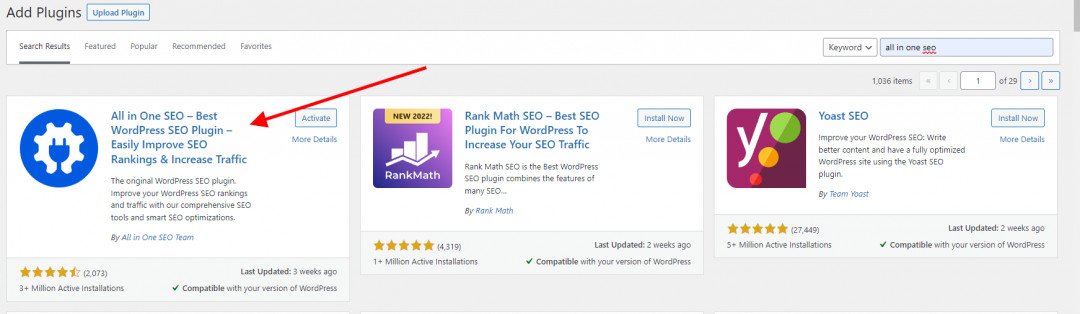
Install & Activate! This is a basic free plugin, mine is Pro reason says to activate.
Now that you have installed the plugin, we going to get your blog ready for search engines.
When your homepage displays your latest posts, you can set the SEO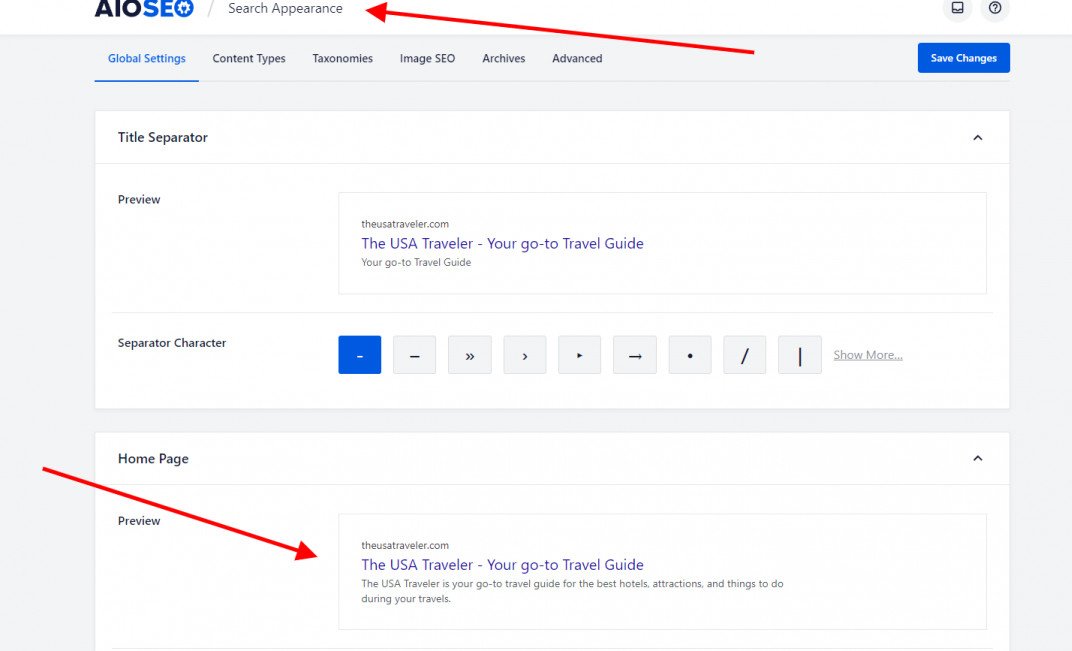
Go to ALL In One SEO Menu, Search Appearance! You will see your website details as shown by my example in the picture above.
Home Page Title:
The Home Page Title is set by scrolling down to Home or Site Title depending on if you are a Free or PRO member of All In One SEO. See my example below!
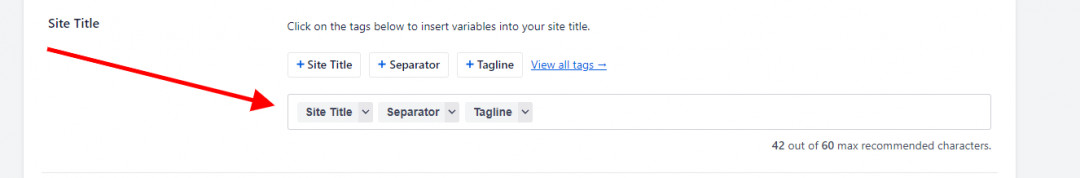
Decide if you only like Google to find your website by your website title only or title along with your tag line.
You will see my settings are set with the site title and tag line as my site title was too short. Now that I have a tagline, Google is indexing my articles faster now!
Home Page Meta Description.
Scroll down to Meta Description, as shown in the image below.
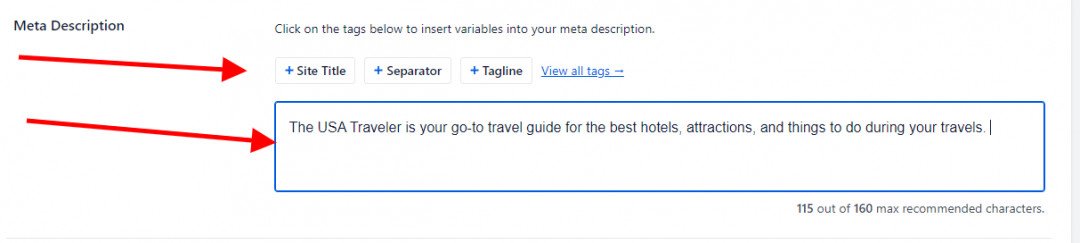
From the image above, you see my Site Title & Tagline tags are selected. Click in the meta description box to enter your meta description (Keep within 160 characters.
If your meta description is too short or too long All In One SEO will let you know!
Next Is Keywords
In the image below you will see a couple of keyword phrases used for this website and training.
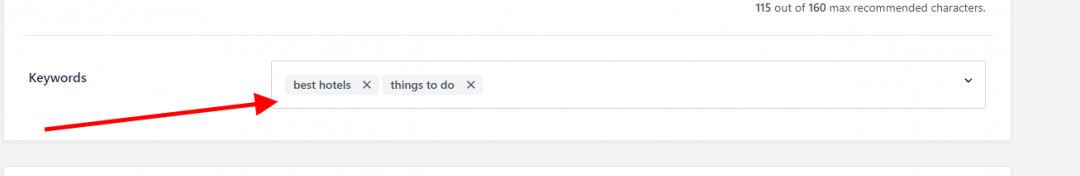
To set keywords for your home page, scroll right below the meta description and enter a few keywords!
My Tips:
I keep updating my blog with new articles matching these 2 keyword phrases until get lots more content published.
Scroll Down & Add Your Contact Information along with a Logo!
Scroll Down & Save Your Settings!
Next Is Your Site Maps









