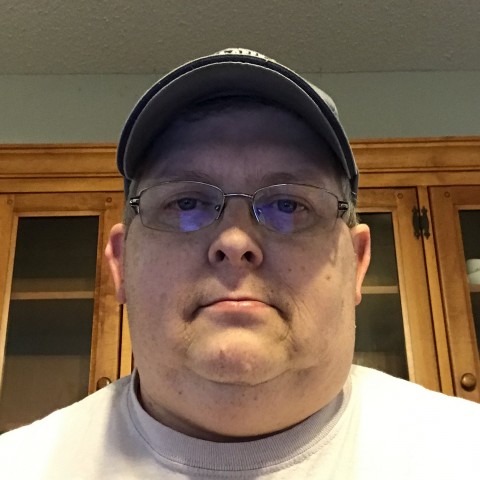How much trouble do you have placing images in your media library on your WordPress dashboard? I was struggling with it quite a bit and now feel like I am better able to do it now. So, I decided to help out with this.
Placing images on your website will help you with your SEO and will give you a better chance of holding the attention of your readers. My primary mission here isn't to show you how to better manage SEO for your website posts. I am just giving the simple method using WordPress to add an image to your library for future use of it at a later date or time.
I was constantly adding and adding and adding thinking that it isn't going to the library because I couldn't see it. But, then discovered the image or photo I was trying to add was now there in three copies...
You guesses it...everytime I attempted to place it in the library it was there...I just forgot to refresh my browser...I kept forgetting that I was currently working online and it is in my browser cache, but not showing up on the screen.
I was a newbie and wasn't used to working with WordPress and now see many asking the same question. But, not only am I going to show you how to place an image. I am going to show you how to get rid of the multiple copies of it that you added trying to get it there and didn't realize it was already there.
All because you forgot to refresh...don't worry...I still forget to refresh my browser sometimes. Even after being here at WA for a little over a year. So, during this tutorial, I will give you that reminder to refresh as we go along.