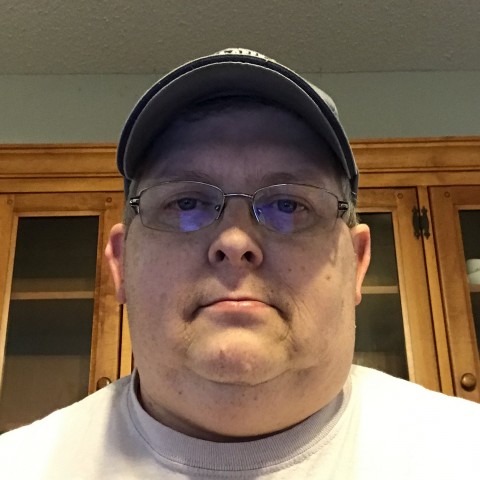I am assuming you already know how to open your WordPress dashboard...
I am going to go from there...
Oh, and I am also assuming you are adding a file you have saved on your computer in whatever folder you have your files organized for your website...
Me, well I have a "WA files" folder...I try to keep it simple for myself...I like things that way...

First of all, you will need to click on the Media menu item on the right of your dashboard and a window like this should open.
As you can see with the arrow and number 1 you need to click the "Add New" button.
Next, click the button for "Select Files" if you are getting a file from your computer.

I am choosing an image I made to add to my site. All you need to do here is click on your image file and then click open on the bottom of the folder window open on your computer or if you are like me...just double-click it and it will go to the Media Library on its own and close the folder window at the same time.

...and now here it is after refreshing the browser...it would not have shown up at all if I hadn't refreshed my browser.
I would have been racking my brain as to why it isn't in the folder...then would have tried to add it two or three more times.
Hope this helps...now how to get rid of extra files that I have duplicates of or just don't want any longer...