I was idle from my website for 5 months and now no Wordpress is updated. I go to install my website and it just takes me back to a WA login. What do I do?
I was idle from my website for 5 months and now no Wordpress is updated. I go to install my website and it just takes me back to a WA login. What do I do?
You need to contact Site Support. If they've got a back up of your website, they can help you to get it up and running again.
Good luck.
Best,
Bianca
I have seen blogs that update with recent social media posts on display. How do I add that to my blog?
It is usually a plugin, go to add new in the plugin area of WordPress, search for social media and you will find all kinds of ways to share your social media activity on your blog.
Damo
How do I show my instagram posts on m blog?
I have seen blogs that update with recent social media posts on display. How do I add that to my blog?
It is usually a plugin, go to add new in the plugin area of WordPress, search for social media and you will find all kinds of ways to share your social media activity on your blog.
Damo
Deactivate and delete the SpamShield plugin. We don’t need it anymore. SiteProtect - Spam Blocking Measures Added to Your Websites! Comment Issues Fixed, Spam Plugins No More.
Thank you! I have been away from WA and the blog for about 2 months and just getting back so I missed some important changes!!
See more comments
What does this error message mean?
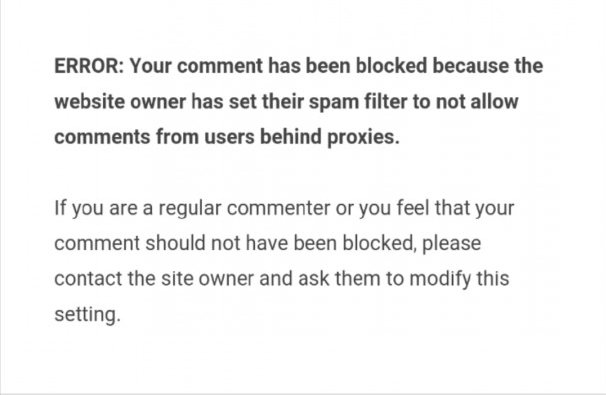
My friend tried to le
Deactivate and delete the SpamShield plugin. We don’t need it anymore. SiteProtect - Spam Blocking Measures Added to Your Websites! Comment Issues Fixed, Spam Plugins No More.
Thank you! I have been away from WA and the blog for about 2 months and just getting back so I missed some important changes!!
See more comments
You know what you skim through Pinterest and there are pictures with text all over them, but when you click on the image, the post itself doesn't contain that same image? How d
You have to create the picture first, obviously. Then, go to the Pinterest board where you want to add the picture. Click the + Add a Pin button – Your device. Choose the image from your computer. Select which board you want to save the pin to.
Go to that board and click the pencil icon on the picture you just uploaded. Fill in the description of the pin and your website URL.
Hope this helps =)
You could use canva to make the image you see or copy the image to your computer and when you pin it, put your site url in the description. Not sure how copyright laws would work doing that but that is an option. Maybe ask the owner.
How do I connect a post to a picture on pinterest?
You know what you skim through Pinterest and there are pictures with text all over them, but when you click on the image, the post itself doesn't contain that same image? How d
You have to create the picture first, obviously. Then, go to the Pinterest board where you want to add the picture. Click the + Add a Pin button – Your device. Choose the image from your computer. Select which board you want to save the pin to.
Go to that board and click the pencil icon on the picture you just uploaded. Fill in the description of the pin and your website URL.
Hope this helps =)
You could use canva to make the image you see or copy the image to your computer and when you pin it, put your site url in the description. Not sure how copyright laws would work doing that but that is an option. Maybe ask the owner.
My blog is using the Sugar and Spice theme and I came across a fellow blogger with the same theme and her social media buttons matched it. I want to do the same with mine, but
As for which social plugin you use, there are a lot of good ones out there. The WA favorite is this one:
https://wordpress.org/plugins/only-tweet-like-share-and-google-1/
But yes, most theme comes with their own social buttons already embedded in the theme itself (I use my theme's one too)
As for how to install the plugin, check this: How to Update Your Version of Wordpress, Themes & Plugins It's a bit old but the process is still the same. :)
Hope this helps.
Chris Lee
Not all social plugins have the change-colour feature. I only know of one and it's a paid plugin...Social Warfare.
I heard it's one of the best. I see it installed on a lot of the sites I visit.
The second part is very simple.
At the top of your post/page interface you will see an " add social share"
You just stand with the mouse
Does it matter what social media plug in I use for my theme?
My blog is using the Sugar and Spice theme and I came across a fellow blogger with the same theme and her social media buttons matched it. I want to do the same with mine, but
As for which social plugin you use, there are a lot of good ones out there. The WA favorite is this one:
https://wordpress.org/plugins/only-tweet-like-share-and-google-1/
But yes, most theme comes with their own social buttons already embedded in the theme itself (I use my theme's one too)
As for how to install the plugin, check this: How to Update Your Version of Wordpress, Themes & Plugins It's a bit old but the process is still the same. :)
Hope this helps.
Chris Lee
Not all social plugins have the change-colour feature. I only know of one and it's a paid plugin...Social Warfare.
I heard it's one of the best. I see it installed on a lot of the sites I visit.
The second part is very simple.
At the top of your post/page interface you will see an " add social share"
You just stand with the mouse
You need to contact Site Support. If they've got a back up of your website, they can help you to get it up and running again.
Good luck.
Best,
Bianca