Hi everyone, I want to host my website on a diffferent hosting site other then WA, how do I transfer my website withoutlosing all of my content?
Hi Madysen,
What is the reason for hosting transfer?
Have you experienced any difficulties with
WA hosting or have your maxed out WA hosting bandwidth?
There are two reasons I am wanting to switch my hosting. One reason is that my page speeds are very low and it always says that it's my host. Second, I don't want to keep paying for the premium membership and I do not want to lose all of my content.
Appreciate your reply, Madysen.
It's unfortunate that you are having
low page speeds. Have you contacted
SiteSupport to resolve this issue?
Also, you said you don't want to keep
paying for premium membership.
Does that means you want to continue
affiliate marketing training with a different
company?
Yes, I have contacted SiteSupport and they literally did nothing. They were no help at all, I am frustrated to say the least.
No, I don't want to do affiliate marketing with another company, I just want to be self-hosted. I don't have a WA affiliate website.
Sad that you have a bad experience with SiteSupport.
Haven't done site transfer to another host myself.
I hope someone else will be able to help you out.
The best thing to do is to see if the hosting company will help you with the transfer.
If you get wordpress hosting, then transfer is pretty easy. You can download your blog content from within WordPress. Then instal your theme in your WordPress website within the new hosting company. Then upload your content. Then point your domain name to new hosting company. If you need me more details, you can google how to transfer to "hosting provider" name here. Highly likely you will find a blogger who's written a post to help you on that :) Or you can DM me with provider name and I can provide more details.
See more comments
How do I transfer my website hosting?
Hi everyone, I want to host my website on a diffferent hosting site other then WA, how do I transfer my website withoutlosing all of my content?
Hi Madysen,
What is the reason for hosting transfer?
Have you experienced any difficulties with
WA hosting or have your maxed out WA hosting bandwidth?
There are two reasons I am wanting to switch my hosting. One reason is that my page speeds are very low and it always says that it's my host. Second, I don't want to keep paying for the premium membership and I do not want to lose all of my content.
Appreciate your reply, Madysen.
It's unfortunate that you are having
low page speeds. Have you contacted
SiteSupport to resolve this issue?
Also, you said you don't want to keep
paying for premium membership.
Does that means you want to continue
affiliate marketing training with a different
company?
Yes, I have contacted SiteSupport and they literally did nothing. They were no help at all, I am frustrated to say the least.
No, I don't want to do affiliate marketing with another company, I just want to be self-hosted. I don't have a WA affiliate website.
Sad that you have a bad experience with SiteSupport.
Haven't done site transfer to another host myself.
I hope someone else will be able to help you out.
The best thing to do is to see if the hosting company will help you with the transfer.
If you get wordpress hosting, then transfer is pretty easy. You can download your blog content from within WordPress. Then instal your theme in your WordPress website within the new hosting company. Then upload your content. Then point your domain name to new hosting company. If you need me more details, you can google how to transfer to "hosting provider" name here. Highly likely you will find a blogger who's written a post to help you on that :) Or you can DM me with provider name and I can provide more details.
See more comments
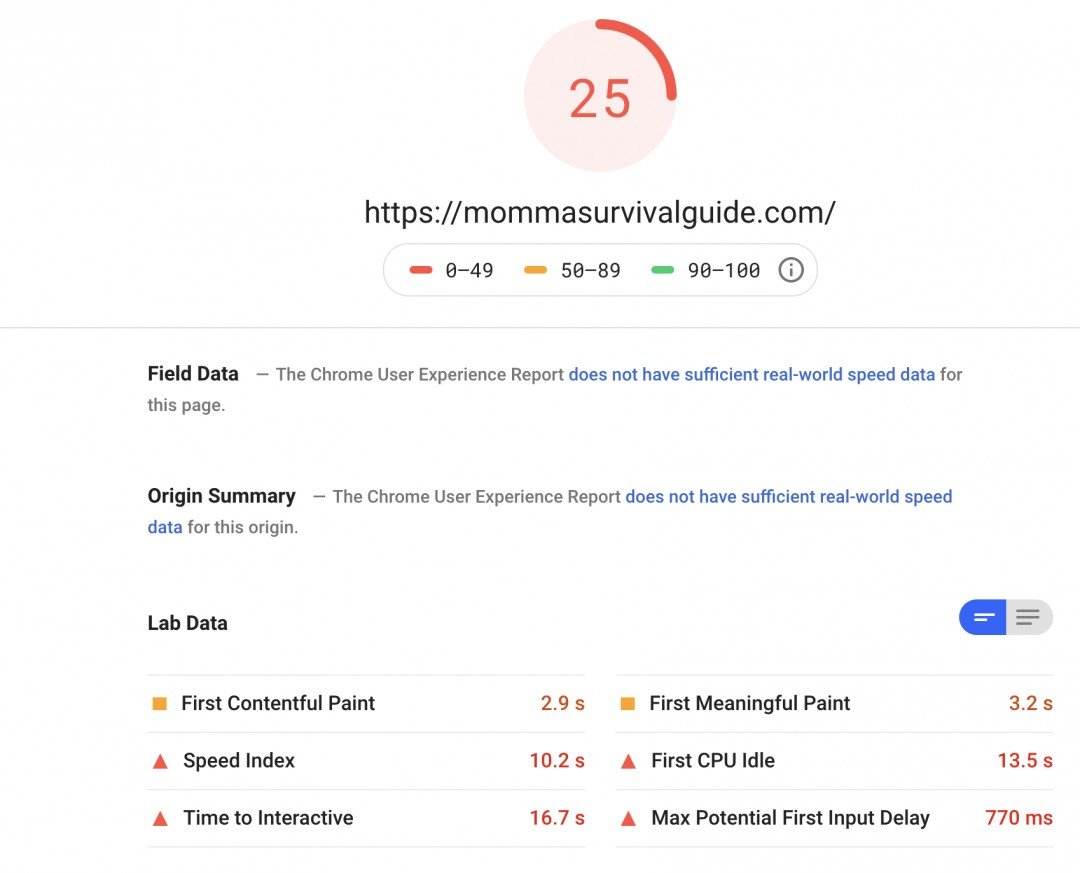
I'm so glad to hear that! It just worries me that Google shows a slow speed because it will affect my rankings. it loads quickly when I go to it on my phone as well, but unfortunately its all in the numbers that Google pays attention to. :(
Your desktop is good, just having a bit of load issues. I am on desktop right now and it loaded really fast.
The main issues appear to be within the Main Thread work, and this likely has a lot to do with the actual theme that you are using and it's overuse of Javascript in their mobile version of your website.
I assume that a new theme would really help, but if you are not already using SiteSpeed Extreme this can potentially fix some of these issues.
Unfortunately there are certain themes/plugins that are optimized better than others and this appears as though it might be the case here.
Okay thank you, I will go change my theme and see if this helps, I also switched over to SiteSpeed Extreme. Thanks, Kyle!
See more comments
Why is my page speed so low? - nothing is helping!
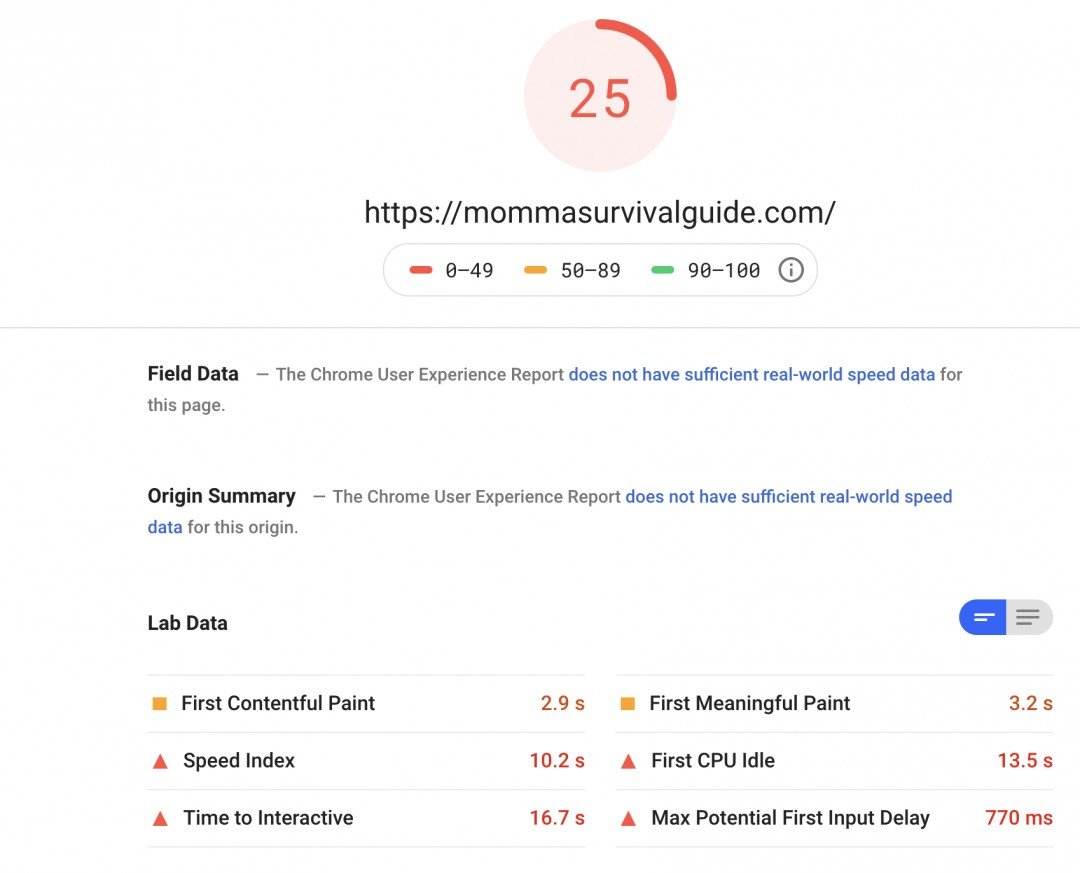
I'm so glad to hear that! It just worries me that Google shows a slow speed because it will affect my rankings. it loads quickly when I go to it on my phone as well, but unfortunately its all in the numbers that Google pays attention to. :(
Your desktop is good, just having a bit of load issues. I am on desktop right now and it loaded really fast.
The main issues appear to be within the Main Thread work, and this likely has a lot to do with the actual theme that you are using and it's overuse of Javascript in their mobile version of your website.
I assume that a new theme would really help, but if you are not already using SiteSpeed Extreme this can potentially fix some of these issues.
Unfortunately there are certain themes/plugins that are optimized better than others and this appears as though it might be the case here.
Okay thank you, I will go change my theme and see if this helps, I also switched over to SiteSpeed Extreme. Thanks, Kyle!
See more comments
Hi everyone, I was just looking over my website health and detials. I checked my PageSpeed ratings and they are terrible, so I checked it in Google Page Speed and its even wors
Pingdom is not a tool I recommend using. It will provide little to no benefit, whereas Google is the legitimate test you want to use. Many "hosting" companies also block Pingdom or various aspects of it as it can put incredible load on your website and the servers they reside on.
Do you have "lazy load" installed on your website? If not, I recommend that you do have it installed. That plus SiteSpeed extreme, and optimization of your images you should be in the 90's all day within PageSpeed Insights.
Thank you Kyle, I do have a lazy load plugin. I dont know why my plugins arent helping with my load speed.
I have a lazy load plugin called Autoptimize and the EWWW Image Optimizer plugin. Yet my Page Speed is still very low-in the 20's
I have been having similar issues regarding images one site says they are good another not. I am going through everything with a fine tooth comb.
All I know is that you want a quick page load time otherwise this can affect your rankings.
See more comments
How important is google pagespeed rating?
Hi everyone, I was just looking over my website health and detials. I checked my PageSpeed ratings and they are terrible, so I checked it in Google Page Speed and its even wors
Pingdom is not a tool I recommend using. It will provide little to no benefit, whereas Google is the legitimate test you want to use. Many "hosting" companies also block Pingdom or various aspects of it as it can put incredible load on your website and the servers they reside on.
Do you have "lazy load" installed on your website? If not, I recommend that you do have it installed. That plus SiteSpeed extreme, and optimization of your images you should be in the 90's all day within PageSpeed Insights.
Thank you Kyle, I do have a lazy load plugin. I dont know why my plugins arent helping with my load speed.
I have a lazy load plugin called Autoptimize and the EWWW Image Optimizer plugin. Yet my Page Speed is still very low-in the 20's
I have been having similar issues regarding images one site says they are good another not. I am going through everything with a fine tooth comb.
All I know is that you want a quick page load time otherwise this can affect your rankings.
See more comments


Why would you like to move?