How to allow users to add favorite posts on your Wordpress website
A few days ago I received another interesting question from one of my readers ... She was looking for a simple method of adding a Favorite Posts feature to her site ...
Needless to say, there is a solution. But, let's start with the obvious question ...
Why add Favorite Posts in Wordpress?
Well, the main reason is this: you need to make your site as user-friendly as possible.
But there is more ... We are making constant efforts to improve user engagement, to decrease the bounce rate (bounce rate represents the percentage of visitors who enter your site and leave the site rather than continue viewing other pages), to get more and more comments, etc. And let's face it, sometimes is extremely hard to achieve these goals ...
Why?
Because many users will - instinctually - ignore any interactions that require "too much" effort. For example, they will be more likely to click on a button than writing a comment.
In other words: adding like buttons, post rating buttons, add-to-favorite buttons, etc, will help you to efficiently increase user engagement.
And there is even more ... It will also help you understand what kind of content users like on your site, and that's a piece of vital information! Also, you can then show new users what others like and get them engaged with your most favorited content ...
This is why I've decided to create a short tutorial where I will show you how to easily allow users to add favorite posts on your Wordpress website.
Interested?
Here it is:
How to allow users to add favorite posts on your Wordpress website
Enjoy it!
Recent Comments
15
Sorry, I don't understand ... At the bottom of this post you have a clickable link that will open a 4-page tutorial ...
some food for thought here. Lowering the bounce rate seems like a very good idea, for sure! Marc
great information and makes good sense in fact as who really has time to write feedback is comment?
by the way, apologies for hijacking your flow here but I am in WordPress and I found this notification is there some way to disable this as I scrolled down and can't see any adblock boxes ticked?
any ideas?
chris
Well, I don't know that plugin, but the message is clear ... You have an active ad blocker feature somewhere ... Most likely another (security or SEO) plugin ...
yes i was checking that my friend
and boy it takes some checking
even googled it so see if ther was something there
ill keep checking anyway thanks
hello
thanks Zed, a very useful information; I have already applied it, I am curious how it will go
Carmen
See more comments
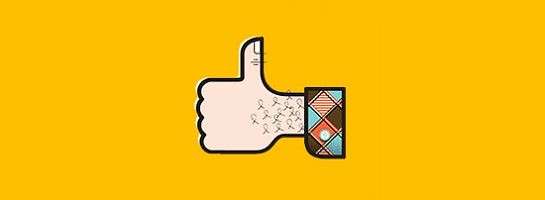
Thanks for this really nice idea.
You explained it very good.
Ingrid
Thanks for the time Ingrid!