You can only use your bank account as stated by them. You cannot use PayPal for your commissions as shown below.
As far as Paypal is concerned this is what Clickbank states
Overview
PayPal® is a secure, digital payment platform available in over 200 markets around the world. ClickBank customers can purchase products using any major credit or debit card on the ClickBank order form. ClickBank Sellers can also add PayPal to the order form as an optional form of payment.
Note: PayPal is an optional customer payment method, not an affiliate payout mechanism. Only sellers who wish to offer PayPal to customers need to follow these steps.
Note: If you choose not to offer PayPal® as a method of payment to customers by connecting PayPal to your ClickBank account you must remove it as a payment option from your order form. Additionally, the currency for the sale must be in U.S. dollars and you must have U.S. dollars as an accepted currency in your PayPal account.
To read more go to your Clickbank account they click account settings you will see other options you can see but not PayPal for affiliate commissions
Hope this helps
Andre
That's great Andre. Thank you so much and thank you for such a speedy response!!!
Have a lovely weekend
See more comments
I just joined clickbank. how do I connect this to paypal?
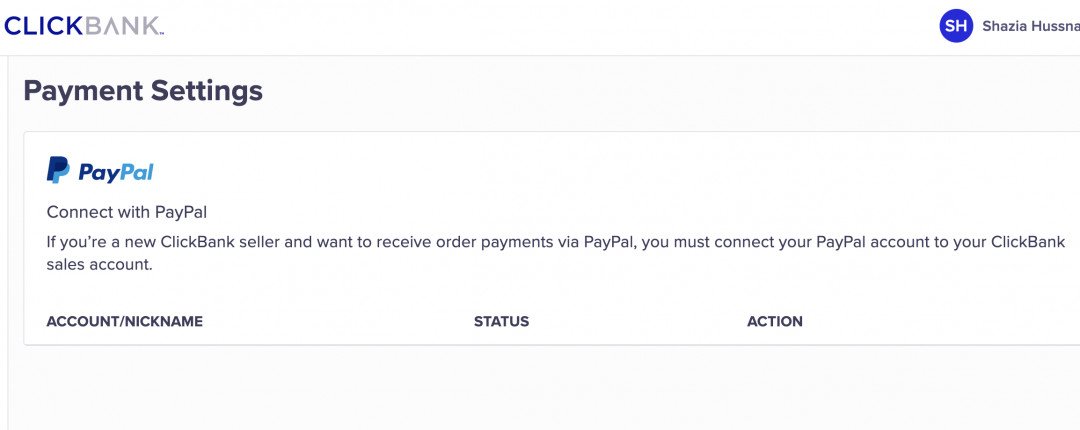
"If you’re a new Clic
You may check out below resource
https://support.clickbank.com/hc/en-us/articles/360052212032-How-Do-I-Connect-My-PayPal-Account-to-ClickBank-
Kindly let us know how you get on
And if you need help or have more questions please reach out.
You can only use your bank account as stated by them. You cannot use PayPal for your commissions as shown below.
As far as Paypal is concerned this is what Clickbank states
Overview
PayPal® is a secure, digital payment platform available in over 200 markets around the world. ClickBank customers can purchase products using any major credit or debit card on the ClickBank order form. ClickBank Sellers can also add PayPal to the order form as an optional form of payment.
Note: PayPal is an optional customer payment method, not an affiliate payout mechanism. Only sellers who wish to offer PayPal to customers need to follow these steps.
Note: If you choose not to offer PayPal® as a method of payment to customers by connecting PayPal to your ClickBank account you must remove it as a payment option from your order form. Additionally, the currency for the sale must be in U.S. dollars and you must have U.S. dollars as an accepted currency in your PayPal account.
To read more go to your Clickbank account they click account settings you will see other options you can see but not PayPal for affiliate commissions
Hope this helps
Andre
That's great Andre. Thank you so much and thank you for such a speedy response!!!
Have a lovely weekend
See more comments
I have made changes to my Home page. Changes are showing up on the laptop but not on the mobile. The mobile just has the old version. Am I doing something wrong?
Thanks
I just went onto my website from Safari and it's showing ALL the changes!!! It isn't working on Chrome! Strange! Why would that be?
It's working now! I don't know what happened but whatever it is it is working both on Safari and Chrome!!!! I suppose it just sorted itself out!
Yup your phone has cached (saved) the old version. If you open a private tab you’ll see the new version.
You may need to empty the browser cache, refresh and try again. Try URL in a different browser or mobile device.
You can also empty servers cache.
Websites > Site Manager > Details > Sitespeed > Empty site cache
See more comments
Home page updated but why are changes not showing on mobile?
I have made changes to my Home page. Changes are showing up on the laptop but not on the mobile. The mobile just has the old version. Am I doing something wrong?
Thanks
I just went onto my website from Safari and it's showing ALL the changes!!! It isn't working on Chrome! Strange! Why would that be?
It's working now! I don't know what happened but whatever it is it is working both on Safari and Chrome!!!! I suppose it just sorted itself out!
Yup your phone has cached (saved) the old version. If you open a private tab you’ll see the new version.
You may need to empty the browser cache, refresh and try again. Try URL in a different browser or mobile device.
You can also empty servers cache.
Websites > Site Manager > Details > Sitespeed > Empty site cache
See more comments

You may check out below resource
https://support.clickbank.com/hc/en-us/articles/360052212032-How-Do-I-Connect-My-PayPal-Account-to-ClickBank-
Kindly let us know how you get on
And if you need help or have more questions please reach out.
This is brilliant! Thank you so much! Amazing!
I will do, thanks x
You're very welcome, Shazia!