I have recently come back to WA and to my blog after a period of time spent setting up my coach training school with a business partner. That is still building and needs subst
It used to take me a long time to write my blog posts too, but I've gotten quicker over time.
One thing that helped me was brainstorm ideas while doing other things like driving, showering, etc.
I usually start out by outlining the sub-headings for my blog post and then just fill them all in with the actual content. It seems to be much quicker than starting to write from a blank slate.
And one last thing is, if you have a type of post that you do regularly, then it can be way easier to get those posts finished. I was doing a monthly trends report for my niche that followed the same basic pattern each time.
Great practical tips here! The ideas aren't the issue! I have hundreds of ideas (almost too many!). Implementation is definitely the issue for me. I like the idea of planning the post from the sub-headings perspective first. That should give greater clarity and make the writing easier.
Thanks so much!
Sarah
The "focus" is powerful of mind state that moves you to the goal. Just stay focus on the task and do following to the method. Productivity Tip: Focus On One Thing For me, Focus on my mind makes me more focus on a task.
Look what your though run from one to one.
Look emotion expression, stay and disappear.
Funny feature of the nature.
Yeah my issue is definitely one of focus! And I am not sure that I am able to just decide to focus - because that in itself is a thought that then distracts. My mind is running away - perhaps because I want it to be perfect or because I am not sure on which direction to go in my writing of the post or because I get confused.
But I did like the idea of working on one thing at any one time to help get into that space!
Thanks for your help!
Sarah
See more comments
What tips for being time efficient when writing blogs?
I have recently come back to WA and to my blog after a period of time spent setting up my coach training school with a business partner. That is still building and needs subst
Gather all of your assets, videos, images, etc., before you write. When you look for these during the writing process, it's too easy to go off on tangents, and the writing goes on the back burner.
Best Regards,
Jim
Great advice. Thanks Jim!
You are right -it's the going off at tangents, the distractions - all which seem to be valuable but of course, getting all that sorted would help!
Thanks again!
It used to take me a long time to write my blog posts too, but I've gotten quicker over time.
One thing that helped me was brainstorm ideas while doing other things like driving, showering, etc.
I usually start out by outlining the sub-headings for my blog post and then just fill them all in with the actual content. It seems to be much quicker than starting to write from a blank slate.
And one last thing is, if you have a type of post that you do regularly, then it can be way easier to get those posts finished. I was doing a monthly trends report for my niche that followed the same basic pattern each time.
Great practical tips here! The ideas aren't the issue! I have hundreds of ideas (almost too many!). Implementation is definitely the issue for me. I like the idea of planning the post from the sub-headings perspective first. That should give greater clarity and make the writing easier.
Thanks so much!
Sarah
The "focus" is powerful of mind state that moves you to the goal. Just stay focus on the task and do following to the method. Productivity Tip: Focus On One Thing For me, Focus on my mind makes me more focus on a task.
Look what your though run from one to one.
Look emotion expression, stay and disappear.
Funny feature of the nature.
Yeah my issue is definitely one of focus! And I am not sure that I am able to just decide to focus - because that in itself is a thought that then distracts. My mind is running away - perhaps because I want it to be perfect or because I am not sure on which direction to go in my writing of the post or because I get confused.
But I did like the idea of working on one thing at any one time to help get into that space!
Thanks for your help!
Sarah
See more comments
Do they offer you an option to download a file and upload to your domain? That can be easier.
Hi Peter - yes there is that option but once again there were no instructions on how to do that! I have to say feeling a bit letdown about my first experience with putting in a support ticket. But there you go!
Any ideas on where I upload this file to and how??
You can use an ftp client like file zilla which is easy to use. The login details for each of your sites is easy to find.
In site manager click on the Details button and you will see the following:
Domain Name: yoursite.com
Administration Page: disregard this.
FTP Username: your site user name
FTP Password: your site password
You don;t need to worry about the port number. Once you are connected in filezilla, Leave the location where it is on your site in the right hand column. On the right hand side find the file you have downloaded from the search engine admin pages and right click over it and upload.
That should be it.
Hope this makes sense, only just starting my first coffee. ;-)
Had a bit of trouble with this too - kept rejecting the file! Marion Black sent me some useful information to help but before I got around to doing it Daniel (Daniel01) got in touch and got me a solution. All sorted. FlexOffers did the verification manually for me!! YAY! Anyway just wanted to say thanks for your help!
Sarah
Sarah, I use Virtue also. It's a great theme with a bunch of options. However, the Header and Footer files are not accessible for 'whatever' reason, if you don't create a child theme. You need to either use FTP and access these, which could be a problem if you don't know how. Just ask website support to add the code to it.
John
Hi John, Thank you so much for your answer! I am in touch with Website Support now! Hope they can resolve the issue - glad to hear it's a theme thing and not something I have "broken".
Yes, you are right! I would have some difficulty going the FTP route!
Sarah
Hi John - support have directed me back to FlexOffers (the one whose code I am trying to add) even though I mentioned I believed it to be a theme issue! Getting frustrated now!
John - just wanted to say thanks for your assistance - after much messing around and Support not helping me out, I finally got a solution from FlexOffers via Daniel01 below to have them verify manually! Thank goodness it's sorted now. REally grateful for the help!
Hi Sarah I just spent 2 hours to update 3 websites for Google and Bing webmaster tools. So tell me what theme are you using. Is it one the free one? and do you use all in one seo or Yoast
Hi Sarah I am also working with FlexOffers as affiliate and I had no problems with it so what is your problem?
I use All-in-One SEO but I am trying to verify for Flex Offers Affiliate programme so not Google or Bing Webmaster tool
AS you can see, not so much a problem with FlexOffers -more with something on my site in the background which won't allow me to verify my site!
Ok this might be a bit tricky as I used a paid one and mostly with Yeost so let me go to my trial theme and see what I can do what is your Header? I might have a stupid question here, where you approved for the per say product ?
I can't get my website verified. Trying to paste the html code they gave me . I went to my site, to appearance and then editor. I went to the header.php file but all it actually says is the following:
?php
/*
Empty on purpose.
- Force plugins to stop stating incorrect errors -
<?php wp_head(); ?>
*/
So I put the code in various places (it's supposed to be before <head> but as you can see above mine doesn't say that) and it doesn't work wherever I put it!
Would I sound really stupid if I said that I don't know what my header is. I just have the menu at the top! Here is my website link inc case that helps!
http://savvysurfer.org/
I wasn't approved for anything yet!!!!
I remember to get my first website approved but now how, So I will try for the second one, it might take me a bit of time but working on it . Now keep in mind I am using a paid theme and also Yeost
No problem Sarah I have a website ready for a review of one of their products and I need to get this website approved also. Good timing
Hi Sarah just a quick update I submitted a ticket to Flex Offers so I will get back to you when I get an answer or I might call them back tomorrow morning in Florida to get some help. I will PM you after with a procedure as their explanations do not work for me also
Hi Daniel - I will still be pleased to hear what you have to report but I just wanted to draw your attention to John's (mackiejw) answer below about the Virtue theme! This might be what is creating my issue! It sounds like I might need to get website support to add the code for me. See message below from John!
Sarah
Hi Sarah I used a paid theme Divi and I put the html. code and it worked fine, in my opinion, support at Flex Offer, with my new theme will guide me how to add it up and I will be back tomorrow with an update. Take care. Cheers Daniel
See more comments
How do I deal with an issue with my header.php file?
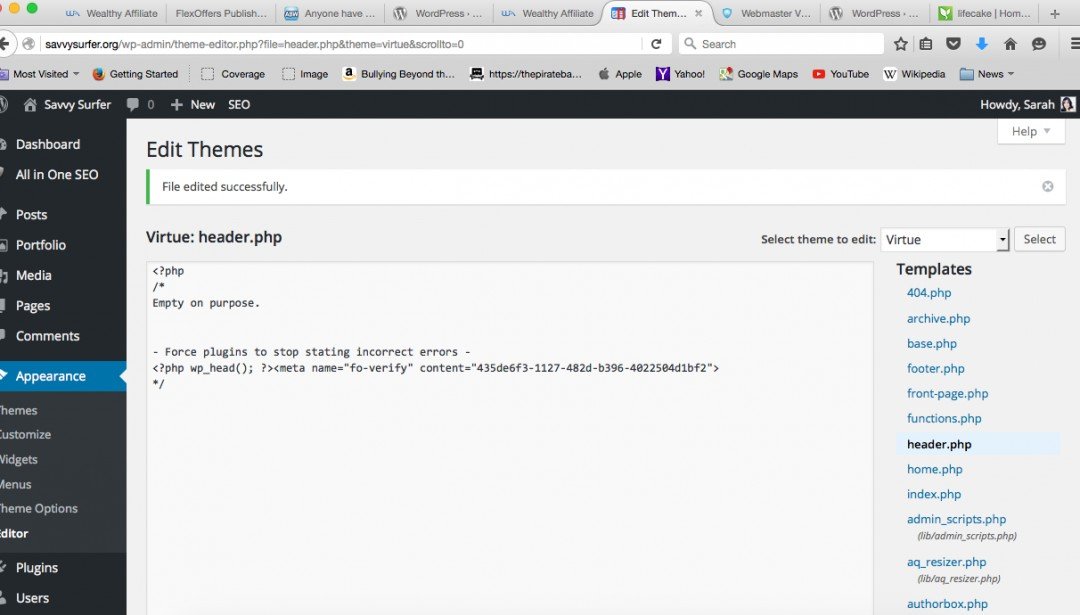
Ok so I am
Do they offer you an option to download a file and upload to your domain? That can be easier.
Hi Peter - yes there is that option but once again there were no instructions on how to do that! I have to say feeling a bit letdown about my first experience with putting in a support ticket. But there you go!
Any ideas on where I upload this file to and how??
You can use an ftp client like file zilla which is easy to use. The login details for each of your sites is easy to find.
In site manager click on the Details button and you will see the following:
Domain Name: yoursite.com
Administration Page: disregard this.
FTP Username: your site user name
FTP Password: your site password
You don;t need to worry about the port number. Once you are connected in filezilla, Leave the location where it is on your site in the right hand column. On the right hand side find the file you have downloaded from the search engine admin pages and right click over it and upload.
That should be it.
Hope this makes sense, only just starting my first coffee. ;-)
Had a bit of trouble with this too - kept rejecting the file! Marion Black sent me some useful information to help but before I got around to doing it Daniel (Daniel01) got in touch and got me a solution. All sorted. FlexOffers did the verification manually for me!! YAY! Anyway just wanted to say thanks for your help!
Sarah
Sarah, I use Virtue also. It's a great theme with a bunch of options. However, the Header and Footer files are not accessible for 'whatever' reason, if you don't create a child theme. You need to either use FTP and access these, which could be a problem if you don't know how. Just ask website support to add the code to it.
John
Hi John, Thank you so much for your answer! I am in touch with Website Support now! Hope they can resolve the issue - glad to hear it's a theme thing and not something I have "broken".
Yes, you are right! I would have some difficulty going the FTP route!
Sarah
Hi John - support have directed me back to FlexOffers (the one whose code I am trying to add) even though I mentioned I believed it to be a theme issue! Getting frustrated now!
John - just wanted to say thanks for your assistance - after much messing around and Support not helping me out, I finally got a solution from FlexOffers via Daniel01 below to have them verify manually! Thank goodness it's sorted now. REally grateful for the help!
Hi Sarah I just spent 2 hours to update 3 websites for Google and Bing webmaster tools. So tell me what theme are you using. Is it one the free one? and do you use all in one seo or Yoast
Hi Sarah I am also working with FlexOffers as affiliate and I had no problems with it so what is your problem?
I use All-in-One SEO but I am trying to verify for Flex Offers Affiliate programme so not Google or Bing Webmaster tool
AS you can see, not so much a problem with FlexOffers -more with something on my site in the background which won't allow me to verify my site!
Ok this might be a bit tricky as I used a paid one and mostly with Yeost so let me go to my trial theme and see what I can do what is your Header? I might have a stupid question here, where you approved for the per say product ?
I can't get my website verified. Trying to paste the html code they gave me . I went to my site, to appearance and then editor. I went to the header.php file but all it actually says is the following:
?php
/*
Empty on purpose.
- Force plugins to stop stating incorrect errors -
<?php wp_head(); ?>
*/
So I put the code in various places (it's supposed to be before <head> but as you can see above mine doesn't say that) and it doesn't work wherever I put it!
Would I sound really stupid if I said that I don't know what my header is. I just have the menu at the top! Here is my website link inc case that helps!
http://savvysurfer.org/
I wasn't approved for anything yet!!!!
I remember to get my first website approved but now how, So I will try for the second one, it might take me a bit of time but working on it . Now keep in mind I am using a paid theme and also Yeost
No problem Sarah I have a website ready for a review of one of their products and I need to get this website approved also. Good timing
Hi Sarah just a quick update I submitted a ticket to Flex Offers so I will get back to you when I get an answer or I might call them back tomorrow morning in Florida to get some help. I will PM you after with a procedure as their explanations do not work for me also
Hi Daniel - I will still be pleased to hear what you have to report but I just wanted to draw your attention to John's (mackiejw) answer below about the Virtue theme! This might be what is creating my issue! It sounds like I might need to get website support to add the code for me. See message below from John!
Sarah
Hi Sarah I used a paid theme Divi and I put the html. code and it worked fine, in my opinion, support at Flex Offer, with my new theme will guide me how to add it up and I will be back tomorrow with an update. Take care. Cheers Daniel
See more comments
Hi,
Here's hoping someone can help with this. I need to add html code to my home page to verify the site is mine (for an affiliate program).
There was very little
Thanks for bringing that up. I have done mine, but for my future reference, I bookmarked it. Have a spectacular 2016, Sarah.
Glad you were successful. It seems it's a theme issue - I took Loes advice and started a second conversation about the problem so hopefully will get some answers soon!
Hi Sarah, here is a tutorial by Marion Black. I also looked in my files for a tutorial by Tim's Products that worked for me. It was a different method. Harry Saster also put one out. If you can't get it to work you can find their tutorials on their profile page or PM them. Google Verification Using All In One SEO Marty
Hi Marty! Thanks! I will try the other two. Marion's is great but I can't use it as it isn't google I am trying to verify! But thanks!
Sarah
Great help from all three but all Google related so I can't use it (for now!) but wanted to say thanks as I will hang onto these for future reference! Thanks!
Hi Loes,
Thanks - so you mean just before the last */ Or before <?php wp_head(); ?> or.....??
Also another question - once you are verified - do you leave that code in there or remove it?
Hi Loes thanks for your help with this! I have taken a screen shot - yes I am in header.php but that is what I meant in my question - it looks like there is some kind of error because the only thing that is in there is what I have written above. See the screen shot!
Are you in the Theme Header (header.php)
There must be something like this
</head>
just before the <body>
p.s. I have put the code in more or less eveywhere in that area and it won't verify my website on the affiliate programme site - I have tried a number of things so I am assuming there is some error!
Never seen this, there is not much in your header.
I don't know how to go further here.
Please send out another question to get attention again.
Perhaps Tommy Dillard can help, he is quite good
Yeah looks like there is some kind of error in that case! Like you said, not much in there! Thanks for your help. Sarah
Just an update - have a couple of others helping on the second question I asked. It seems it might be linked to the theme. I opened a support ticket whose answer I was not very happy with - they told me to get in touch with FlexOffers (whose code I am trying to input) - I can see that they will in turn say it's a theme issue so get in touch with your hosting company and I will bounce round for ages. Going to be a bit of an issue if I have this problem everytime I have to verify site! Won't be making any money soon if that Is the case!
Yes I guess! Liked my theme up till now. Hopefully I'll find another solution before that's necessary. Was a little but down in the dumps with trying to find a solution when I write that last message to you!! Feeling more optimistic that I'll find a way forward now I've taken a little breather from it!
Sarah :)
I feel sorry for you if you have to change theme, I did once, but afterwards I was very pleased with the change, although I had a lot of work to adjust headlines and other things
I would rather not!! Could I change theme temporarily, put in the code, verify my website and then just change back - or would there be any consequences to doing that (ie could I break my site! - Obviously I would back up first!) - would that even work?
I guess when Google is scrolling your site, you have to do that over and over again, in that case I think your solution is in uploading it via FTP, MarionBlack knows everything about that, she has also trainings about uploading using FTP
Ok I will take a look. but just to clarify it is not google I am trying to verify - I can manage that easily with the All in One SEO - its for an affiliate programme I am trying to join and they want to verify my site.
In that case a switch of theme could do the job:) I would ask around for this one, If this verification is a one-time event
See more comments
Trying to verify my website by adding code to my website.?
Hi,
Here's hoping someone can help with this. I need to add html code to my home page to verify the site is mine (for an affiliate program).
There was very little
Thanks for bringing that up. I have done mine, but for my future reference, I bookmarked it. Have a spectacular 2016, Sarah.
Glad you were successful. It seems it's a theme issue - I took Loes advice and started a second conversation about the problem so hopefully will get some answers soon!
Hi Sarah, here is a tutorial by Marion Black. I also looked in my files for a tutorial by Tim's Products that worked for me. It was a different method. Harry Saster also put one out. If you can't get it to work you can find their tutorials on their profile page or PM them. Google Verification Using All In One SEO Marty
Hi Marty! Thanks! I will try the other two. Marion's is great but I can't use it as it isn't google I am trying to verify! But thanks!
Sarah
Great help from all three but all Google related so I can't use it (for now!) but wanted to say thanks as I will hang onto these for future reference! Thanks!
Hi Loes,
Thanks - so you mean just before the last */ Or before <?php wp_head(); ?> or.....??
Also another question - once you are verified - do you leave that code in there or remove it?
Hi Loes thanks for your help with this! I have taken a screen shot - yes I am in header.php but that is what I meant in my question - it looks like there is some kind of error because the only thing that is in there is what I have written above. See the screen shot!
Are you in the Theme Header (header.php)
There must be something like this
</head>
just before the <body>
p.s. I have put the code in more or less eveywhere in that area and it won't verify my website on the affiliate programme site - I have tried a number of things so I am assuming there is some error!
Never seen this, there is not much in your header.
I don't know how to go further here.
Please send out another question to get attention again.
Perhaps Tommy Dillard can help, he is quite good
Yeah looks like there is some kind of error in that case! Like you said, not much in there! Thanks for your help. Sarah
Just an update - have a couple of others helping on the second question I asked. It seems it might be linked to the theme. I opened a support ticket whose answer I was not very happy with - they told me to get in touch with FlexOffers (whose code I am trying to input) - I can see that they will in turn say it's a theme issue so get in touch with your hosting company and I will bounce round for ages. Going to be a bit of an issue if I have this problem everytime I have to verify site! Won't be making any money soon if that Is the case!
Yes I guess! Liked my theme up till now. Hopefully I'll find another solution before that's necessary. Was a little but down in the dumps with trying to find a solution when I write that last message to you!! Feeling more optimistic that I'll find a way forward now I've taken a little breather from it!
Sarah :)
I feel sorry for you if you have to change theme, I did once, but afterwards I was very pleased with the change, although I had a lot of work to adjust headlines and other things
I would rather not!! Could I change theme temporarily, put in the code, verify my website and then just change back - or would there be any consequences to doing that (ie could I break my site! - Obviously I would back up first!) - would that even work?
I guess when Google is scrolling your site, you have to do that over and over again, in that case I think your solution is in uploading it via FTP, MarionBlack knows everything about that, she has also trainings about uploading using FTP
Ok I will take a look. but just to clarify it is not google I am trying to verify - I can manage that easily with the All in One SEO - its for an affiliate programme I am trying to join and they want to verify my site.
In that case a switch of theme could do the job:) I would ask around for this one, If this verification is a one-time event
See more comments
So... the question says it all really!
What advice do you have?
Do you use Aweber or any other autoresponder? Benefits of system you use?
What is the best way?
Hi Sarah,
I was thinking about using Aweber but it's not free and I heard that MailChimp is not bad.
Mailchimp is free up to 2000 subscribers and easy to use but there are some restrictions and they don't accept 'money making' websites as I heard.
Aweber has a free trial of 30 days but it's 19$ a month after. Up to 500 subscribers but unlimited amount of follow up series and they accept any website.
Avoid MailMuch as it not compatible with Wa.
I haven't tried any of them yet but I am starting an email marketing campaign myself and I am looking at every option and ofc the best option. I had some feedbacks from members about it and I watched Jay's video , which can be useful for you Email Marketing Walkthrough I think I am going to choose MailChimp as I can't afford to pay for something more than I have right now... I'll keep you updated with the results :)
Let me know if for which one you are going or if you found something else that might be interesting.
Good luck!
Thanks for that. Great info!!
Have you checked out Get Response which Christian mentions in one of the comments below. (CTisby)
I'll let you know when I decide which I'm using.
Sarah.
Yes, let me know. I will let you know as well :)
I am going to have a look at Get Response too, thanks!
I use Get Response, and they have a 90 day email marketing course, of which you can partake in for free, which if you follow you should have 10,000 subscribers or more. I started it, but didn't finish it. I think the best thing to do when list building is to use the lightbox pop-up sign in forms, and also one in your sidebar. The course will also teach you how to create a good lead magnet, I recommend creating something useful within your niche. Put some time and thought into it, think about the struggles you had within your niche and create your "if I had this, I could be better at_____" lead magnet. You attract people to sign up by offering the lead magnet. Make it good!
Combine that with what you are learning here, and your list will grow and grow. Let me know if I can help.
Christian. Thanks. Another really good answer!
How does Get Response compare to Aweber?
Sarah :)
Get Response was a little cheaper to start, $15 for 1,000 subscribers per month vs. Aweber's $19 for 500. Also, I like the forms and newsletter creation tools that Get Response provides, and the landing page creator was a plus as well. Easy Pay Pal and social media integration into those landing pages, Drag and Drop literally. For those reasons I chose Get Response over Aweber.
Thanks for that!
I was hesitating between mailChimp and Aweber but I'll have a look at Get Response too before deciding ;)
Hi Sarah,
I have recently set up a new website where I am using Aweber as my auto responder. I used Aweber as my choice because of setup, I am sure there are plenty of others that do the same.
I felt it has a lot of control with settings.
But I think the biggest question is how to get prospective clients to signup - what type of landing page is being used or what incentives you are offering for them to signup. I think everyone likes to have their small pot of gold, so to get someone's trust in your product or service there needs to be something they need/want.
I have a landing page that is offering a 10 free daily email lessons on dieting, exercise & nutrition.
My situation is extremely new and so far I haven't had an success with it, but hey it is early days.
Paul
Thanks Paul! Really interesting - I have heard that Aweber is one of the better options. However, as you can see Roland has recommended Mailchimp which I am aware is free.
Kyle has a tutorial which recommends Aweber as the way to go. Here it is: Setting up an Autoresponder So I have a lot to consider! Good to have done
some thoughts from which to start.
You might also benefit from reading Gordon's comment above about paid traffic. It's an interesting read and raises some excellent points! I intend to look into what he says.
Good topic Sarah I've been considering Mailchimp and will check out
Marions tutorial.
Marty
Yes as I said I have been considering maichimp and it is good to hear a good report. I like it because it is free till 2000. When I get 2000 I will be able to pay LOL. I'm also checking Kyle's training as I have seen it before. Lots of good stuff. I will file it. Thanks Sarah
Has it worked for you? Are you happy with it? How long have you been using it?
Sorry - questions questions!! Haha!! :)
And THANK YOU!
Sarah
Good to hear what you think...thanks a lot!
I will definitely take a look! My coaching business partners use Mail Chimp too and seem happy with it!
:)
Hi Sarah, first a question, I hope you will not mind. Whenever I see your photo I ask myself: are they real? I refer to your eyes, such a great color. So do not understand me wrongly please and do not report this as an abuse or something like that.
I was just reading a tutorial by Marion so have a look, I am in the same business, want to do something in the same direction: Find a Product to Give Away
Hi Jovo - yes I promise those are definitely my eyes! And thank you so much for the compliment! No, I won't report you for that - how could I with such a lovely comment!! Haha! ;-)
And you answered my question too - so now you are definitely safe - thank you you very much for the tutorial. Going there now! Your help (and Marion's) is much appreciated!
Sarah :)
See more comments
The best way to capture emails & build a mailing list?
So... the question says it all really!
What advice do you have?
Do you use Aweber or any other autoresponder? Benefits of system you use?
What is the best way?
Hi Sarah,
I was thinking about using Aweber but it's not free and I heard that MailChimp is not bad.
Mailchimp is free up to 2000 subscribers and easy to use but there are some restrictions and they don't accept 'money making' websites as I heard.
Aweber has a free trial of 30 days but it's 19$ a month after. Up to 500 subscribers but unlimited amount of follow up series and they accept any website.
Avoid MailMuch as it not compatible with Wa.
I haven't tried any of them yet but I am starting an email marketing campaign myself and I am looking at every option and ofc the best option. I had some feedbacks from members about it and I watched Jay's video , which can be useful for you Email Marketing Walkthrough I think I am going to choose MailChimp as I can't afford to pay for something more than I have right now... I'll keep you updated with the results :)
Let me know if for which one you are going or if you found something else that might be interesting.
Good luck!
Thanks for that. Great info!!
Have you checked out Get Response which Christian mentions in one of the comments below. (CTisby)
I'll let you know when I decide which I'm using.
Sarah.
Yes, let me know. I will let you know as well :)
I am going to have a look at Get Response too, thanks!
I use Get Response, and they have a 90 day email marketing course, of which you can partake in for free, which if you follow you should have 10,000 subscribers or more. I started it, but didn't finish it. I think the best thing to do when list building is to use the lightbox pop-up sign in forms, and also one in your sidebar. The course will also teach you how to create a good lead magnet, I recommend creating something useful within your niche. Put some time and thought into it, think about the struggles you had within your niche and create your "if I had this, I could be better at_____" lead magnet. You attract people to sign up by offering the lead magnet. Make it good!
Combine that with what you are learning here, and your list will grow and grow. Let me know if I can help.
Christian. Thanks. Another really good answer!
How does Get Response compare to Aweber?
Sarah :)
Get Response was a little cheaper to start, $15 for 1,000 subscribers per month vs. Aweber's $19 for 500. Also, I like the forms and newsletter creation tools that Get Response provides, and the landing page creator was a plus as well. Easy Pay Pal and social media integration into those landing pages, Drag and Drop literally. For those reasons I chose Get Response over Aweber.
Thanks for that!
I was hesitating between mailChimp and Aweber but I'll have a look at Get Response too before deciding ;)
Hi Sarah,
I have recently set up a new website where I am using Aweber as my auto responder. I used Aweber as my choice because of setup, I am sure there are plenty of others that do the same.
I felt it has a lot of control with settings.
But I think the biggest question is how to get prospective clients to signup - what type of landing page is being used or what incentives you are offering for them to signup. I think everyone likes to have their small pot of gold, so to get someone's trust in your product or service there needs to be something they need/want.
I have a landing page that is offering a 10 free daily email lessons on dieting, exercise & nutrition.
My situation is extremely new and so far I haven't had an success with it, but hey it is early days.
Paul
Thanks Paul! Really interesting - I have heard that Aweber is one of the better options. However, as you can see Roland has recommended Mailchimp which I am aware is free.
Kyle has a tutorial which recommends Aweber as the way to go. Here it is: Setting up an Autoresponder So I have a lot to consider! Good to have done
some thoughts from which to start.
You might also benefit from reading Gordon's comment above about paid traffic. It's an interesting read and raises some excellent points! I intend to look into what he says.
Good topic Sarah I've been considering Mailchimp and will check out
Marions tutorial.
Marty
Yes as I said I have been considering maichimp and it is good to hear a good report. I like it because it is free till 2000. When I get 2000 I will be able to pay LOL. I'm also checking Kyle's training as I have seen it before. Lots of good stuff. I will file it. Thanks Sarah
Has it worked for you? Are you happy with it? How long have you been using it?
Sorry - questions questions!! Haha!! :)
And THANK YOU!
Sarah
Good to hear what you think...thanks a lot!
I will definitely take a look! My coaching business partners use Mail Chimp too and seem happy with it!
:)
Hi Sarah, first a question, I hope you will not mind. Whenever I see your photo I ask myself: are they real? I refer to your eyes, such a great color. So do not understand me wrongly please and do not report this as an abuse or something like that.
I was just reading a tutorial by Marion so have a look, I am in the same business, want to do something in the same direction: Find a Product to Give Away
Hi Jovo - yes I promise those are definitely my eyes! And thank you so much for the compliment! No, I won't report you for that - how could I with such a lovely comment!! Haha! ;-)
And you answered my question too - so now you are definitely safe - thank you you very much for the tutorial. Going there now! Your help (and Marion's) is much appreciated!
Sarah :)
See more comments
I am in the middle of writing an E-book - right now this is for a free give-away with the intention of capturing email addresses.
Can I ask those of you who have done th
Hi Sarah, hope all is good at your end. Regarding ebooks, this may be of some help to you...
"The Power of FREE - How to Incorporate GIFTS into YOUR Web Business(es)" - Part 1
Tutorial by Keane Premium Top 200 Last Updated on Sep 01, 2014
Affiliate 35 0
Ebook Format and Design
Page 1 of 5
Best!
Hi I published on Kindle (you can read that scenario here https://my.wealthyaffiliate.com/mhainsworth/blog/a-journey-into-ebook-publishing)
I don't think they let you do it for free though (i.e. you have to sell the book) I used Scrivener to write the book and converted it directly to kindle format. Kindle also do covers all for free so it definitely is an easier option than outsourcing anything.
The e-book was about 7,000 words you can check it out using this link below- the cover was a photo I took and Amazon made the cover. http://www.amazon.com/dp/B016H5PJ8Y
- Marie
Thanks Marie. I will take a read of your ebook publishing post first thing tmrw morning. I'm just about to hop into bed for some rejuvenating sleep!!! ;-)
Thank you so much for your response. You have given me some great pointers. Even before I read the post!! Thanks,
Sarah :)
HI Sarah. My book is on Kindle and, yes, I'very made a little money. Not sure how Kindle works for the giveaway...I'very used PDF's for that and it has worked well. Sounds like Fiver is also a good option.
Hi Jim - thanks very much! Question - how long are your giveaways and how long are the ebooks that you make money from just out of interest? Any idea on what would be the norm for that?
Thx, Sarah :)
HI Sarah. Back when I was freelancing I wouldn't go more than 16 pages, and I would use a modern white paper format: short paragraphs, bullet points, lots of subheads. Also use sidebar copy for special quotes or interesting bits of related info. My book on Kindle and CreateSpace is 140 pages. Length determines price. I'very seen some authors charge for a 20 page piece...personally I wouldn"the charge for anything under 40 pages. Does this help?
Totally!!! That's reallllllllly helpful! Just trying to get my head around all the different aspects. Thank you, Sarah
Funny you should ask. I just received an order on Fiverr for my first Ebook for between 20-25 pages. I write articles and content for anybody on anything and they average about 500 words. There are around 350 words on a page, so a 20 page Ebook should be around 7,000 words. I write the book in Word, but it can be changed to a PDF which is what you want to sell.
There is software available (Ecover Engine) is one that allows you to design your own cover but go to Fiverr if you don't want to mess with it. It should only cost a few dollars to have someone design it for you.
Interesting information - thank you for letting me know! It's so hard to know how long to make it!!! ;-)
Yes sounds like fiverr is probably where I need to go for the cover. Thanks so much for your advice!
Sarah
For the e-books that I have created, I have always gone to Fiverr to both have someone design the cover art for it (that's the first step) and then have another someone put it into e-book format. Both e-books that I created turned out quite amazing in my opinion. But I have yet to do anything with them.
My e-books turned out to be about 7 - 20 pages in length, I can't find the word documents to tell how many words they were. Make sure to include your intellectual rights, email, and website in the footer of each page. I will be happy to send you a copy of one just to see what can be done.
You're writing the content, just make sure that you organize it in the manner that you want it exactly before submitting it. All in all I spent $10 and came out with a wonderful e-book each time.
As far as do it yourself options, I'm lost too lol!
$10 is reasonable if it looks great! I've used fiverr before with varying results for articles. Any recommendations for the ebook cover and formatting? Was it a PDF, by the way?
Thanks for your input!
Sarah
Yeah I read that already. It's a good tutorial but doesn't really answer my questions. I have written my ebook. It's on my Mac. I know how to convert into a pdf, if that's the way to go. What I want to know though is:
- is a pdf the best way to present an ebook?
- what is the best way to make a professional looking ebook?
- is Kindle a good option (as my dad keeps banging on about it) or has he got the wrong end of the stick? (He often does when it's around tech stuff!!!)
- what the recommended number of pages / no of words / chapters etc. for a giveaway (free) ebook? (That's purpose is to build a list!)
- how do you create a sign-up box that captures people's info and automatically gives the free gift? (ie in this case, an ebook!)
- any recommendations of different products etc to help with this process?
That's really what I'm looking for!!
Sorry, I only read the title and not your entire question. The coffee hasn't kicked in yet :)
Haha!! No worries!! ;-)
Maybe I'm asking too many questions in one question.... If you catch my drift?!?!
See more comments
What is the best way to create an ebook?
I am in the middle of writing an E-book - right now this is for a free give-away with the intention of capturing email addresses.
Can I ask those of you who have done th
Hi Sarah, hope all is good at your end. Regarding ebooks, this may be of some help to you...
"The Power of FREE - How to Incorporate GIFTS into YOUR Web Business(es)" - Part 1
Tutorial by Keane Premium Top 200 Last Updated on Sep 01, 2014
Affiliate 35 0
Ebook Format and Design
Page 1 of 5
Best!
Hi I published on Kindle (you can read that scenario here https://my.wealthyaffiliate.com/mhainsworth/blog/a-journey-into-ebook-publishing)
I don't think they let you do it for free though (i.e. you have to sell the book) I used Scrivener to write the book and converted it directly to kindle format. Kindle also do covers all for free so it definitely is an easier option than outsourcing anything.
The e-book was about 7,000 words you can check it out using this link below- the cover was a photo I took and Amazon made the cover. http://www.amazon.com/dp/B016H5PJ8Y
- Marie
Thanks Marie. I will take a read of your ebook publishing post first thing tmrw morning. I'm just about to hop into bed for some rejuvenating sleep!!! ;-)
Thank you so much for your response. You have given me some great pointers. Even before I read the post!! Thanks,
Sarah :)
HI Sarah. My book is on Kindle and, yes, I'very made a little money. Not sure how Kindle works for the giveaway...I'very used PDF's for that and it has worked well. Sounds like Fiver is also a good option.
Hi Jim - thanks very much! Question - how long are your giveaways and how long are the ebooks that you make money from just out of interest? Any idea on what would be the norm for that?
Thx, Sarah :)
HI Sarah. Back when I was freelancing I wouldn't go more than 16 pages, and I would use a modern white paper format: short paragraphs, bullet points, lots of subheads. Also use sidebar copy for special quotes or interesting bits of related info. My book on Kindle and CreateSpace is 140 pages. Length determines price. I'very seen some authors charge for a 20 page piece...personally I wouldn"the charge for anything under 40 pages. Does this help?
Totally!!! That's reallllllllly helpful! Just trying to get my head around all the different aspects. Thank you, Sarah
Funny you should ask. I just received an order on Fiverr for my first Ebook for between 20-25 pages. I write articles and content for anybody on anything and they average about 500 words. There are around 350 words on a page, so a 20 page Ebook should be around 7,000 words. I write the book in Word, but it can be changed to a PDF which is what you want to sell.
There is software available (Ecover Engine) is one that allows you to design your own cover but go to Fiverr if you don't want to mess with it. It should only cost a few dollars to have someone design it for you.
Interesting information - thank you for letting me know! It's so hard to know how long to make it!!! ;-)
Yes sounds like fiverr is probably where I need to go for the cover. Thanks so much for your advice!
Sarah
For the e-books that I have created, I have always gone to Fiverr to both have someone design the cover art for it (that's the first step) and then have another someone put it into e-book format. Both e-books that I created turned out quite amazing in my opinion. But I have yet to do anything with them.
My e-books turned out to be about 7 - 20 pages in length, I can't find the word documents to tell how many words they were. Make sure to include your intellectual rights, email, and website in the footer of each page. I will be happy to send you a copy of one just to see what can be done.
You're writing the content, just make sure that you organize it in the manner that you want it exactly before submitting it. All in all I spent $10 and came out with a wonderful e-book each time.
As far as do it yourself options, I'm lost too lol!
$10 is reasonable if it looks great! I've used fiverr before with varying results for articles. Any recommendations for the ebook cover and formatting? Was it a PDF, by the way?
Thanks for your input!
Sarah
Yeah I read that already. It's a good tutorial but doesn't really answer my questions. I have written my ebook. It's on my Mac. I know how to convert into a pdf, if that's the way to go. What I want to know though is:
- is a pdf the best way to present an ebook?
- what is the best way to make a professional looking ebook?
- is Kindle a good option (as my dad keeps banging on about it) or has he got the wrong end of the stick? (He often does when it's around tech stuff!!!)
- what the recommended number of pages / no of words / chapters etc. for a giveaway (free) ebook? (That's purpose is to build a list!)
- how do you create a sign-up box that captures people's info and automatically gives the free gift? (ie in this case, an ebook!)
- any recommendations of different products etc to help with this process?
That's really what I'm looking for!!
Sorry, I only read the title and not your entire question. The coffee hasn't kicked in yet :)
Haha!! No worries!! ;-)
Maybe I'm asking too many questions in one question.... If you catch my drift?!?!
See more comments
Gather all of your assets, videos, images, etc., before you write. When you look for these during the writing process, it's too easy to go off on tangents, and the writing goes on the back burner.
Best Regards,
Jim
Great advice. Thanks Jim!
You are right -it's the going off at tangents, the distractions - all which seem to be valuable but of course, getting all that sorted would help!
Thanks again!