I think simply that there are not enough articles yet.
If you must give 2 comment for receiving one.
I have also met with a niche that I am not inter ace in or know anything at all. It's hard to give a good comment when I do not have another insight than the article.
I think Carson well by the equation is not quite going up
It looks like there is something amiss with 'skip this page I've already seen it' flag :)
As Gary has said - I hope it' will be fixed soon.
It happens to me too Rob. I log out and log in again - then I get a new website for comment.
I close down WA start up again, and try again, most of the time I get another website to comment on then.
The only quick fix I know is to adjust your Interests. I know WA knows this is an issue, and they are working on a solution.
See more comments
Why are the offer comments not working as they should?
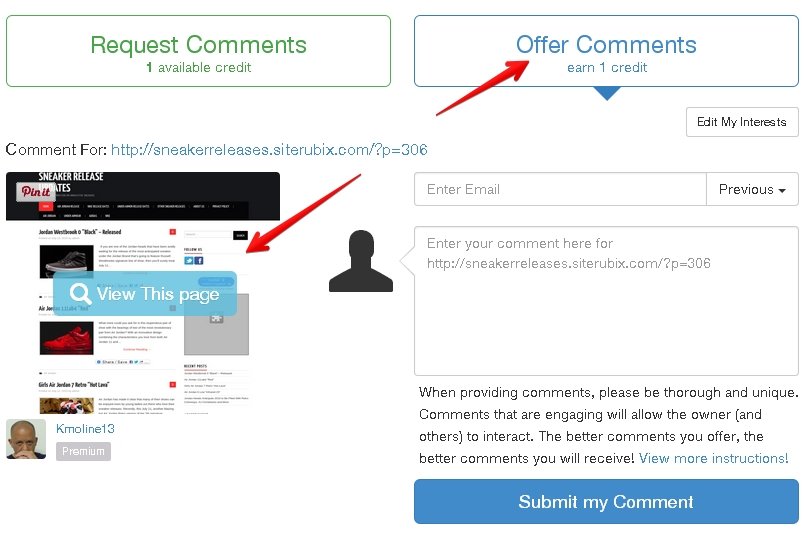
I'm trying to give co
I also am having issues with this area. I have given comments and several of them have not shown up as pending approval at all. Where did they go? Also people tell me they left a comment on my post, but where is it?
Thanks!
Rita
They might be in your Spam folder. If you know, for sure, who left them...approve. If you have Facebook or another social platform enabled to leave Comments, you did receive them. Get into your website and scroll to the bottom...they are there.
I think there is just a delay. I found them, but they only show up in your dashboard not where it shows "comments" received and offered...
Thanks for responding so quickly! That's so helpful ;)
Rita
I think simply that there are not enough articles yet.
If you must give 2 comment for receiving one.
I have also met with a niche that I am not inter ace in or know anything at all. It's hard to give a good comment when I do not have another insight than the article.
I think Carson well by the equation is not quite going up
It looks like there is something amiss with 'skip this page I've already seen it' flag :)
As Gary has said - I hope it' will be fixed soon.
It happens to me too Rob. I log out and log in again - then I get a new website for comment.
I close down WA start up again, and try again, most of the time I get another website to comment on then.
The only quick fix I know is to adjust your Interests. I know WA knows this is an issue, and they are working on a solution.
See more comments
Why is my notification icon not working? Is this an all round WA issue?
The icon never shows green and the number is always at 0 even though there are many new notificatio
Oh must be certain members affected just now, I do not have any issues but believe Kyle is aware of it and working to resolve the matter
I noticed it suddenly turn green with a 1, then it immediately reverted to white with a 0. Still not fixed!
Will be patient, and thank you all for your feedback!
Well, when you open and close it, the number goes back to 0 automatically. When a new item is added, it goes back to green and the new number, 1, 2, 3, etc.
Okay, it just turned white when I checked the notices, and then went back to 0. Then a few minutes later when a new item was added, it turned green with the number 1.
It's working for me.
~Jude
UPDATE: well... Now all of a sudden I have the same thing happening! My notification ikon is now white and showing zero. Maybe when you go in and look at it, it clears itself? I'm stumped too.
It does clear. As soon as you open it, it resets to 0. Your notificatoins are still there though.
I'm not having that problem either, Rob. Just what you wanted to hear, huh? I don't know how one would "reboot" their WA acct. I guess I'd put in a ticket. They're very good about getting right on it. Good luck! Sorry I'm not more help!
It is not a worldwide issue. Mine is green with numbers...perhaps, restart AND/OR submit a ticket. Sorry and best wishes! Hopefully, good after restart...fingers crossed!
See more comments
Notification icon not working what is wrong?
Why is my notification icon not working? Is this an all round WA issue?
The icon never shows green and the number is always at 0 even though there are many new notificatio
Oh must be certain members affected just now, I do not have any issues but believe Kyle is aware of it and working to resolve the matter
I noticed it suddenly turn green with a 1, then it immediately reverted to white with a 0. Still not fixed!
Will be patient, and thank you all for your feedback!
Well, when you open and close it, the number goes back to 0 automatically. When a new item is added, it goes back to green and the new number, 1, 2, 3, etc.
Okay, it just turned white when I checked the notices, and then went back to 0. Then a few minutes later when a new item was added, it turned green with the number 1.
It's working for me.
~Jude
UPDATE: well... Now all of a sudden I have the same thing happening! My notification ikon is now white and showing zero. Maybe when you go in and look at it, it clears itself? I'm stumped too.
It does clear. As soon as you open it, it resets to 0. Your notificatoins are still there though.
I'm not having that problem either, Rob. Just what you wanted to hear, huh? I don't know how one would "reboot" their WA acct. I guess I'd put in a ticket. They're very good about getting right on it. Good luck! Sorry I'm not more help!
It is not a worldwide issue. Mine is green with numbers...perhaps, restart AND/OR submit a ticket. Sorry and best wishes! Hopefully, good after restart...fingers crossed!
See more comments
Cannot access site by FTP
I am trying to upload a pdf file to my downloads folder on my site by FTP.
I'm using FileZilla and have never bee
We will get it resolved, when I hear back from support I will post here.
We will learn together. Success my friends.
Yes, I have the same issue.
1 of my sites I can access with ftp
2 others I can not. I have sent in a support ticket.
Hi,
I too am having problems. However in Filezilla if I go to file->site manager->transfer settings tab on top right and set transfer mode to active it worked.
I've just tried that on mine with no luck. It seems to briefly connect, then when you click on a folder it fails to open it, then locks up.
But it is still working fine with all my other server connections on the same FileZilla - it must be a WA issue!
I can't put images here so I will try to do walk through with words only. If that does not work I may create blog on this later.
1. Make sure you have FileZilla Client not FileZilla Server.
2. Once the program is installed and open you will see "file" at the top. Click on "file" and then click on "site manager".
3. A box should be up now. Click on "New Site".
4. Make sure the "general" tab is highlighted.
5. In the host field enter your website url.
6. In the protocol field you make sure "FTP-File Transfer Protocol" is chosen.
7. In the encryption field select "Use Plain Encryption".
8. In the Logon Type field select "Normal".
9. You will see a field that says user. When you create a site at WA you are given an ftp User name and an FTP password.
These can be retrieved by clicking on "Build My Website" at WA, and then clicking "details" for the site you are trying to get access to.
The ftp user name is something like ftp_ksnglsljs. The password will be just below that.
10. Enter the ftp username into the user field in FileZilla, and then enter the ftp password into the password section. Then click on connect.
I know about all this, thanks Mirrandom. You can't see the login info in the image above because I used the 'Quickconnect' button, but host, username and password were all correct.
I expect it's a glitch at WA and will resolve itself soon - at least I hope so!
Yes...indeed. This is strange. I also find it strange what apache1 below said.
This lady had recent issue with ftp, so her mind would be fresh in regard to these things. Scroll to the bottom where she replied last. I would suggest contacting her, if Carson and Kyle cannot help (but I would really find it strange if they could not help).
https://my.wealthyaffiliate.com/website-development-programming/what-is-the-remote-ftp-directory-on-wa
I would be very interested to know what your solution is for future reference.
Thank Lemm, very interesting reading about her FileZilla problems.
I have no issues with FZ as I can access all my other sites not hosted by WA!
Perhaps the servers are having a bad week!!
Yes....probably. Please keep us posted, since I would really like to find out what the real problem is. I've had absolutely NO problem accessing WA with Filezilla.
Thanks Guy. This is the first time I have consistently been unable to access my site by ftp from within WA. Don't know what's wrong.
The thought has crossed my mine but i need to make sure i have all the other issues sorted out first. Unless that is the problem. Who knows Now I have to wait for Google to re crawl my site to see if all those 500 code server errors have been fixed. Kyle stated that is should be fine when Google re-crawls. hope so.
I was told once by support that i had to get into FTP to fix an issue myself. Also told to use FileZilla because apparently support could not fix the issue. I would have a clue what to do with the FTP so I gave up on it. Support couldn't help they are the technical people (supposed to be ). So I don't understand if Carson states no need why do support tell you to go there and do it yourself. (double standard? i don't know)
Hope you sort out your issue.
I do prefer to be able to work through cPanel, but that's not available on WA. Guy (giludi) is right in what he says!
See more comments
Why cant i access my files by ftp?
Cannot access site by FTP
I am trying to upload a pdf file to my downloads folder on my site by FTP.
I'm using FileZilla and have never bee
We will get it resolved, when I hear back from support I will post here.
We will learn together. Success my friends.
Yes, I have the same issue.
1 of my sites I can access with ftp
2 others I can not. I have sent in a support ticket.
Hi,
I too am having problems. However in Filezilla if I go to file->site manager->transfer settings tab on top right and set transfer mode to active it worked.
I've just tried that on mine with no luck. It seems to briefly connect, then when you click on a folder it fails to open it, then locks up.
But it is still working fine with all my other server connections on the same FileZilla - it must be a WA issue!
I can't put images here so I will try to do walk through with words only. If that does not work I may create blog on this later.
1. Make sure you have FileZilla Client not FileZilla Server.
2. Once the program is installed and open you will see "file" at the top. Click on "file" and then click on "site manager".
3. A box should be up now. Click on "New Site".
4. Make sure the "general" tab is highlighted.
5. In the host field enter your website url.
6. In the protocol field you make sure "FTP-File Transfer Protocol" is chosen.
7. In the encryption field select "Use Plain Encryption".
8. In the Logon Type field select "Normal".
9. You will see a field that says user. When you create a site at WA you are given an ftp User name and an FTP password.
These can be retrieved by clicking on "Build My Website" at WA, and then clicking "details" for the site you are trying to get access to.
The ftp user name is something like ftp_ksnglsljs. The password will be just below that.
10. Enter the ftp username into the user field in FileZilla, and then enter the ftp password into the password section. Then click on connect.
I know about all this, thanks Mirrandom. You can't see the login info in the image above because I used the 'Quickconnect' button, but host, username and password were all correct.
I expect it's a glitch at WA and will resolve itself soon - at least I hope so!
Yes...indeed. This is strange. I also find it strange what apache1 below said.
This lady had recent issue with ftp, so her mind would be fresh in regard to these things. Scroll to the bottom where she replied last. I would suggest contacting her, if Carson and Kyle cannot help (but I would really find it strange if they could not help).
https://my.wealthyaffiliate.com/website-development-programming/what-is-the-remote-ftp-directory-on-wa
I would be very interested to know what your solution is for future reference.
Thank Lemm, very interesting reading about her FileZilla problems.
I have no issues with FZ as I can access all my other sites not hosted by WA!
Perhaps the servers are having a bad week!!
Yes....probably. Please keep us posted, since I would really like to find out what the real problem is. I've had absolutely NO problem accessing WA with Filezilla.
Thanks Guy. This is the first time I have consistently been unable to access my site by ftp from within WA. Don't know what's wrong.
The thought has crossed my mine but i need to make sure i have all the other issues sorted out first. Unless that is the problem. Who knows Now I have to wait for Google to re crawl my site to see if all those 500 code server errors have been fixed. Kyle stated that is should be fine when Google re-crawls. hope so.
I was told once by support that i had to get into FTP to fix an issue myself. Also told to use FileZilla because apparently support could not fix the issue. I would have a clue what to do with the FTP so I gave up on it. Support couldn't help they are the technical people (supposed to be ). So I don't understand if Carson states no need why do support tell you to go there and do it yourself. (double standard? i don't know)
Hope you sort out your issue.
I do prefer to be able to work through cPanel, but that's not available on WA. Guy (giludi) is right in what he says!
See more comments
I'm interested in animated video production, and wondered which of the dozens of programs out there is the best for value and finished production.
I have trialed Videoscri
I have play around it for some hours and its not so Easy as it seems have some problem synkronising The Sound, but im shure i Will learn in The next coupe off month
I do not know many things about video recording, but I have a friend who uses Fraps, and he says it is great and free. Maybe that would be a good choice.
I think Fraps - http://www.fraps.com/ - is more to do with screen capture than animated video, but I could be wrong. Must check it out.
Thanks for the reply Michelle.
Wow...thanks for asking this question. I just looked at the website for videomakerfx. To me it looks like very good value for $67.
I signed up for the business package reduced to $230 ($450 discount) the other day. I am an affiliate but have not promoted it as yet. No logo with the paid version.
i absolutely love videomakerfx and there is a ton of training with it I have some videomakerfx videos on my youtube channel
Hi Hilary, I had a quick look at VideoMakerFX yesterday. At $67 one off, is it good value for money?
Easy Sketch Pro - It has recently been launched and I bought it for a one off price of $27 - there were a couple of unnecessary unsells that I ignored. What you get for the price is good. I don't find the graphics quite as good as videoscribe, though many of them are very similar. http://easysketchproreview.net/ (This isn't an affiliate link)
Yes, I've seen a bit about Easy Sketch Pro and watched the promo video, but wasn't that impressed - I've been spoiled by trying Videoscribe!
I use Powtoon and there is no monthly charge. I did a post last week with a Cartoon in it, have a look you can see what's possible.
Hi Russell, I've used PowToon before but would like to get rid of the embedded logo (paid version to do this!)
I came across a post on just this I do not know if it is of help to you but might be worth a try.
https://my.wealthyaffiliate.com/rickyjay/blog/whiteboard-animation-software-my-new-favourite-training-tool
See more comments
What is the best value animated video software maker?
I'm interested in animated video production, and wondered which of the dozens of programs out there is the best for value and finished production.
I have trialed Videoscri
I have play around it for some hours and its not so Easy as it seems have some problem synkronising The Sound, but im shure i Will learn in The next coupe off month
I do not know many things about video recording, but I have a friend who uses Fraps, and he says it is great and free. Maybe that would be a good choice.
I think Fraps - http://www.fraps.com/ - is more to do with screen capture than animated video, but I could be wrong. Must check it out.
Thanks for the reply Michelle.
Wow...thanks for asking this question. I just looked at the website for videomakerfx. To me it looks like very good value for $67.
I signed up for the business package reduced to $230 ($450 discount) the other day. I am an affiliate but have not promoted it as yet. No logo with the paid version.
i absolutely love videomakerfx and there is a ton of training with it I have some videomakerfx videos on my youtube channel
Hi Hilary, I had a quick look at VideoMakerFX yesterday. At $67 one off, is it good value for money?
Easy Sketch Pro - It has recently been launched and I bought it for a one off price of $27 - there were a couple of unnecessary unsells that I ignored. What you get for the price is good. I don't find the graphics quite as good as videoscribe, though many of them are very similar. http://easysketchproreview.net/ (This isn't an affiliate link)
Yes, I've seen a bit about Easy Sketch Pro and watched the promo video, but wasn't that impressed - I've been spoiled by trying Videoscribe!
I use Powtoon and there is no monthly charge. I did a post last week with a Cartoon in it, have a look you can see what's possible.
Hi Russell, I've used PowToon before but would like to get rid of the embedded logo (paid version to do this!)
I came across a post on just this I do not know if it is of help to you but might be worth a try.
https://my.wealthyaffiliate.com/rickyjay/blog/whiteboard-animation-software-my-new-favourite-training-tool
See more comments
I want to offer my subscribers a downloadable .pdf file, which I already have on my server.
How do I get the page containing the file link to open after someone opts in?</
I have found a great plug-in that I think will do the job for you.
Go to your WordPress plug-in page and search for "Double Opt-In for Download" it look like it has everything you need.
Thanks Scott, I'll look into that one. I seem to have so many plugins - it's not meant to good for several reasons.
Create a message in your autoresponder email series that goes out immediately upon the subscriber confirming their opt-in, and in that message add the link to your PDF file.
Or you can create a download page on your website and send your
optin to your website to download the page (a better way as it gets
them back to your website).
Look at Dom's training here:
https://my.wealthyaffiliate.com/training/how-to-offer-a-free-download-on-your-site/putting-your-file-onto-your-page
~Jude
Are you implying that I have to be signed up to an autoresponder service? My MailChimp free account does not offer this service.
Must you have an autoresponder? No If the download link is only for website visitors, and you are not capturing emails addresses, then you don't need an autoresponder.
You don't need a plugin to have someone download from your website, (or from within an email). There are plugins, of course.
I suggested that you upload your PDF file via the Media section (as Dom explains in the video), because it is the easiest way to get the URL for the document and copy and paste it wherever you need people to go to download. This might help too:
http://wordpress.org/support/topic/how-to-put-a-pdf-file-on-my-website-for-visitor-download
At one time I used a plugin called Download Manager. Easy to use, and it gives you stats on how many people download, etc. But you don't need a plugin to create a simple download link on your site.
~ Jude
I am capturing emails and want to send subscribers to a download page after they opt in.
Scott suggests that I use the "Double Opt-In for Download" plugin, but the free version doesn't link to MailChimp.
So many options to be tried and tested, thanks for your comment.
You don't need a plugin for someone to download something from your webpage.
You would set up the download on your webpage first by adding a download image or button linked to your PDF.
Next, you need to be able to send the subscriber to the web page where your PDF download link resides.
To do that you have to be able to add a link inside the MailChimp email your subscribers receive so they can click on it to land on your download web page. That's it. ~Jude
Thanks Jude so much for your help.
I've at last got it to work in MailChimp thanks to your concise instructions. I hadn't got involved too much within MC before, so will slowly pick it up!
If you have a autoresponder mailing company, the subscriber got an email to confirm his subscription, when he confirms the download page shows . How this works is clearly teached by the mailing company.
If you don't have a autoresponder company, there are some plugins to help you.
Thanks! I'm with Mailchimp, and their autoresponder service is not free, so I don't have access to it as yet!
Can you name any of the plugins, please?
I struggled with the same issue and finally went with leadpages.com They allow you to collect the names which are then fed into your aweber (or whatever email system you use) and then they get the next page with the download. Not sure if that's clear, but it seems to work. Hope that helps.
See more comments
How do you open a new page when someone subscribes?
I want to offer my subscribers a downloadable .pdf file, which I already have on my server.
How do I get the page containing the file link to open after someone opts in?</
I have found a great plug-in that I think will do the job for you.
Go to your WordPress plug-in page and search for "Double Opt-In for Download" it look like it has everything you need.
Thanks Scott, I'll look into that one. I seem to have so many plugins - it's not meant to good for several reasons.
Create a message in your autoresponder email series that goes out immediately upon the subscriber confirming their opt-in, and in that message add the link to your PDF file.
Or you can create a download page on your website and send your
optin to your website to download the page (a better way as it gets
them back to your website).
Look at Dom's training here:
https://my.wealthyaffiliate.com/training/how-to-offer-a-free-download-on-your-site/putting-your-file-onto-your-page
~Jude
Are you implying that I have to be signed up to an autoresponder service? My MailChimp free account does not offer this service.
Must you have an autoresponder? No If the download link is only for website visitors, and you are not capturing emails addresses, then you don't need an autoresponder.
You don't need a plugin to have someone download from your website, (or from within an email). There are plugins, of course.
I suggested that you upload your PDF file via the Media section (as Dom explains in the video), because it is the easiest way to get the URL for the document and copy and paste it wherever you need people to go to download. This might help too:
http://wordpress.org/support/topic/how-to-put-a-pdf-file-on-my-website-for-visitor-download
At one time I used a plugin called Download Manager. Easy to use, and it gives you stats on how many people download, etc. But you don't need a plugin to create a simple download link on your site.
~ Jude
I am capturing emails and want to send subscribers to a download page after they opt in.
Scott suggests that I use the "Double Opt-In for Download" plugin, but the free version doesn't link to MailChimp.
So many options to be tried and tested, thanks for your comment.
You don't need a plugin for someone to download something from your webpage.
You would set up the download on your webpage first by adding a download image or button linked to your PDF.
Next, you need to be able to send the subscriber to the web page where your PDF download link resides.
To do that you have to be able to add a link inside the MailChimp email your subscribers receive so they can click on it to land on your download web page. That's it. ~Jude
Thanks Jude so much for your help.
I've at last got it to work in MailChimp thanks to your concise instructions. I hadn't got involved too much within MC before, so will slowly pick it up!
If you have a autoresponder mailing company, the subscriber got an email to confirm his subscription, when he confirms the download page shows . How this works is clearly teached by the mailing company.
If you don't have a autoresponder company, there are some plugins to help you.
Thanks! I'm with Mailchimp, and their autoresponder service is not free, so I don't have access to it as yet!
Can you name any of the plugins, please?
I struggled with the same issue and finally went with leadpages.com They allow you to collect the names which are then fed into your aweber (or whatever email system you use) and then they get the next page with the download. Not sure if that's clear, but it seems to work. Hope that helps.
See more comments
I also am having issues with this area. I have given comments and several of them have not shown up as pending approval at all. Where did they go? Also people tell me they left a comment on my post, but where is it?
Thanks!
Rita
They might be in your Spam folder. If you know, for sure, who left them...approve. If you have Facebook or another social platform enabled to leave Comments, you did receive them. Get into your website and scroll to the bottom...they are there.
I think there is just a delay. I found them, but they only show up in your dashboard not where it shows "comments" received and offered...
Thanks for responding so quickly! That's so helpful ;)
Rita
Right...they are in your Dashboard. This is something else.
You're welcome!