How to Add Custom fonts in your Word Press Website?
Lesson 1
This is my first blog post about how to Add Custom fonts In your Word Press Website. I hope you find it useful.
I will be sharing 2 ways of adding font into your website.
-->The best way to do is by choosing 2 fonts, one for header and one for the body.
-->Choose your ideal fonts by going to https://fonts.google.com
-->Once you select your desire font by clicking on it.
I will select Dancing script. Click on little + button and it adds the code in next pop up window
The good thing with is Google automatically pairs up next best match with your font. Click on little + button and it adds another code in next pop up window. I will select Lato as a best match with this font
Easy way to add this in your site is by installing a plugin insert Headers and Footers(I am assuming you guys are pro and familiar with how to install plug ins)
Grab the code from Google pop window
Select the standard code
Go to Settings and open insert header and footer plug in page to insert your standard code. Hit save
Head over to lesson 2
Recent Comments
5
See more comments
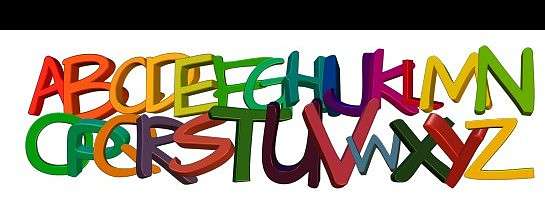
Aha.. one more way to add color to my dead looking website! Thanks for the share !
Joe
Thanks Jo, My pleasure