Pulling My Hair Out
I'm pulling my hair out! I have tried and tried and tried to get the links out of my website post. Nothing I do helps. If I rewrite the sentence that includes the link, that link goes away only to reappear in a different section of the post. Totally unrelated. All the links are from a company called Ads by Easy Direction. I dont know what else to do. Any suggestions before I go get my Hari Kari knife?
Recent Comments
28
Wow, I know how frustrating some things can get. They keep you locked on to resolving that problem. I would also do what Hollshope suggested. I wish you the best of luck.
Would you consider changing your theme? Maybe that would let you delete the link? I changed my theme on one of my sites because it was highlighting random links, and changing themes eliminated the problem.
ok... let is take it at begin
1.Go in the text tab of your wordpress editor (the one where you oaste code)
Make sure to add the code, save and test
This should wOrk
2. Select a text, click the link button and add your link
This shoud wOrk too
:-)
Are you using a plugin like Viglink or Skimlinks on your site? These types of plugin will hyperlink words and phrases automatically. Changing the content of your post just means the links will appear elsewhere in the post, or different ones will.
It's possible that some malware has been injected into your site though I'd say it's unlikely given the SiteRubix security measures.
You don't say what your web address is. If you go to http://sitecheck.sucuri.net and type in your web address and click the Scan Website button, it'll run a number of checks on your site for malware.
If something does pop up, then it's time to contact WA Support and get them to resolve the problem.
If you're sure that the links aren't being inserted by a plugin and your site still comes up as not infected, still contact Support. They'l be able to sort things out for you.
Aside from the ones I mentioned, no. The only way to find the problem plugin(s) is to deactivate one, reload your web page and see if the links disappear. Then repeat for every plugin on your site. If you do find a plugin that seems to be the cause of the problem, delete it and then find an alternative one to use.
If the links remain despite all your plugins being disabled, then there might have been a malware injection into your Wordpress install or into your database. Something that the Sucuri sitecheck may not have picked up.
In that case you need to contact WA Support and get them to investigate the issue.
Another question would be does this happen on multiple browsers? Can you try chrome? internet expired? Firefox? Maybe your phone? See if you get the same results.
Have you thought about deleting the entire post and starting over with a brand new post (same words, brand new post)?
I did that already. I completely deleted the post thru editor and re posted. The thing is that the links are in there randomly. If I replace the linked word with another, the link just jumps to another unrelated word. GRRRR...
Sounds like you have a plugin or something changing your links to advertisements.
Have you signed up your site for anything? What plugins do you have installed?
What theme are you using?
The only 2 plugins I have are All In One SEO Pack and
EWWW Image Optimizer. The theme I'm using is Chic Lifestyle Pro. I tried another browser (EI 11) and the links didn't appear there. I'm using Chrome to create my content. I like it for the speed but the main reason I didn't want to use Chrome was all the Google ads. Looks like this is what is happening. I will submit my posts thru EI from now on and see if that solves the problem. Thanks again for your support
See more comments
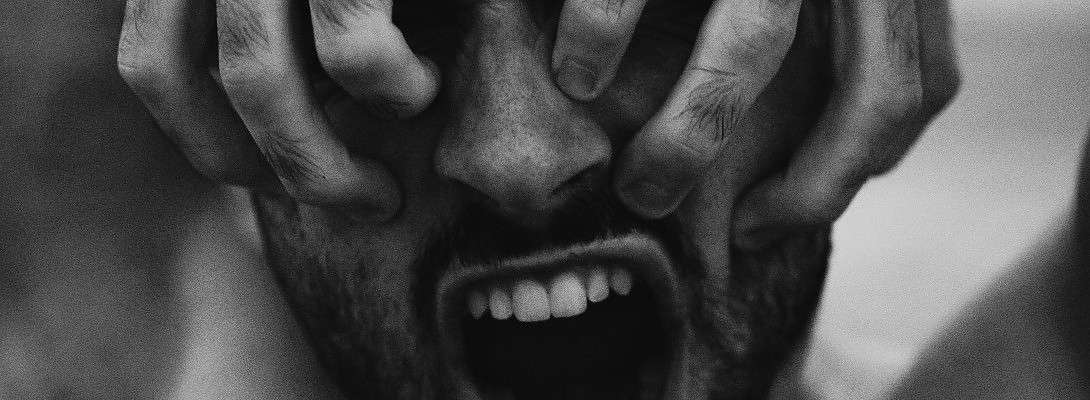
Maybe a risk, bur at one time I had similar problems, some one told me to switch SSL off few seconds and then back on and it worked. I get so nervous giving out ideas, I just don't want anything wrong with someone else's hard work.
I don't even know what an SSL is much less how to turn it off. I think my problem was using Chrome to post to my website. All those stupid back ads were what was causing the links. So now I'm going to post in EI even though it is so slow. But at least I won't spin so much time spinning my wheels.
This may sound obvious Nancy, but have you contacted Site Support here? They usually get back to you quickly.