Free Source of Ideas For Your Website
I just wonder how many of you are using Google Alert to get ideas for your coming site, blog or anythig?
Of course there are many sources you can tap into to get ideas for your coming articles and blog posts. But let face it, we don't have enough time to browse each and every possible sources to get those ideas.
Let's work smarter and not harder!
Google alerts is a service provided by G to monitor the web for interesting new content. This will help you to get ideas for anything you work on.
Setting it up right, you will be amazed the result you can get.
So, lets started.
First of all, you need Google account. So if you don't have a Google account, go and create one now. It won't take you more than 5 minutes to have one.
Once you have your Google account, log-in to your account and go to Google Alerts Page
Now lets setting it right so that we get the best result we want.
Setting your Google Alerts -step by step
- Once you are on the page, just type in the topic you want to get alerts. Then, instead of hitting the 'Create Alert' button, you want to hit the 'Show Option' so that you get the screen like the above. Now you need to choose the setting according to your preference but you can follow mine which I think works best for me.
(I) How often you want to receive the alert - as it happend (not recommended) - this might flood your inbox. - Once a day - this is quite okay
(ii) Sources - Automatic - you don't want to use this as this would mean everything. It's not filtered.
- Blogs
- News
- Web
- Video
- Books
- Discussion
All the above options are great sources. You only need to tick the sources you want related to the topic you have chosen earlier. - Language - other than English, you can choose other language too.
- Region - Basically you want to leave this as default as you may want to have any related topics to your alert regardless the region. So, if you are creating a local online business, you might want to choose your own region, othewise leave it as deafult (any region).
- How many - I would advise to choose only the best result as otherwise you will get all sorts of items and some of them are not really related to your topic.
- Deliver to - here you can choose to deliver to your e-mail address. However, there is another option, that is to deliver the result as a RSS feeds. So if you want this to be shown somewhere on your website, you can choose this option and take the RSS feeds url and put it onto your website, may be at the footer of sidebar of your site. If you know how to use a plugin called WP RSS Aggregator, you can have the RSS feeds shown on your site without your visitor leave your site.
- Once you satisfy with the options, hit the 'Creat Alert' and you're done.
So, that's it. You have created your first alert.
You can create as many alerts as you like. However, from my experience, it's good to have not too many alerts at the same time as you may be get booked down and you do not know what to focus on.
My recommendation is to have alerts for something your are currently work on, be it your website, a series of blog posts, a training series etc.
This is also great source to share web content to your social media networks to get followers (not fans - ha ha).
How to delete your alerts
Once you have completed with your project, you can delete the alerts simply by going to the page and hit the trash bin.
Hope this is something you can leverage and move forward and upward.
All the best to you all.
ヽ(◕◡◕❀ฺ )ノ
Joe
Recent Comments
55
Good thanks Joe!
It’s been mid 30’s here, hot day and night!
1:00 am, time for some shut eye!
Have a great one Joe!
Wayne
Thanks for this Joe, at some point I must have asked for google alerts but they are not that useful generally. I’m going to go back and change my settings.
With Grace and Gratitude
Karen
Yup, may be try different setting and see if the results are something you are looking for. All the best, Karen.
:)
Joe
See more comments
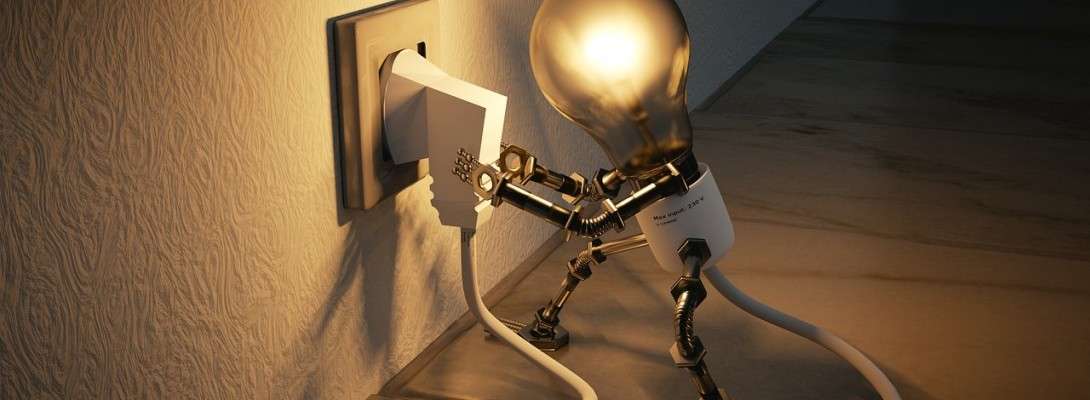
This is a big help to some that has writers block. Thanks for taking the time to write this.
Glad you find it useful David :)