See more comments
What is seo saying to me about my posts (see pic)?
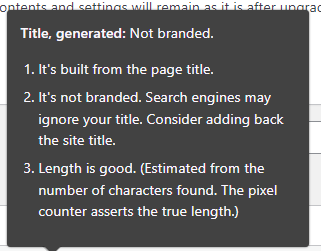
All the SEO analys
See more comments
When I am creating product reviews of similar items and brands, is it okay to use some of the same wording as I did with another product review? Thank you.
Yes, Using a template for layout is good.
But the content must always be unique for good ranking.
See more comments
Using the same wording in a product review, is that okay?
When I am creating product reviews of similar items and brands, is it okay to use some of the same wording as I did with another product review? Thank you.
Yes, Using a template for layout is good.
But the content must always be unique for good ranking.
See more comments
I appreciate this video below that people keep telling me to watch, but it's not clear to me what I need to do exactly.
Hi - obviously, I mentioned this to you a couple of days ago.
As far as I am aware, the current Amazon rules require that you have this exact wording - As an Amazon Associate I earn from qualifying purchases.
And you need to add this phrase directly above the first affiliate link in each post.
Amazon continually changes its rules, and some of the training here is out of date.
If you wish to display the price, you need to use the Text + Image link, as this changes automatically each time the price changes.
For social media, you need the exact Amazon wording in your bio/profile, and the hash tag #ad in any of your posts.
Hi, thank you! I found a video that relieved my confusion.
Thank you for the price explanation.
This class video by @magistudios broke down the affiliate disclosures way better for me.
The video answered my questions. Thank you!
Besides the rules for how to display the price.
A) It keeps changing so you need to read the newest rules to be legal and posting it here would mean always updating.
B) There are many places to find a disclosure you can make one yourself as long as you say something along. This site is an associate of the amazon program and if you click through some of our links we may get a commission from purchases you make.
check here for templates https://termly.io/resources/articles/amazon-affiliate-disclosure/
I use a bit of code to place it at the top of all my posts.
C) You can only display prices if you use a plugin that uses the code from amazon to give current prices and changes as they do.
D) I wouldn't put affiliate links in social posts send them to your website and do all the disclosure there.
Hope this helps.
Hi, thank you! Yes, it does.
Do you know why the product review training video displays the price if it is against the rules? Maybe it's how they show the price like this:
Training video shows:
Price (retail): $9.99
Cheapest place to buy: Amazon.com
Versus
What I have done:
Price $9.99 on Amazon.com
Thank you!
See more comments
What is the exact way to disclose being an amazon associate?
I appreciate this video below that people keep telling me to watch, but it's not clear to me what I need to do exactly.
Hi - obviously, I mentioned this to you a couple of days ago.
As far as I am aware, the current Amazon rules require that you have this exact wording - As an Amazon Associate I earn from qualifying purchases.
And you need to add this phrase directly above the first affiliate link in each post.
Amazon continually changes its rules, and some of the training here is out of date.
If you wish to display the price, you need to use the Text + Image link, as this changes automatically each time the price changes.
For social media, you need the exact Amazon wording in your bio/profile, and the hash tag #ad in any of your posts.
Hi, thank you! I found a video that relieved my confusion.
Thank you for the price explanation.
This class video by @magistudios broke down the affiliate disclosures way better for me.
The video answered my questions. Thank you!
Besides the rules for how to display the price.
A) It keeps changing so you need to read the newest rules to be legal and posting it here would mean always updating.
B) There are many places to find a disclosure you can make one yourself as long as you say something along. This site is an associate of the amazon program and if you click through some of our links we may get a commission from purchases you make.
check here for templates https://termly.io/resources/articles/amazon-affiliate-disclosure/
I use a bit of code to place it at the top of all my posts.
C) You can only display prices if you use a plugin that uses the code from amazon to give current prices and changes as they do.
D) I wouldn't put affiliate links in social posts send them to your website and do all the disclosure there.
Hope this helps.
Hi, thank you! Yes, it does.
Do you know why the product review training video displays the price if it is against the rules? Maybe it's how they show the price like this:
Training video shows:
Price (retail): $9.99
Cheapest place to buy: Amazon.com
Versus
What I have done:
Price $9.99 on Amazon.com
Thank you!
See more comments
I know that I am supposed to be putting affiliated links in product reviews, but is this the same for blog posts? I am just trying to be creative on having the affiliated links
Great question. You can put affiliate links basically anywhere you can put text. Page/Post, it's all converts the same, it really depends on how you want to have your website set up. You are the creator and you can have any page/post combo with affiliate links all over the place. You can direct to single products or pages depending on your affiliate program.
Now I want to slow you down for a second. When you are first building out your website, Google and other search engines want to see your website have more content than affiliate links. They basically want to know if you can create worthy content or if you are just promoting affiliate links.
As you go through the trainings, you will learn to tie your pages and posts together. Basically what I am saying is one page can have a ton of affiliate links that will never rank in Google, but you can have other posts that will rank well in Google, without a single affiliate link in them. However, you will have links to your page with the affiliate links inside the blog posts that rank well in Google, which will be your sale point.
I hope this all made sense to you. The training will explain more and more.
Let me know if this helped at all! :)
Hey
I do internal linking from informational to my reviews. This training by Nathaniel Better Internal Links in Wordpress
See more comments
Affiliated links in blog posts?
I know that I am supposed to be putting affiliated links in product reviews, but is this the same for blog posts? I am just trying to be creative on having the affiliated links
Great question. You can put affiliate links basically anywhere you can put text. Page/Post, it's all converts the same, it really depends on how you want to have your website set up. You are the creator and you can have any page/post combo with affiliate links all over the place. You can direct to single products or pages depending on your affiliate program.
Now I want to slow you down for a second. When you are first building out your website, Google and other search engines want to see your website have more content than affiliate links. They basically want to know if you can create worthy content or if you are just promoting affiliate links.
As you go through the trainings, you will learn to tie your pages and posts together. Basically what I am saying is one page can have a ton of affiliate links that will never rank in Google, but you can have other posts that will rank well in Google, without a single affiliate link in them. However, you will have links to your page with the affiliate links inside the blog posts that rank well in Google, which will be your sale point.
I hope this all made sense to you. The training will explain more and more.
Let me know if this helped at all! :)
Hey
I do internal linking from informational to my reviews. This training by Nathaniel Better Internal Links in Wordpress
See more comments
Hello, one of my posts isn't showing up as the latest post on my blog home page. I did everything the same as all my other posts and they are showing up just fine. I am not sur
Are you certain you published the last one as a Post? If you mistakenly published it as a Page, it would not automatically show up in the blogroll like the others since Pages need to be manually added to a navigation menu before they will show up on site.
If this is the case, you can either delete it and republish it as a Post or you can use the Post Switcher plugin to change it over to a Post. You can find detailed instructions for this here: How to change a post to page and vice versa Good luck, Shannon
If that is the case it is more than likely a caching issue like a few others have suggested. I am sure it has caught up with the site by now, at least I sure hope so :)
Hi
You may need an empty browser cache refresh and try again. Try URL in a different browser or mobile device.
You can also empty servers cache.
Websites > Site Manager > Details > Sitespeed > Empty site cache
If you edited a document in site content and published it, future edits has to be done in WordPress. Site content and WordPress work independently.
I'd place my images in a document in site content and publish it to my site. it will be added to my WordPress media library. Then delete the “temporary image” doc in site content so that it does not get indexed as well.
I see the latest post at the top when I type in the URL on my phone. The latest post doesn't appear when I type the URL on my desktop. I cleared the cache and still no post. And I do edit everything in WordPress after I publish it through site content.
Is it published?
Do you have site set to your latest posts or a static page?
You can check Settings > Reading
it is probably your browsers cache not showing you the latest update...
try using brave browser or a new privacy window to view your site...
and, you probably have, check in the sites dashboard under posts that it actually has been published...
i hope you find it
phil
in that case it is on your site.. try a new privacy window and see if it is there...
if not then empty the cache under websites>>sitemanager>>details ...
and any cache you have in a plugin and on your browser....
See more comments
Posts aren't showing up after being published?
Hello, one of my posts isn't showing up as the latest post on my blog home page. I did everything the same as all my other posts and they are showing up just fine. I am not sur
Are you certain you published the last one as a Post? If you mistakenly published it as a Page, it would not automatically show up in the blogroll like the others since Pages need to be manually added to a navigation menu before they will show up on site.
If this is the case, you can either delete it and republish it as a Post or you can use the Post Switcher plugin to change it over to a Post. You can find detailed instructions for this here: How to change a post to page and vice versa Good luck, Shannon
If that is the case it is more than likely a caching issue like a few others have suggested. I am sure it has caught up with the site by now, at least I sure hope so :)
Hi
You may need an empty browser cache refresh and try again. Try URL in a different browser or mobile device.
You can also empty servers cache.
Websites > Site Manager > Details > Sitespeed > Empty site cache
If you edited a document in site content and published it, future edits has to be done in WordPress. Site content and WordPress work independently.
I'd place my images in a document in site content and publish it to my site. it will be added to my WordPress media library. Then delete the “temporary image” doc in site content so that it does not get indexed as well.
I see the latest post at the top when I type in the URL on my phone. The latest post doesn't appear when I type the URL on my desktop. I cleared the cache and still no post. And I do edit everything in WordPress after I publish it through site content.
Is it published?
Do you have site set to your latest posts or a static page?
You can check Settings > Reading
it is probably your browsers cache not showing you the latest update...
try using brave browser or a new privacy window to view your site...
and, you probably have, check in the sites dashboard under posts that it actually has been published...
i hope you find it
phil
in that case it is on your site.. try a new privacy window and see if it is there...
if not then empty the cache under websites>>sitemanager>>details ...
and any cache you have in a plugin and on your browser....
See more comments
Following as I’ve never seen this before.
Stephen