See more comments
Would you put a third call to action?
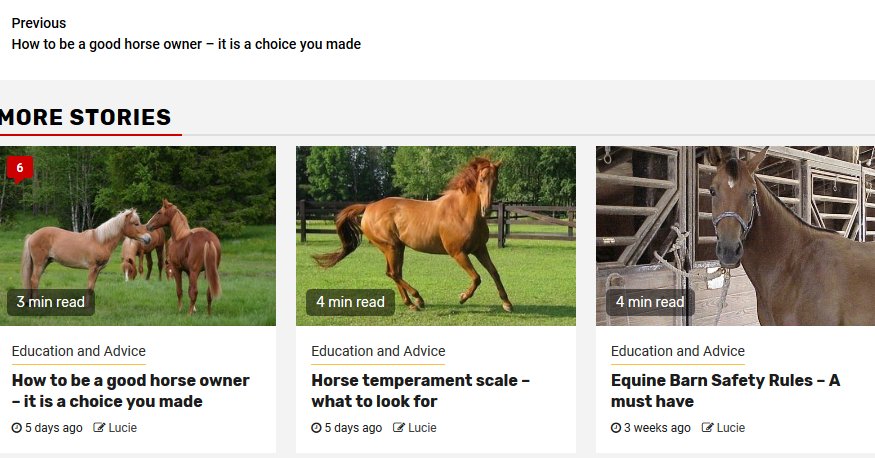
As you can see in the scree
I'm not sure what the current CTAs are. I don't actually see any directions on the page.
There are clickable elements, but a CTA usually tells people what to do, like "click here" or "leave a comment"
that is only the bottom of my page. In my content, i have a leave a comment or question bellow, but what i am saying is, would i need more since the "previous" is clickable, and the More Stories are clickable as well.
Ah, I see. It's totally fine to have multiple links like that at the bottom of the page. In fact, it can help keep people on your site longer as they explore.
See more comments
I'm sure most of you have read a wikipedia page, and sometimes when you put your mouse on a word link, there is a pop up bubble that comes up with the definition of a word. How
There's definitely a plugin that can do this. For example, this one: https://wordpress.org/plugins/amazing-hover-effects/
Installing your own plugins is only available to Premium members, but after you upgrade, you'll be able install any cool effects plugins like this.
For definitions, many people will just use their browser though! That'll save you the hassle of installing a plugin. Plus, for definitions, you could just write out a short definition on the page and I think that would be a good solution too.
Thank you for your advice ! I looked into a few plugins and found one that was exactly what i was looking for :)
Cheers
The text you add in the image's Title field appears as a tooltip. If you want something more complex then look for a plugin.
See more comments
Can i use bubble for word definition?
I'm sure most of you have read a wikipedia page, and sometimes when you put your mouse on a word link, there is a pop up bubble that comes up with the definition of a word. How
There's definitely a plugin that can do this. For example, this one: https://wordpress.org/plugins/amazing-hover-effects/
Installing your own plugins is only available to Premium members, but after you upgrade, you'll be able install any cool effects plugins like this.
For definitions, many people will just use their browser though! That'll save you the hassle of installing a plugin. Plus, for definitions, you could just write out a short definition on the page and I think that would be a good solution too.
Thank you for your advice ! I looked into a few plugins and found one that was exactly what i was looking for :)
Cheers
The text you add in the image's Title field appears as a tooltip. If you want something more complex then look for a plugin.
See more comments
I got feedback on my site today and i'm trying to apply to my site. I have the them Magcess for my website and at first i didn't like it but it has grown on me.
Here
These kinds of Themes usually has some controls in the editor that appear as a plug icon where you can select the seconds of visibility you want for each of your images in the slider
Hi Lucie,
Depending on what theme you have there should be some way to regulate the speed of the slideshow. Or it may only be available if you upgrade to the pro or premium version.
It should be on your wordpress dashboard somewhere.
Hope this helps.
All the best
I've had to ask site support, and they informed me that i had to contact my theme developer as there isn't a function for this :(
I will see what I come up with
Hi Lucie,
Hope you get a good result. It's quite good to follow up around problems like this as you gain more understanding about themes etc.
Regards
See more comments
I got feedback on my site today and i'm trying to apply to my site. I have the them Magcess for my website and at first i didn't like it but it has grown on me.
Here
These kinds of Themes usually has some controls in the editor that appear as a plug icon where you can select the seconds of visibility you want for each of your images in the slider
Hi Lucie,
Depending on what theme you have there should be some way to regulate the speed of the slideshow. Or it may only be available if you upgrade to the pro or premium version.
It should be on your wordpress dashboard somewhere.
Hope this helps.
All the best
I've had to ask site support, and they informed me that i had to contact my theme developer as there isn't a function for this :(
I will see what I come up with
Hi Lucie,
Hope you get a good result. It's quite good to follow up around problems like this as you gain more understanding about themes etc.
Regards
See more comments


I'm not sure what the current CTAs are. I don't actually see any directions on the page.
There are clickable elements, but a CTA usually tells people what to do, like "click here" or "leave a comment"
that is only the bottom of my page. In my content, i have a leave a comment or question bellow, but what i am saying is, would i need more since the "previous" is clickable, and the More Stories are clickable as well.
Ah, I see. It's totally fine to have multiple links like that at the bottom of the page. In fact, it can help keep people on your site longer as they explore.