I'm super frustrated and feeling stuck. I can't seem to figure out how to make my posts appear under their correlating page as well as on the front page as a rolling feed. Why
You may want to check the dashboard area, go to settings-> reading where you can choose you static, post page. And the article feed to be full or summary, currently I see your feed as a full text.
" I want to be able to click directly on the other pages (get moving, ..........and have a list of the posts to select directly."
I don't quite understand this but I can see in your widget, there is this recent post that does the job. If you want it to look more neat you can categorise the post.
I suggest you backup your site just in case you fumble on something that is irreversible. Backing Up Your Website I learned my lesson the hard way before.
Note sure I am helping you here.
Vincent
Thanks Vincent! I found the full text or summary option and selected summary, but it still shows full text. which honestly is fine, I am more frustrated with getting my posts to show up on certain pages while also having a rolling feed on my front page.
I do appreciate your time to help me out :)
do you have your site set up as a static page or show latests posts ?
in customizer,you can also put recent posts in a widget on your side bar or footer,hope this helps.
It is set to show latest posts. I don't want them in the sidebar, I want them on the pages, otherwise what's the point of pages?
lazymomfitness.com
I want the "Lazy Mom Fitness" page to be the home page where you click and it brings you to a list (brief portion) of 10 or so latest posts. I want to be able to click directly on the other pages (get moving, eating, in my opinion) and get a list (brief portion) of 10 or so posts in order of most recent relevant to that page, or hover of the page link and have a list of the posts to select directly.
Does that make sense?
I REALLY appreciate you trying to help me... I'm sorry I'm cranky :)
See more comments
How to make post appear in correlating page as well as home?
I'm super frustrated and feeling stuck. I can't seem to figure out how to make my posts appear under their correlating page as well as on the front page as a rolling feed. Why
Hi Kathryn,
Go to appearance and then menus. Make sure your pages and and posts have been added to your menu. Then you can drag and drop them under the appropriate menu. What you are doing is creating a sub-menu. It will look like this.
Yes, I tried that and I'm so glad I did. Sub menus are th' bomb! Thanks so much for your help :)
Your image, the screenshot was most helpful. Thank you so much for showing me what it ought to look like. I am a very visual person, but then again aren't we all?
You may want to check the dashboard area, go to settings-> reading where you can choose you static, post page. And the article feed to be full or summary, currently I see your feed as a full text.
" I want to be able to click directly on the other pages (get moving, ..........and have a list of the posts to select directly."
I don't quite understand this but I can see in your widget, there is this recent post that does the job. If you want it to look more neat you can categorise the post.
I suggest you backup your site just in case you fumble on something that is irreversible. Backing Up Your Website I learned my lesson the hard way before.
Note sure I am helping you here.
Vincent
Thanks Vincent! I found the full text or summary option and selected summary, but it still shows full text. which honestly is fine, I am more frustrated with getting my posts to show up on certain pages while also having a rolling feed on my front page.
I do appreciate your time to help me out :)
do you have your site set up as a static page or show latests posts ?
in customizer,you can also put recent posts in a widget on your side bar or footer,hope this helps.
It is set to show latest posts. I don't want them in the sidebar, I want them on the pages, otherwise what's the point of pages?
lazymomfitness.com
I want the "Lazy Mom Fitness" page to be the home page where you click and it brings you to a list (brief portion) of 10 or so latest posts. I want to be able to click directly on the other pages (get moving, eating, in my opinion) and get a list (brief portion) of 10 or so posts in order of most recent relevant to that page, or hover of the page link and have a list of the posts to select directly.
Does that make sense?
I REALLY appreciate you trying to help me... I'm sorry I'm cranky :)
See more comments
How do you pay for premium yearly? I only see the option for monthly and I really don't want to think about it every month.
It's a good idea while the first premium complies the discount of 19$ then after can be able to upgrade to yearly...
At the top of this screen where you enter questions, click on your profile picture, then click on Account Settings. Take care!
See more comments
How do you pay for premium yearly?
How do you pay for premium yearly? I only see the option for monthly and I really don't want to think about it every month.
It's a good idea while the first premium complies the discount of 19$ then after can be able to upgrade to yearly...
At the top of this screen where you enter questions, click on your profile picture, then click on Account Settings. Take care!
See more comments

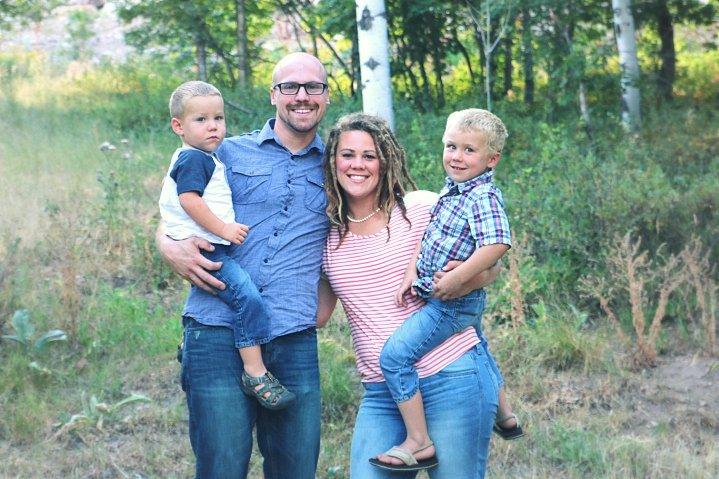
I have the same question. How does one get the posts to go under the appropriate menu/page?
Hi Kathryn,
Go to appearance and then menus. Make sure your pages and and posts have been added to your menu. Then you can drag and drop them under the appropriate menu. What you are doing is creating a sub-menu. It will look like this.
Yes, I tried that and I'm so glad I did. Sub menus are th' bomb! Thanks so much for your help :)
Your image, the screenshot was most helpful. Thank you so much for showing me what it ought to look like. I am a very visual person, but then again aren't we all?
Thank you for helping! This should be stickied with the lesson on creating pages :)
You are quite welcome! I'm glad you found it helpful.
Kathy