Post Grid in Uptown Style Theme
Hello Wealthy Affiliates,
There is one thing I was looking for but couldn't find an answer for, so I will leave a short blog post about it.
I am using ''Uptown Style'' Wordpress theme for my website, and I made a Blog page, that automatically adds all the new posts.
I wanted to add a Grid layout on the Blog page
Now I wanted to make the posts look nice in a grid way, like blocks, so I downloaded a plugin for that, but the Grid desired look I was hoping to get wouldn't happen in that blog page, but it would happen in other pages.
Those are the 2 plugins I downloaded for that: The Post Grid and Post Grid (Both because one wouldn't work so I wanted to try another one)
What the problem was
I read in a forum that the Post grid wouldn't work on a page that the default posting page for new published articles. It seemes weird at first.
How I achieved the Grid look
I created a new page that I did not add to the menu, I called it post archives, and made this post archives page THE default page where new published posts would go to. I added it to the footer and not to the top navigation menu.
And guess what, immediately, the Blog page posts became a grid format.
Now you just need to make sure the posts will also go to that grid, by selecting posts when creating your grid.
Summary out of this:
- The post Grid and Post grid plugins won't work on the Blog pages that published new posts autimatically - It seems weird to me but this was the case
- Some people told me it may be because of the theme but it wasn't.
I hope this helps you, I was looking for this information but I didn't find it anywhere except on one forum but I really had to dig very deep for that, and I actually would love to hear from you if you have been through this too before.
Thanks and have a nice evening!
Recent Comments
4
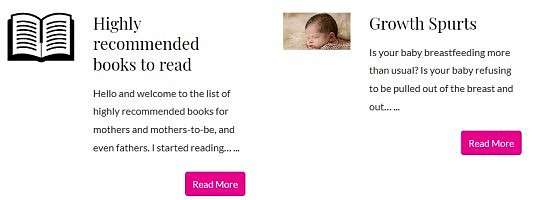
You have to configure the grid layout on the plug-in settings.
Hi, thanks for your comment. Yes, I did configure it, but still, it wouldn't work on that specific page, it worked on all others, but not that blog posts one.
There is a difference between post and page.
Pages don't have layout format option but themes include page templates that allow you to implement various customized layout and landing pages.
Pages are often organized using child and parent pages.
Post are organized using category and tags. You would use the WordPress classic or block editor to format “content” on your post.
Therefore, if you want to use grid, configure a page and use that instead.
I think I may have not expressed myself well and I really appreciate your explanations.
So yes I understand the difference between the page and the post.
Now it is the page I wanted to change the layout of, using the grid.
You know when you are asked to select the page that will act as the Blog posts page, that was the page I wanted to update with the grid that didn't work for me.
Let me know in case I didn't get your point?