How to turn on Google Instant in the Google Chrome browser
11
If you use Google Chrome, you may have tried to use Google Instant in the search box or the address bar and found it doesn't work.
The good news is it does, but you need to turn it on. Here's how to do it in 5 easy steps:
Look for the setting: Use a prediction service to help complete searchs and URLs typed in the address bar (or just type it in the Search settings box at the top in the blue bar):
And that's it.
Super easy! :)
Create Your Free Wealthy Affiliate Account Today!
4-Steps to Success Class
One Profit Ready Website
Market Research & Analysis Tools
Millionaire Mentorship
Core “Business Start Up” Training
Recent Comments
5
See more comments
Create Your Free Wealthy Affiliate Account Today!
4-Steps to Success Class
One Profit Ready Website
Market Research & Analysis Tools
Millionaire Mentorship
Core “Business Start Up” Training
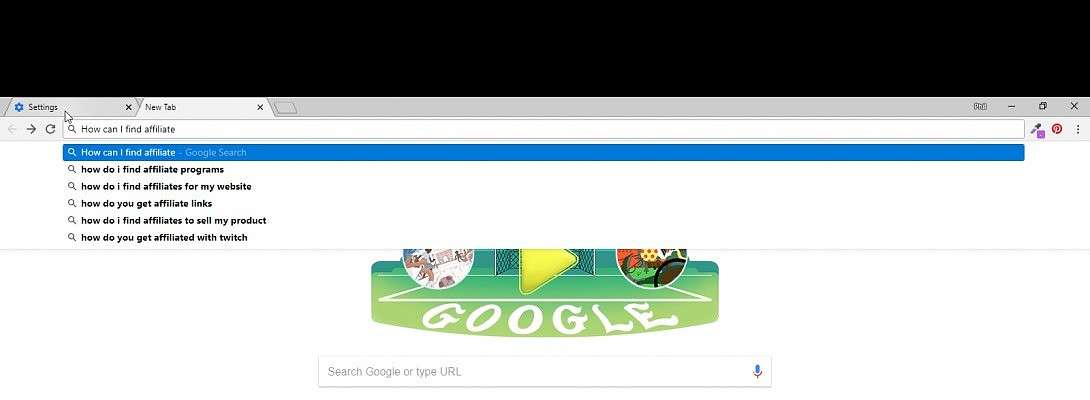
I 've been using for a while and I really like it. thanks for sharing
Sandy
Thanks Sandy - I love it too. It's very convenient being able to do it in the address bar of the browser. It's just a shame you have to turn it on now.
I.m glad to be your friend, you always have such great information.
Sandy