I have been applying with Amazon for the past 2 mos. But I always have this error. I just tried this once this time and it is already saying "You have exceeded the number o
Hi! I have the same problem. In fact I was stuck at this stage for quite a while. Eventually, I just use another email address to apply again and it worked! Give it a try!
It is a mobile number. I'll check Amazon's answer today. I will let you guys know if there is a fix.
Thank you for checking out.
Josephine
Ok. Sorry.
I remember that I was in problem to about it, just do not remember how I solved it.
I got Amazon's answer. I think will just try to figure things out and everyone's suggestion whichever works. :D
Are you able to receive the phone call and then when you try entering the pin it says it’s incorrect?
Have you clicked on the link that says for Additional help? I was having some issues with getting links into my site. Someone from Amazon replied very quickly and helped with my issue,
Hi, Jonline. I’m sorry you having this problem. However, I’m glad you’re sharing it because I don’t know but the answers below are going to help some of us in case of having the same issue.
Regards
Fany
Yes Fany, especially those who are requesting to be amazon affiliates who are outside the US. I am not sure why, but I am looking forward to Amazon's reply to my email.
Thanks for checking this out Fany!
Josephine
it's the only option. country code +63 and then the phone number. it says add +1 but there is nowhere here to add it since the first thing you need to choose is country code. :(
I sent them an email since there is no chat support and says We will reply as soon as possible, usually within 24 hours. So I'll wait.
Thank you for checking out here.
josephine
Try : type in search for Contact Associates Customer Service
You may be able to find answers to your questions in the Help section. If you still need assistance, please call them or use the following contact form for help with the Amazon Associates program.
I sent them email Brenda and it says We will reply as soon as possible, usually within 24 hours. No chat support. So I guess I'll just have to wait.
Thank you for checking out here.
Josephine
Arghh. That’s a tough one. Did you go on their chat services or affiliate business customer support? Its solvable. When I have trouble thats where I go and its live chat or email and got response. Even they credited me for the errors.
good Idea. but I don't see anything in the area for chat support. Thanks for the help. I'll try email or I'll check what is possible.
Thank you.
Josephine
See more comments
I have been applying with Amazon for the past 2 mos. But I always have this error. I just tried this once this time and it is already saying "You have exceeded the number o
Hey Josephine,
It has been quite awhile since I did this, so forgive me if this sounds silly. Have you tried using your country code without the plus symbol?
My issue was that their form kept rejecting my landline but FINALLY accepted it after several tries.
Hope you find this helpful.
I will try that and will wait for Amazon't email as well today!
Thanks for the suggestion.
Josephine
Hi! I have the same problem. In fact I was stuck at this stage for quite a while. Eventually, I just use another email address to apply again and it worked! Give it a try!
It is a mobile number. I'll check Amazon's answer today. I will let you guys know if there is a fix.
Thank you for checking out.
Josephine
Ok. Sorry.
I remember that I was in problem to about it, just do not remember how I solved it.
I got Amazon's answer. I think will just try to figure things out and everyone's suggestion whichever works. :D
Are you able to receive the phone call and then when you try entering the pin it says it’s incorrect?
Have you clicked on the link that says for Additional help? I was having some issues with getting links into my site. Someone from Amazon replied very quickly and helped with my issue,
Hi, Jonline. I’m sorry you having this problem. However, I’m glad you’re sharing it because I don’t know but the answers below are going to help some of us in case of having the same issue.
Regards
Fany
Yes Fany, especially those who are requesting to be amazon affiliates who are outside the US. I am not sure why, but I am looking forward to Amazon's reply to my email.
Thanks for checking this out Fany!
Josephine
it's the only option. country code +63 and then the phone number. it says add +1 but there is nowhere here to add it since the first thing you need to choose is country code. :(
I sent them an email since there is no chat support and says We will reply as soon as possible, usually within 24 hours. So I'll wait.
Thank you for checking out here.
josephine
Try : type in search for Contact Associates Customer Service
You may be able to find answers to your questions in the Help section. If you still need assistance, please call them or use the following contact form for help with the Amazon Associates program.
I sent them email Brenda and it says We will reply as soon as possible, usually within 24 hours. No chat support. So I guess I'll just have to wait.
Thank you for checking out here.
Josephine
Arghh. That’s a tough one. Did you go on their chat services or affiliate business customer support? Its solvable. When I have trouble thats where I go and its live chat or email and got response. Even they credited me for the errors.
good Idea. but I don't see anything in the area for chat support. Thanks for the help. I'll try email or I'll check what is possible.
Thank you.
Josephine
See more comments
Is it just me encountering this error? What happened?
See more comments
The site is encountering technical difficulties?
Is it just me encountering this error? What happened?
See more comments
I tried following videos provided here and other trainings suggested. But still the same. What does this error mean?
I verified Google console using my sitemap with success. If you follow the training Laurie provided below you should have success.
I think it's the same method in all three trainings anyways. Difference is video versus screenshots.
Submit the issues to site support and have them go over why it's happening.
https://my.wealthyaffiliate.com/websites/support
Hi - this recent training demonstrates how to verify your website with Google Search Console: How to Verify Your Site with Google Search Console
Hi Jonline, type Ownership Verification Failed in the search bar at the top of the page. There are many posts to check out on this topic.
I hope this helps!
Cal
I tried different methods, and followed videos provided here even from Google. but its the same error.
Hello: Google Webmaster Tools Watch what jay does at 11mins in and do it that way. It should help you to get yours verified.
See more comments
Ownership verification failed? what have I done wrong?
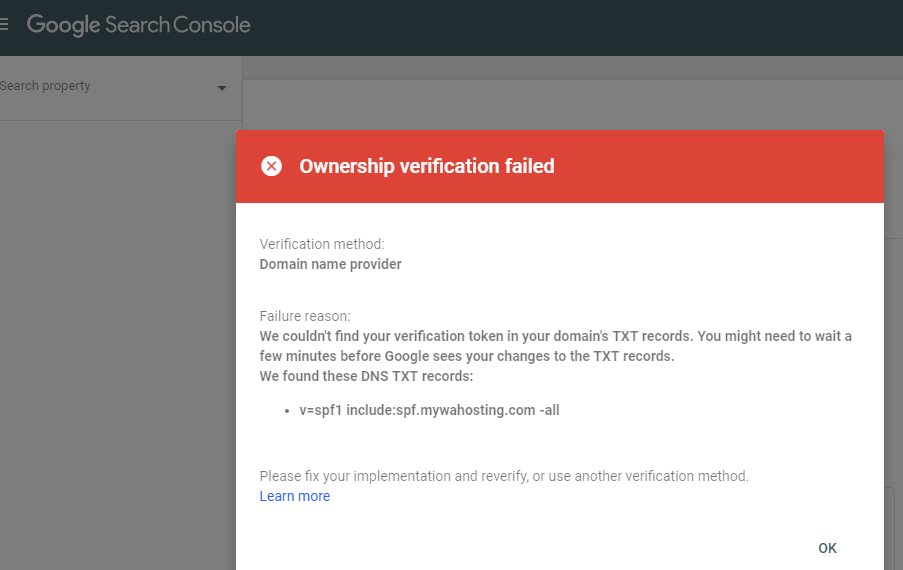
I was trying to add my webs
I tried following videos provided here and other trainings suggested. But still the same. What does this error mean?
I verified Google console using my sitemap with success. If you follow the training Laurie provided below you should have success.
I think it's the same method in all three trainings anyways. Difference is video versus screenshots.
Submit the issues to site support and have them go over why it's happening.
https://my.wealthyaffiliate.com/websites/support
Hi - this recent training demonstrates how to verify your website with Google Search Console: How to Verify Your Site with Google Search Console
Hi Jonline, type Ownership Verification Failed in the search bar at the top of the page. There are many posts to check out on this topic.
I hope this helps!
Cal
I tried different methods, and followed videos provided here even from Google. but its the same error.
Hello: Google Webmaster Tools Watch what jay does at 11mins in and do it that way. It should help you to get yours verified.
See more comments
I have deleted a website but it is still on the list in my Site Manager. During deletion this error keeps appearing:
Hi Jonline,
It seems that the delete function does not delete everything and you'll need to contact support and have them completely eliminate the site. If you used a top-level domain it will still be in your domains list but it will not show up under your websites. I have had to do this many times to completely delete all the website files.
I was not really sure but I thought it is something that maybe I can fix but I just don't know-how. Cause when you wanted something or maybe someone to be completely deleted in your life or files, you wouldn't want to see it, that is why in the first place we are taking actions to delete it/them, but I was still seeing it in my list. Well, I can maybe just ignore it until I completely forget about it. It will just take a little harder to forget if I am seeing it every time. (We are still talking about the site I wanted to be deleted, yeah).
Thanks for answering.
Good evening my friend, I been here a little over a year, and my practice website is still there. So don't let it worry you. May prosperity be with you always
thank you. I guess I am just a little fussy about the delete action that I wanted to do.
but thank you. I thought there might just be some bug or something.
See more comments
Why my deleted website still appears?
I have deleted a website but it is still on the list in my Site Manager. During deletion this error keeps appearing:
Hi Jonline,
It seems that the delete function does not delete everything and you'll need to contact support and have them completely eliminate the site. If you used a top-level domain it will still be in your domains list but it will not show up under your websites. I have had to do this many times to completely delete all the website files.
I was not really sure but I thought it is something that maybe I can fix but I just don't know-how. Cause when you wanted something or maybe someone to be completely deleted in your life or files, you wouldn't want to see it, that is why in the first place we are taking actions to delete it/them, but I was still seeing it in my list. Well, I can maybe just ignore it until I completely forget about it. It will just take a little harder to forget if I am seeing it every time. (We are still talking about the site I wanted to be deleted, yeah).
Thanks for answering.
Good evening my friend, I been here a little over a year, and my practice website is still there. So don't let it worry you. May prosperity be with you always
thank you. I guess I am just a little fussy about the delete action that I wanted to do.
but thank you. I thought there might just be some bug or something.
See more comments
the host is asking to add meta tag to my website for verification. I am just wondering how to go about it.
go to the following link, I hope it helps: The Basics of WordPress - Part 2: Drop Downs, Meta Tags and SEO
if it is google that is trying to verify your site then go to your all in one seo general setting and click on the question mark next to the google verification and follow the training.
or install headers and footers plugin and insert the code into the head section.
good luck
phil
See more comments
How to add meta tag to my website?
the host is asking to add meta tag to my website for verification. I am just wondering how to go about it.
go to the following link, I hope it helps: The Basics of WordPress - Part 2: Drop Downs, Meta Tags and SEO
if it is google that is trying to verify your site then go to your all in one seo general setting and click on the question mark next to the google verification and follow the training.
or install headers and footers plugin and insert the code into the head section.
good luck
phil
See more comments
Hey Josephine,
It has been quite awhile since I did this, so forgive me if this sounds silly. Have you tried using your country code without the plus symbol?
My issue was that their form kept rejecting my landline but FINALLY accepted it after several tries.
Hope you find this helpful.
I will try that and will wait for Amazon't email as well today!
Thanks for the suggestion.
Josephine