What is the correct html code please? I have Googled and get lots of very different answers but none have worked thus far. Thanks!
This is a training which can be of help in your future, it's about how to change or write any widget content Open affiliate links in new window/tab
Hi - within the img tag - you could also add: width="100px" or whatever width you need.
But I agree, it's better to resize the images, and upload them the max size needed - to avoid delays in downloading larger images than required.
All the best, Mark
the simplest way is you find image with the right size for your sidebar because if you want to resize it manually then the quality of the image will be affected.
To edit manually you can adjust the height and width of the image manually in the banner code
See more comments
How do I resize an image in a text widget?
What is the correct html code please? I have Googled and get lots of very different answers but none have worked thus far. Thanks!
hi Joanelle,
it's always a pleasure to answer your questions. Upload the image once the image is uploaded, you click on edit and then you should see scale their once you see scale you scale it to the number you want and then save it.
This is much different from cropping. So the bottom line is find the scale size and adjusted appropriate in the appropriate boxes, save the image and you have an image size.
This is a training which can be of help in your future, it's about how to change or write any widget content Open affiliate links in new window/tab
Hi - within the img tag - you could also add: width="100px" or whatever width you need.
But I agree, it's better to resize the images, and upload them the max size needed - to avoid delays in downloading larger images than required.
All the best, Mark
the simplest way is you find image with the right size for your sidebar because if you want to resize it manually then the quality of the image will be affected.
To edit manually you can adjust the height and width of the image manually in the banner code
See more comments
Ah figured it out.
If you go to Widgets - and drag a text widget into the "Page Bottom" section, that will get rid of it for you.
Cheers, Mark
Thanks Mark I did that first but it got rid of the pink box altogether and I don't want that, I like it.
From Customize, I managed in 'inspect element' and change the html code to edit the heading text and button text but can't find the body text or button link to change.
This is a slow process! lol
Actually.. scrap that, it won't let me save changes anyway. #frustrated
Hi - the pink box is there by default - when you add a text widget, you can add any html code you like - so you can recreate it.
So add the text widget, leave the Title blank, and in the Content part, add the following:
You can see where to change the text to whatever you want above.
Let me know if it's not clear, and I'll try and help more.
All the best, Mark
Actually, the editor here has stripped out the HTML code - here's a screenshot of exactly what I put into the widget:
Cheers, Mark
Thank you SO much Mark! You have helped enormously! I almost have it now, just have to figure out how to make the button link to the right place and some minor width adjustments etc.. I will Google code. Thank you again!
Hi - I'm not sure what theme it is - but try looking in Theme Options (Apperance -> Customize) - there may be a section in there.
Failing that, if you post back what your theme is, we can maybe have a more detailed look?
All the best, Mark
Thanks Mark, am one step closer! I go there and hover over the text and it tells me to shift-click to edit. But I shift-click and it does nothing... ? Thanks for your help!
See more comments
Can anyone tell me how to edit this widget pink box text?
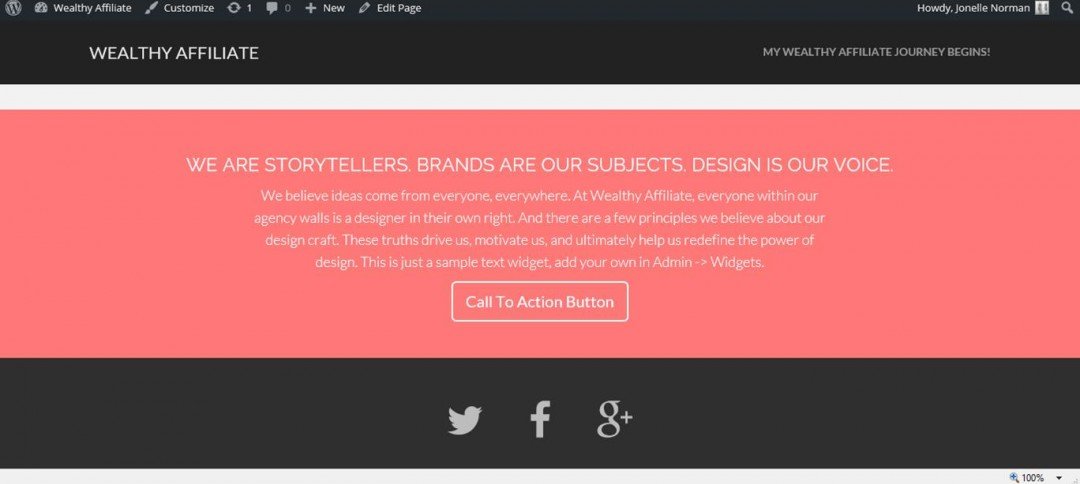
I go to WIDGETS and w
Ah figured it out.
If you go to Widgets - and drag a text widget into the "Page Bottom" section, that will get rid of it for you.
Cheers, Mark
Thanks Mark I did that first but it got rid of the pink box altogether and I don't want that, I like it.
From Customize, I managed in 'inspect element' and change the html code to edit the heading text and button text but can't find the body text or button link to change.
This is a slow process! lol
Actually.. scrap that, it won't let me save changes anyway. #frustrated
Hi - the pink box is there by default - when you add a text widget, you can add any html code you like - so you can recreate it.
So add the text widget, leave the Title blank, and in the Content part, add the following:
You can see where to change the text to whatever you want above.
Let me know if it's not clear, and I'll try and help more.
All the best, Mark
Actually, the editor here has stripped out the HTML code - here's a screenshot of exactly what I put into the widget:
Cheers, Mark
Thank you SO much Mark! You have helped enormously! I almost have it now, just have to figure out how to make the button link to the right place and some minor width adjustments etc.. I will Google code. Thank you again!
Hi - I'm not sure what theme it is - but try looking in Theme Options (Apperance -> Customize) - there may be a section in there.
Failing that, if you post back what your theme is, we can maybe have a more detailed look?
All the best, Mark
Thanks Mark, am one step closer! I go there and hover over the text and it tells me to shift-click to edit. But I shift-click and it does nothing... ? Thanks for your help!
See more comments
Does anyone know off the top of their head whether we have access to themes with password protected galleries (for a photography site).. and what the themes are called? Thanks!
tart workingorry to go an medern day hippie.Hi Jonelle :)
Have you checked out this article http://www.wyreforestmedia.co.uk/the-best-responsive-wordpress-themes-for-photographers/
I've literally just found it as I'm in the same predicament as yourself right now.
At the moment, I'm researching suitable photography themes for my hubby. He's an electrician by trade but his passion is photography. At the moment his work is on fineart america but he does have his own domain name on there. It obviously makes sense for him to have his site here but we're not sure how duplicate content work where images are concerned. Do you have any idea about this? sorry to answer your question with a question haha:)
By the way, I love your better life site! I've spent too much time there this morning lol. Your profile is uncannily like the one I have in my head. You have reminded me to update mine to show who I actually am. Like yourself, I'm spiritual, meditator (and a kundalini yoga fiend lol) Dream about living by the coast with lots of land growing my own stuff....and having lots and lots of rescue animals. Like yourself also, I'm a modern day hippie.....hence my nickname.
Sorry to go on a bit haha.....one of my downfalls. Need to stop talking and start working :)
Peace
Cheryl
Not a downfall at all, I love it!
Not sure what you mean about duplicate content work? Is it his own works? (sorry I'm a bit blonde sometimes).
Thank you, I've kind of neglected liveabettteryou.com since I got on here hahaha... need to get on there and update! I want to move that site here (it's currently hosted by WIX) but they don't allow domain name changes so it's a pain... considered changing the domain name and rebuilding site (?). I create so much work for myself! lol
Love your dreams! So much like my own!
lol....I'm blonde lots of times :)
Duplicate content is basically copying and pasting someone elses work into your own site. That applies to articles obviously but I don't know if that applies to images ie my hubby having same images on one site.
What I have just written probably makes no sense at all, I'm rubbish at explaining anything. I have put this question out before but no one really seems to know. If I find out I'll let you know:)
Please keep me posted on how you get on with said photography site and I'll do the same. Reckon we both need it haha!
Peace
Cheryl
Hmm I don't know about images. I Googled 'duplicate content' but just got info regarding how it affects SEO. Let me know if you figure it out!
hi there,JonelleN
this is a great question, most themes common to versions, a light version and a Pro version, most pro versions, and arrange between $50 to several hundred dollars, shopping different theme companies, before you put your site online.
This is one or the researches that must be done prior to choosing to choosing the theme learning the functionalities about it. Is this conducive to your niche marketing.
If you worry about someone still in things from your photo gallery. You can watermark them with a logo, Or voiceovers and copyrights, like I said this is a great question because now it behooves you to choose the right theme for the right type of niche action work.
Thanks! I ended up Googling wordpress themes with password protected galleries which then gave me some theme names to search here and I came up with some eg: DK. Thank you!
You are so welcome, JonelleN I figured that that would be the problem. Only the best for you ,JonelleN
See more comments
Themes with password protected galleries?
Does anyone know off the top of their head whether we have access to themes with password protected galleries (for a photography site).. and what the themes are called? Thanks!
tart workingorry to go an medern day hippie.Hi Jonelle :)
Have you checked out this article http://www.wyreforestmedia.co.uk/the-best-responsive-wordpress-themes-for-photographers/
I've literally just found it as I'm in the same predicament as yourself right now.
At the moment, I'm researching suitable photography themes for my hubby. He's an electrician by trade but his passion is photography. At the moment his work is on fineart america but he does have his own domain name on there. It obviously makes sense for him to have his site here but we're not sure how duplicate content work where images are concerned. Do you have any idea about this? sorry to answer your question with a question haha:)
By the way, I love your better life site! I've spent too much time there this morning lol. Your profile is uncannily like the one I have in my head. You have reminded me to update mine to show who I actually am. Like yourself, I'm spiritual, meditator (and a kundalini yoga fiend lol) Dream about living by the coast with lots of land growing my own stuff....and having lots and lots of rescue animals. Like yourself also, I'm a modern day hippie.....hence my nickname.
Sorry to go on a bit haha.....one of my downfalls. Need to stop talking and start working :)
Peace
Cheryl
Not a downfall at all, I love it!
Not sure what you mean about duplicate content work? Is it his own works? (sorry I'm a bit blonde sometimes).
Thank you, I've kind of neglected liveabettteryou.com since I got on here hahaha... need to get on there and update! I want to move that site here (it's currently hosted by WIX) but they don't allow domain name changes so it's a pain... considered changing the domain name and rebuilding site (?). I create so much work for myself! lol
Love your dreams! So much like my own!
lol....I'm blonde lots of times :)
Duplicate content is basically copying and pasting someone elses work into your own site. That applies to articles obviously but I don't know if that applies to images ie my hubby having same images on one site.
What I have just written probably makes no sense at all, I'm rubbish at explaining anything. I have put this question out before but no one really seems to know. If I find out I'll let you know:)
Please keep me posted on how you get on with said photography site and I'll do the same. Reckon we both need it haha!
Peace
Cheryl
Hmm I don't know about images. I Googled 'duplicate content' but just got info regarding how it affects SEO. Let me know if you figure it out!
hi there,JonelleN
this is a great question, most themes common to versions, a light version and a Pro version, most pro versions, and arrange between $50 to several hundred dollars, shopping different theme companies, before you put your site online.
This is one or the researches that must be done prior to choosing to choosing the theme learning the functionalities about it. Is this conducive to your niche marketing.
If you worry about someone still in things from your photo gallery. You can watermark them with a logo, Or voiceovers and copyrights, like I said this is a great question because now it behooves you to choose the right theme for the right type of niche action work.
Thanks! I ended up Googling wordpress themes with password protected galleries which then gave me some theme names to search here and I came up with some eg: DK. Thank you!
You are so welcome, JonelleN I figured that that would be the problem. Only the best for you ,JonelleN
See more comments
I'm halfway through building my site and want to add a sidebar. I choose right sidebar on page layout but it does nothing. Do I have to pay/upgrade to be able to do this? I don
Go to appearances, theme options, to page layout, you can choose for full page, left side bar and right sitebar, these will only be displayed on published pages, not posts as far as I can see
Thanks Loes but it didn't work on the theme I had. I've now changed my theme completely (after taking katkatskitchen's advice and Googling WP themes with right sidebar... of which there are 212, lol). Thanks though for the help!
As you have just found out not all themes have sidebar options at one side or both. So search in Google fro three WP themes with sidebar. Always look at a demo first. If no demo is available type in Google powered by wordpress + Sento (Insert the name of your theme for sento)
See more comments
How do I add a sidebar to sento theme?
I'm halfway through building my site and want to add a sidebar. I choose right sidebar on page layout but it does nothing. Do I have to pay/upgrade to be able to do this? I don
Go to appearances, theme options, to page layout, you can choose for full page, left side bar and right sitebar, these will only be displayed on published pages, not posts as far as I can see
Thanks Loes but it didn't work on the theme I had. I've now changed my theme completely (after taking katkatskitchen's advice and Googling WP themes with right sidebar... of which there are 212, lol). Thanks though for the help!
As you have just found out not all themes have sidebar options at one side or both. So search in Google fro three WP themes with sidebar. Always look at a demo first. If no demo is available type in Google powered by wordpress + Sento (Insert the name of your theme for sento)
See more comments
I purchased a WIX domain some time ago and am wanting to use it here at WA. WIX don't allow you to change the nameserver details, instead they have sent me a code to give to th
hi there,
Jonelle thanks for the follow. Welcome to the welcome affiliates program. From my understanding you go to the wicks hosting company and have them point the name servers over to the
WA. you also you can also, do-it-yourself the CP panel. To be on the safe side just contact a hosting company and they can give your walk-through will be a nice lesson to learn,Jonelle
See more comments
How do I change a wix domain name to wa?
I purchased a WIX domain some time ago and am wanting to use it here at WA. WIX don't allow you to change the nameserver details, instead they have sent me a code to give to th
hi there,
Jonelle thanks for the follow. Welcome to the welcome affiliates program. From my understanding you go to the wicks hosting company and have them point the name servers over to the
WA. you also you can also, do-it-yourself the CP panel. To be on the safe side just contact a hosting company and they can give your walk-through will be a nice lesson to learn,Jonelle
See more comments
hi Joanelle,
it's always a pleasure to answer your questions. Upload the image once the image is uploaded, you click on edit and then you should see scale their once you see scale you scale it to the number you want and then save it.
This is much different from cropping. So the bottom line is find the scale size and adjusted appropriate in the appropriate boxes, save the image and you have an image size.
Thank you! I'll try that next time!