How To Twitter For Business
How To Twitter For Business
For those of you who have been using what I shared in my last tutorial, you should be experiencing more followers and your tweets being liked and shared. If you are not seeing more likes and shares yet you will, so you should have been following pages in your niche to build your network. Today we are going to get into it in more detail so you understand Twitter even better, you must understand how everything works to put them into the proper use.
Advanced Following Tips
Once you have started getting followers in your niche it is time to focus on the best pages for you to follow, and the best pages are the pages with the most followers to get your tweets seen by the most people. If someone follows you don't feel obligated to follow them right away, you want to test them to see if they are going to be active and worth wasting one of your follows on or not? You see Twitter only allows each page a specific amount of follows within a specific amount of time, so you want to be picky on which pages you follow.
Who Should You Follow
You still want to keep following pages in your niche, but focus on the pages with the most followers. You will like me after a while start getting followers outside of your niche, and that is alright to follow them if they also have high numbers of followers. When you do look for pages with high followers you want to be searching within your niche, and this will put your tweets in front of more people that might be a potential customer.
Understanding Twitter
There is more to understand than many people realize who are promoting on Twitter, and the majority of people are not experienced and are just posting as much as they can in hopes of getting some sales. Many of them are not actively participating which is only wasting their time, but they are more likely getting some sales now and then or they would not still be using the same strategy. Most people and this could be you give up on Twitter feeling it is a waste of your time, but actually you are not using all the features effectively. Many of you before my last tutorial had no followers or very few if any at all, but some of you have shared with me you are getting more followers using my strategy.
Hashtags are nothing but keywords and keyword phrases, but did you know you can click on those hashtags and Twitter automatically searches for the tweets with that hashtag. So choosing your hashtags carefully will bring more traffic to your tweets, and since people clicked on your hashtag word or phrase they are interested in more information and pages related to the word or phrase.
Bookmarks are used by people interested in your tweet, but they don't have the time to read it right then so they can bookmark it which saves it for them. Why this is so important to know is the person must like your tweet before they are able to bookmark it, but even cooler is their followers can see which tweets they have bookmarked which might influence them to do the same.
@ Symbol is used to mention another page by using the retweet with a comment, and when you mention someone Twitters sends them a notification that you mentioned them and they will often retweet with a comment back and mention your page as well, and even if they don't more likely they will at least like your mentioning them.
Following a page you are allowing Twitter to post all their tweets on your page, and if the page that is following you has a high number of followers you should follow them back.
Followers of your page is giving Twitter permission to post your tweets on their page, so of course this is a great strategy for more people to see your tweets.
Trending Topics is on the left side of your home page, and this allows you to understand what people on Twitter are the most interested in. If what is trending that day happens to be in your niche that is a good sign to be tweeting products and services, and by keeping an eye on what is trending you can make more sales.
Likes tells you which pages are interested in your tweets, and if you click on the like notification you will be taken to their home page. You then want to check how many followers they have, and pages with high number of followers you can be pretty sure are very active and worth following.
Retweets are also seen in your notifications which are pages that shared your tweet, and of course I always pay the most attention to pages that retweet my tweets since it is oblivious they are interested in your niche.
Trends tells you which hashtags are the most popular, so paying attention to trends will give you a clue which words or phrases to use if they are related to your niche.
Lists can be private or public and are pages you are the most interested in, you don't even need to be following these pages to add them to a list. I use lists to organize the pages that follow me that support my tweets the most and their niche, I have many pages that are not in my niche that support me day in and day out, so they are pages I want to be sure to support each and every day to keep the relationship strong.
Direct Messages are just what they sound like, you can direct message someone or they can direct message you for almost any reason and there is no limit on how long the message can be. Many times my direct messages are people trying to sell me a product or service, but I also have people who direct message me with questions about my business.
Blocking pages you can also do if someone just will not leave you alone, but if you do this your tweets will no longer be seen on their page and their tweets won't be seen on your page so consider how many followers they have before you block them.
Explore on your menu is very convenient to search for new pages to follow, I use explore more often than the search box since Twitter takes you to pages that are of the interests you choose. So when you click on explore it will take you to a list of interests you click on if you want to see pages in those niches, so this is a quick method to search for pages in your niche or any niches you are interested in.
Twitter Chats
What I do when I retweet with comments I will post a comment with a question to get the page I mention to retweet with a comment back to me, and by creating a chat with pages all your retweets with comments are posted on your page and the person's page for all your followers to see. This encourages other pages to start doing the same thing with you as well, so this is a very good use of your time to have your page seen by more people. This is much more interesting than just scrolling down your page liking, retweeting other people's pages, but both of these strategies need to be use regularly so work on finding a balance.
Photographs/Images really need to be carefully considered just as much as your hashtags, so many times a photograph will catch someone's eye to interact with your tweet and even click on your tweet for more information.
Social Media Auto-Posting
There is nothing wrong with using auto-posting tools to help cut down your time spent on your business pages, but you don't want to rely totally on these tools to do all the work for you and here is why.
If you auto-post and never go on your business pages you are going to lose out on followers and sales, you will see tweets on Twitter that never have many likes or retweets because the owners never interact on their business page. You can't build a network by solely auto-posting on all your business pages, you need to be networking to be successful that is an important part of this business. This is one of the reasons many people give up their business within the first two years, so if you are not willing to learn to network you might as well not even start your business.
WA Members needs to join together and follow one another, so you should not just follow someone you know in this community and expect them to follow you back. The reason is with a community this large there is no way everyone can remember everyone who is a member, so you should message them and let them know you are a fellow member so they can follow you. This is important because many of you have very few followers, so most members are not going to follow you unless they know you are a fellow member.
Followers Is The Key
As your page increases with followers you are going to experience more success, I have over 3,000 followers right now which is providing me an income between $500.00 to $1000.00 per month just from Twitter alone. My page is not even close to being high in followers compared to many other pages, and the reason I don't have more followers is it took me a few years to figure how to use Twitter for busness. I also was following everyone who followed me, and many of them were not the best pages to follow. You can unfollow pages as well, so at least if you make a mistake you can correct it which will allow you to add more followers. I have never unfollowed anyone as of yet, but one day I do need to take the time to unfollow pages that are not actively supporting my tweets and this is a good habit to perform every year.
More Twitter Tips & Tricks Coming Soon,
Jeff
Recent Comments
63
Hi Jeff
Great information in this post. Are you able to expand on how you are earning between $500 to $1000 per month?
Thanks
Dave
I can expand on my success on Twitter with my earnings possibly in my next tutorial since you so kindly asked
Jeff
See more comments
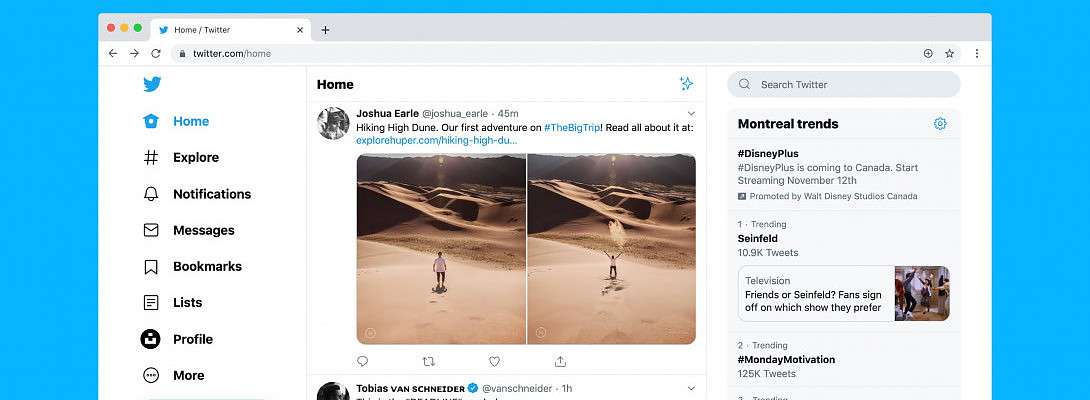
Hi Jeff, thank you for this blog.
I did what you said last week. I used my old twitter account because I followed a lot of big accounts in my niche already. Last week I have been active two-three times a day and today something happened. I got a retweet :)
33 new followers. I can do so much more, but to follow up on all my social media I use 1 hour in the morning and 1 hour in the evening on all my accounts.
Thank you again for sharing! I am so grateful!
I can just visualize your pretty smile after experiencing the beginning of success on Twitter, I am happy to hear you followed my tutorial and you are on your way to having many followers.
Jeff
Awww, thank you :-)