You might have the All in One SEO installed as well. What I did was to uninstall Google XML Site Map since All in One SEO has am XML Sitemap section in it already. I'd be interested in hearing what others have done.
i just realized that too. i might uninstall google XML too but i wish to know if it acts the same as the one featured in the All in one SEO
You haven't got Yoast or another plugin like this running as well have you?
If yes, you need to choose 1 and get rid of the rest
If this is not the problem, contact site support and they will help
Vicki
i haven't installed Yoast. would you be knowing the names of a similar plugin i check if i have one installed?
See more comments
Any help on how to go about this?
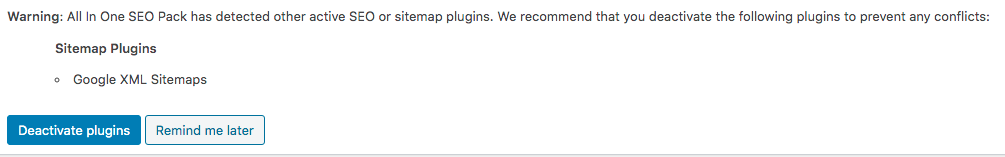
i Just intalled the Google
You might have the All in One SEO installed as well. What I did was to uninstall Google XML Site Map since All in One SEO has am XML Sitemap section in it already. I'd be interested in hearing what others have done.
i just realized that too. i might uninstall google XML too but i wish to know if it acts the same as the one featured in the All in one SEO
You haven't got Yoast or another plugin like this running as well have you?
If yes, you need to choose 1 and get rid of the rest
If this is not the problem, contact site support and they will help
Vicki
i haven't installed Yoast. would you be knowing the names of a similar plugin i check if i have one installed?
See more comments
I want to verify my domain but i'm having a bit of trouble. So i found out that my domain registar is enom but i can not find my domain there since i do not even have an accoun
The easiest way is to use your SEO plugin Google Verification Using All In One SEO Google Verification Using Yoast SEO
hi i did purchase it here at WA while on training . so i wasn't keen whether it took me to a different site
Makes more sense now :-)
Two options:
1 - Set up Google Analytics first, entering the UA number in to your SEO Plugin (All in One SEO), then once verified there, you can verify im GSC using the GA verification.
2 - Send the DNS Text Entry to SiteSupport, and they'll get it added your DNS Zone for you. Once confirmed by SiteSupport, you can go back to GSC and complete the verification.
Hope this helps,
Chrystopher
hello Chris im actually trying to verify the TXT verification code and im supposed to copy it i the DNS of my host. which i found out its Enom but i dont know where to copy it since i cant remember having an acc with them
ENOM is not your host, WA is your host, WA are a reseller for ENOM, and ENOM are the Registrar. ENOM are acting as the Distributor for ICANN.
You can send the DNS TXT verification code to SiteSupport, and they can do this for you. Although, when it comes to Google Analytics, you will still need to ad their UA code to your website. It's much easier to do just the one method.
See more comments
How do you verify your domain?
I want to verify my domain but i'm having a bit of trouble. So i found out that my domain registar is enom but i can not find my domain there since i do not even have an accoun
The easiest way is to use your SEO plugin Google Verification Using All In One SEO Google Verification Using Yoast SEO
hi i did purchase it here at WA while on training . so i wasn't keen whether it took me to a different site
Makes more sense now :-)
Two options:
1 - Set up Google Analytics first, entering the UA number in to your SEO Plugin (All in One SEO), then once verified there, you can verify im GSC using the GA verification.
2 - Send the DNS Text Entry to SiteSupport, and they'll get it added your DNS Zone for you. Once confirmed by SiteSupport, you can go back to GSC and complete the verification.
Hope this helps,
Chrystopher
hello Chris im actually trying to verify the TXT verification code and im supposed to copy it i the DNS of my host. which i found out its Enom but i dont know where to copy it since i cant remember having an acc with them
ENOM is not your host, WA is your host, WA are a reseller for ENOM, and ENOM are the Registrar. ENOM are acting as the Distributor for ICANN.
You can send the DNS TXT verification code to SiteSupport, and they can do this for you. Although, when it comes to Google Analytics, you will still need to ad their UA code to your website. It's much easier to do just the one method.
See more comments
My about me is still Uncategorized. Any idea if i should categorize it or leave it iike that?
Hi Tim,
The About Me or "About" doesn't need a category and is normally a Page because you don't normally require comments on an "About" page. Hope this helps.
Hi, Just make a category called "About Me" and put your post "about me" in that category.
Tim, you don't have to have your "About Me" post under a specific category.
However when I write "about me" posts or pages for my sites I add new category and label it "About Me" so in effect it has it's own category.
This is just a personal choice that I have used for quite a while .
Have a great week ahead.
Andy.
See more comments
What category is "about me" post?
My about me is still Uncategorized. Any idea if i should categorize it or leave it iike that?
Hi Tim,
The About Me or "About" doesn't need a category and is normally a Page because you don't normally require comments on an "About" page. Hope this helps.
Hi, Just make a category called "About Me" and put your post "about me" in that category.
Tim, you don't have to have your "About Me" post under a specific category.
However when I write "about me" posts or pages for my sites I add new category and label it "About Me" so in effect it has it's own category.
This is just a personal choice that I have used for quite a while .
Have a great week ahead.
Andy.
See more comments

Hi there how are you Tim If you are using the up to date SEO AIO you do not need this plug in, deactivate it and delete it.🧐
Okay thanks Hamish.
My pleasure sir🧐