Proving my Pinterest "Point"
PROVING MY POINT IN ACCORDANCE WITH ANOTHER'S POST.
I wanted to share a post with you tonight written by Montana Teal, who has only been here a few months. She writes on one of my favorite subjects to talk about here at Wealthy Affiliate----PINTEREST! Check it out!
IN COMPLETE AGREEMENT.
I couldn't agree more with Montana! With the season coming up, when online viewers will be at an all-time high, swing by PINTEREST and Create a Board with some Pins. Join Tailwind and schedule 100 pins for free---and watch your traffic increase at dramatic intervals!
I think Pinning on PINTEREST is one of the tasks here at WA that is:
- Productive
- Less time consuming (if set up with Tailwind)
- A huge way to gain connections and get conversions
- FUN!
I DIDN'T PIN FOR AWHILE.
With all the other things I have going on, I took a short break from PINTEREST, and, of course, my traffic began to decrease rapidly. So, I found that if I Pin regularly, I'll have great traffic! The more I Pin, the more traffic I enjoy! Because In stopped for a few days, I proved to myself how important it is to keep up with it! So now, I've increased the amount of times per day I Pin to test it out the other way!
THE BEAUTY OF PINTEREST AND TRAFFIC.
The greatest thing with Pinterest, is that you can work several different businesses or websites by creating Boards for each. Then create "Pins of interest" (thus, how they got their name) on each Board---linking each Pin to your website! This way, you have different streams of traffic going to different income streams! Make way for a traffic jam!
A KEY TRICK.
When using Tailwind to schedule Pins, their logo attaches itself to every photo on the web! When clicking on a picture, a page pops up automatically with your Pin post! You then type a title and information about what you are promoting.
And, here's the secret sauce---
Choose 30 hashtags! There is a button to click that brings up and refreshes hashtags relating to your Pin post. You will want to target the dark green hashtags, as they have the most viral traffic going to them. There's even a color-coded chart that tells you the lowest and highest traffic amounts! If you hover over each hashtag, it brings up the amount of people using it! Choose 30 with unheard of amounts of traffic, such as 959K. Then click "add to queue."
Scheduling your Pins is not as hard as you may think!
I may just do a training on all of this soon, so stay tuned!
PLEASE LIKE and SHARE, if you wish, to SPREAD THE PINS! Thank you!
Erin :)!
HEADS UP! I got a comment from JelenaBB below with her AWECOME TRAINING that is sure to help EVERYONE learn more about Pinterest! Check it out!
Boost your site Traffic with Pinterest - Learn the Basics
OKAY, EVERYBODY..
Here's my Pinterest "Points" training! I thought I'd come back and post the link here, now that it's completed!
Recent Comments
249
hhmmm yes more info please I am just now getting into pinterest, it is one media that still kinda baffles me brain
Ha, ha, Cathy! It did the same to me at one time. But studying it more closely allows me to understand it better and use it more! Stay tuned!
Erin :)!
In the meantime, check out this one! Boost your site Traffic with Pinterest - Learn the Basics
Just dipping my toes into the Pinterest pond so at the moment I am a little Pinterest sponge.
Pinterest and coffee, Pinterest and everything for me at the moment.
Alex.
In the meantime, check out this one! Boost your site Traffic with Pinterest - Learn the Basics
yeah yeah I'd love to see that training. I've been wondering how Pinterest could possibly be of any use... you are sorting this one out, thank you. Marc.
In the meantime, check out this one! Boost your site Traffic with Pinterest - Learn the Basics
I am started using Pinterest lately-- and your post proved that I am on the right track.
Great article, thanks for sharing this!
You're quite welcome, Mina! I'm so pleased! Our family always listens for and notices train whistles! Then we know we are on the right track! Glad my post proved that you are!
Erin :)!
In the meantime, check out this one! Boost your site Traffic with Pinterest - Learn the Basics
Bring on the training. Need the traffic.I'm new so don't know what you are really talking about, but would love to learn.
Aussie Rob
Hey, Aussie Rob! How are things in your neck of the woods!? If you know anything about Pinterest as a Social Media platform, you know that people post everything from apples to weddings! You'll get there, my friend!
Erin :)!
In the meantime, check out this one! Boost your site Traffic with Pinterest - Learn the Basics
Great post Erin!
I have no idea what I am doing using Pinterest.
I do have an account and a board, but no one is following me.
Hashtag? Is that German for I don't know? LOL
These things are foreign to me
.
From my end, I am hoping for a miracle to learn how to pin and tweet like a pro.
I am very happy for everyone who are receiving genuine traffic and I would be e en happier getting some too!
Blessings
Maxine
The more you work this business, Maxine, the more you'll get in tune with Pinterest and computer talk. Hang in there. I will do a training soon.
Erin :)!
In the meantime, check out this one! Boost your site Traffic with Pinterest - Learn the Basics
Start focusing on the photos you put on your site and then set up a Board on Pinterest and Pin each of them to it, connecting them back to your site! Use Tailwind to schedule times.
Erin :)!
In the meantime, check out this one! Boost your site Traffic with Pinterest - Learn the Basics
Hi Erin, sorry to bother you. Anytime I post something from Printerest, I end up with a blank head. Twitter will not accept this, and when I tried to insert an image into the blank void I was unable to. Really would appreciate your help. Sorry Erin, not finished with you yet also do I have to buy a separate business account. Thank you.
Erin,
Once again this is great I have already saved it :)
Love you for sharing.
Susan xxoo
In the meantime, check out this one! Boost your site Traffic with Pinterest - Learn the Basics
See more comments
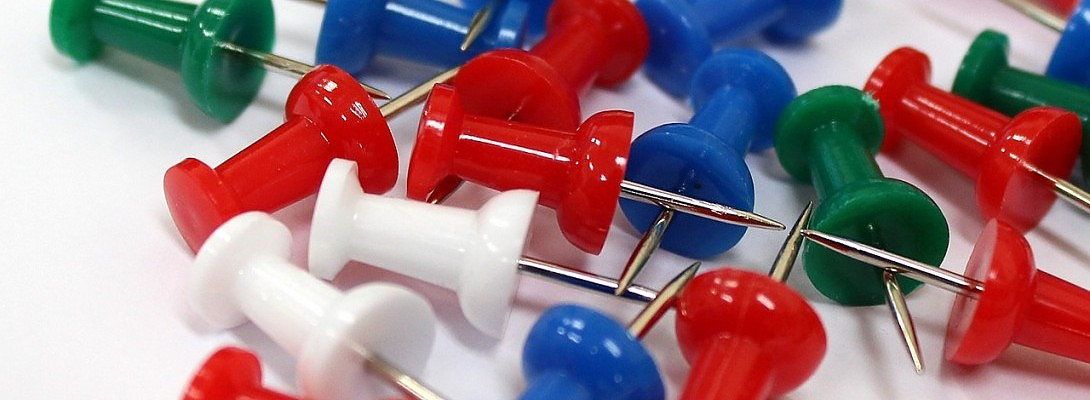
Yes please Erin
You got it, Jonathan!
Erin :)!
In the meantime, check out this one! Boost your site Traffic with Pinterest - Learn the Basics
Thanks Erin