What are Google Web Stories part 2
This is a small guide for anyone interested in Google Web Stories.
WHAT ARE WEB STORIES EXACTLY?
Web Stories is a slideshow in the form of tapable content, which we now only know from social media. They are individual photos, videos and/or texts that together form a story on a web page. Tapping on a story takes you to the next slide. Unlike Stories on Instagram, Snapchat, and YouTube, these stories don't disappear over time. In fact, informational stories have the potential to reach the top of Google and thus drive a lot of traffic in the long run. A great way to improve your SEO! This feature has been available in beta for the past few months, so we've already tested a few things. The plugin has been available to everyone since October!
HOW DO YOU CREATE GOOGLE WEB STORIES?
Google makes it very easy for websites that run on WordPress to create Web Stories. With this specially developed plug-in you can easily compose the Stories. How exactly? We can type that out for you, but it's much more convenient to check out our Web Story on how to create stories!
WEBSTORY EXAMPLES
What exactly are the possibilities of Web Stories? Very much. That is why we have listed a number of examples. There are already many of these visual stories in circulation. For example, check:
BBC's story about what humans left behind on the moon. In this Story, special photos of objects left behind on the moon by astronauts are combined with information about those astronauts and the missions to the moon.
USA Today's Beyoncé Story. Here, Beyoncé's impact on pop culture and society is simply laid out.
The Atlantic's story about the Amazon gold rush. This whole story is animated in the same style, which really makes it a story.
HOW DO YOU MAKE YOUR STORIES ATTRACTIVE?
Just like with Instagram Stories and LinkedIn Stories, you can easily make your stories dynamic and interactive by adding fun extras per slide. For example, combine your Stories with:
images, gifs, stickers and even videos: make every slide visually appealing by adding the right images;
combine text with audio: be careful with this, because most users are never too happy with unexpected music from their speakers or in their headphones. Still, audio is a nice addition if you want to capture extra information with a slide, for example;
animations and interaction: you also keep your stories attractive by animating text and images via the plugin. And make sure you have a good follow-up step in your last slide. This way you can serve the users even better.
ADVANTAGES OF GOOGLE WEB STORIES
There are many reasons to get started with Web Stories:
Most importantly, it's super cool! Through Stories, your content looks a lot more attractive than through an old-fashioned webpage. And as far as I'm concerned, better than all the online magazines that are currently offered;
It is ideal content for smartphones; the slides are in fact vertical and run on AMP technology, which means that they also load super fast on phones;
The Stories can be embedded and thus reused on multiple pages;
It's a modern way to share content and information with your target audience. Almost everyone already knows the principle of Stories from social media and is used to absorbing information in this way;
Stories on your website are interactive because you have to click, listen and watch. This keeps your message better with the user;
It fits with Google's trend to display results that quickly answer a question;
The observant reader has already noticed: they are not Google Web Stories for nothing. This is Google's answer to social media fast-paced content. The search engine has developed a plugin for this form of content in-house, so that the stories are easily indexable and can rank quickly in the search results!
SEO CHECKLIST WEB STORIES
Of course, creating a Web Story does not mean that you automatically find your story at the top of the search results pages (SERP) of the desired keywords. Make your visual story SEO-proof with this checklist:
Completeness: make sure your story is a round. In other words, if your slideshow turns out to be a disguised ad after 5 taps, you won't score. So don't put links in your articles that refer to other websites or apps;
Maximum one affiliate link: if you want to refer readers to a marketplace, do this maximum once per story;
Number of slides: minimum 5 slides, maximum 30. Google recommends keeping between 10 and 20 pages;
Title Length: Keep up to 40 characters;
Text: Use up to 200 characters per slide;
Video: If you use videos in your stories, make sure they are about 15 seconds per page. And that the video
Source : goldfizh.nl
Recent Comments
8
See more comments
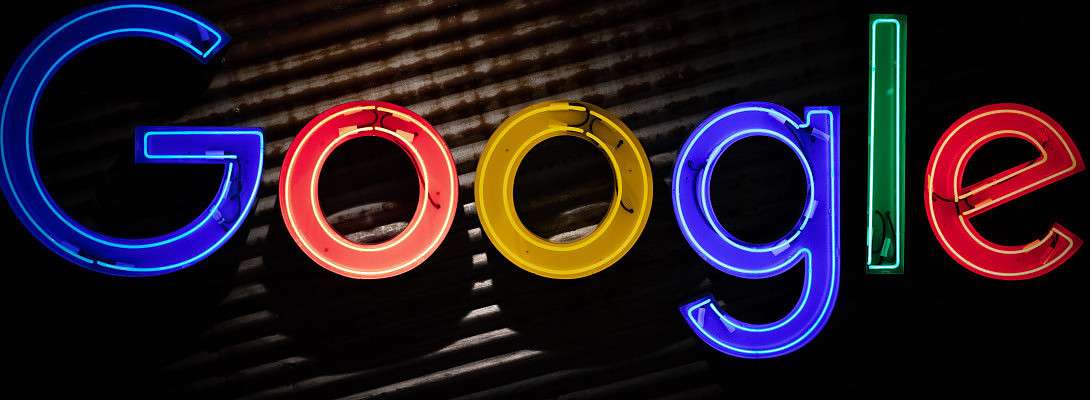
The more I hear about Google Web Stories - the better it sounds.
Thanks
Well that's my idea indeed the more I read about it the more interesting I find it