Tip 150 : use the pin board
Use the pin board
WA has a great feature that helps you get track of notices that are important to you.
You will find it under the WA search bar with pins(1) blogs (2) and editorials (3)
you van click 1 (pins) 2 (blogs) or 3 (editorials)
my pins (1)
Clicking on this pin allows you to pin a notice board at your liking on top. Just flag what you want and save settings.
My blogs (2)
clicking on this pin allows you to select which blogs you want to see. All blogs, the blogs of your referrals or the blogs of all the people you follow...
My editorials (3)
Clicking on this pin allows you to add a blog or question.
Those are handy shortcuts!
And one of the many delightful and genius features of the WA dashboard.
Thank you for like, share and comment
Tell me, did you use this feature? If not, give it a try and be surprised!
To your success!
PS use the pins
And when you see a pin, you can pin it... it looks like this:
Pin, pin, pin!
Recent Comments
80
See more comments
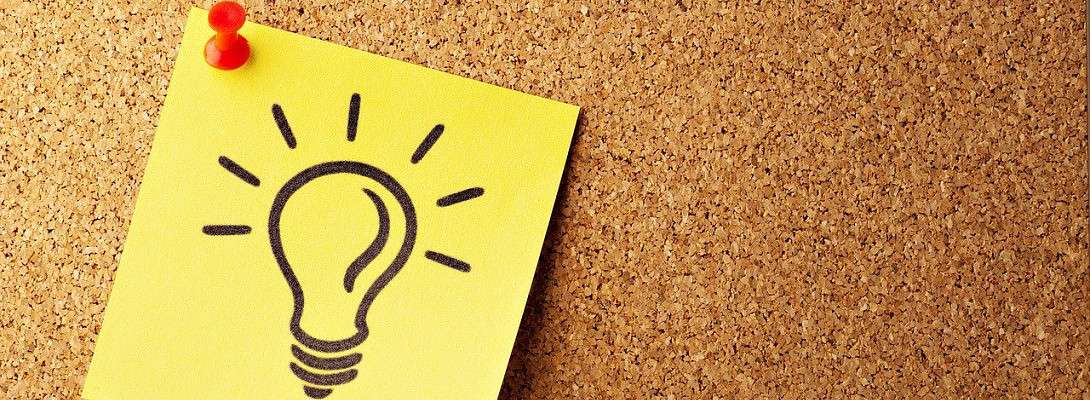
Thanks, Fleeky! :-)
Hi Frank
:-)
Hi Fleeky. Keep on going, these tips are great!
Thank youoooo!
🥰