How to Edit Permalinks
Quick little tid bit of knowledge to those who might not know. Did you know you can edit your permalinks? I warn you tho don't edit your permalink once you have published your article.
Editing your permalink is very straight forward and easy. I just learned about this the other day so it is new to me. Here is a screenshot of where you can edit your permalink within your Wordpress dashboard:
I found out about this because I'm starting to write best of posts with the year included in the headline of the articles. So instead of writing a whole new article every year which is what you would have to do if you included the year in the permalink all you have to do is change the date in the headline.
If you have noticed if you don't edit your permalink before you publish your article the whole headline will be included in the URL of the post. This can get to be quite a long URL at time depending on how long your Headline is.
To make the URL shorter you just edit the permalink before you publish and you good to go. This way you can just include the keyword phrase in the URL and not the rest of your headline.
As for best of posts with the year at the end all you have to do once a year is change the year in the headline and the permalink stays the same.
That's your Knowledge Bitz tip for today. I hope this help someone who might have not known about it.
What other instances have you had to edit your permalinks for? Let us know in the comments.
Cheers,
Cory
Recent Comments
22
Hi, Cory.
So the permalink will say 2019 and because you changed the headline to 2020, it will appear as the best of 2020, correct?
If so, this is a good tip.
Quick question though...
Would the user entering the search term "Best of desktop gadgets 2019," get the same results as "Best of desktop gadgets 2020"?
For example?
Thank you for sharing your tips.
Paul @PMindra
I believe you will need to change the year in the meta description as well as in the headline. Then it will show up in the search results as the year that you change it to.
Note that if you really must change a permalink after you have published your article, you can use a 301 redirect for the old permalink and keep Google happy.
Cheers,
Michael
See more comments
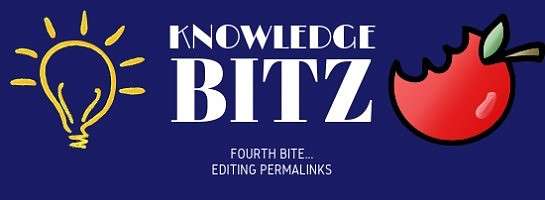
Excellent advice Cory. Thanks for sharing.