Image Care Required - Google Don't Like Junks
Image care is essential if we want traffic in our sites. 'Image care' means optimization of the visual contents in our posts.
I am an image lover. I love to read the posts with lovely images, and thus like to include beautiful images in my own posts (of course related to the content). I guess, many (almost everyone) of us like the same.
In my early days, when I just started writing blogs, I did some horrible mistakes with all the images in my posts. There were a little errors with the text content too, which I could modify when received the helping hand of the community here in WA. You can check out the blog by Marshall Adler through the given link bellow. This one is pretty good to optimize your text contents.
https://my.wealthyaffiliate.com/emarketingguy/blog/landing-p....
Horrible Mistakes I Did with the Images
I just uploaded the images and inserted them to the post; and did nothing further. As a result, Google's bot probably scanned the pages and threw them away from ranking. Actually, search engine can read the words in the text content but fails to visualize the images, unless there are Alt tags with the images. In my case, images had no Alt tags, I just left the required fields blank. Thus, search engine treated those images as blanc space, because Google bot did not find any relation between the text content and the images. In this way, Image can affect the ranking of a website.
So, Image Care Required
We need to take care of few things when inserting an image in our posts:
- Before insert the image in the post we must fill the Alt texts, (1) title, (2) Alt text, (3) Description.
- Title should contain keyword phrase (or only keyword phrase).
- Alt text must be a 'keyword phrase' rich FULL SENTENCE.
- It's better to place the images in the right side of your text, because Google bot scans from top left.
- Avoid inserting images in bullet area. Google bot scans bullet area vey fast and do not like any disturb there.
- Never include an image which is directly NOT related to the content.
So, these are the easy steps for initial optimization of the images. A screen shot has been included here for simplicity.
Let's see how to edit a post in Wordpress while inserting an image.
Select an image need to be inserted (from add media), then select the saved one, or upload an image, then simply fill the boxes marked with red arrow (in the image). Then click to ‘insert into post’.
That's all for the image care today.
Thanks a lot for your visit.
Best wishes.
Recent Comments
9
Thanks DrS for the very good advice, I'm also passionate about good photos. will definitely recommend this to many people as I see a number of our colleagues overlook the visual component of their site
Thank you for stopping by and leave comment. It's my great pleasure, if you and many colleagues find the info helpful.
Best regards,
SD
See more comments
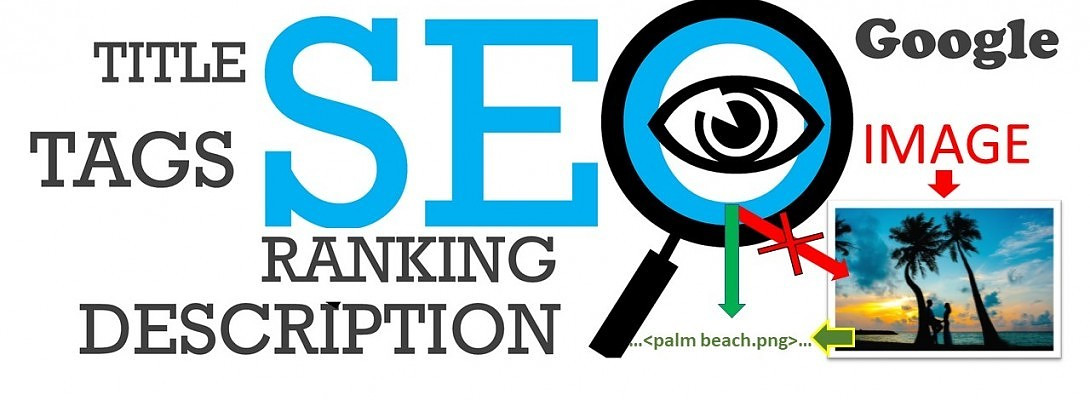
Hi there DrS
Thank you for this training - I love making use of images but haven't been doing this, that will all change now that I know. We do better when we know better :-)
Blessings
Louise
Hi Louise,
Its my great pleasure that, this became helpful to you. Thank you for stopping by and leave your comments.
It needs long time to optimize all images if there is huge numbers of posts in any website. But still it is important for ranking.
Best wishes.
SD