A Tip: Two Screens are Even Easier
For a long time, I used one screen for all my work. Toggling between two browsers seemed easier than managing a mouse. It amazes me that as my ability to use technology increases my tolerance for simple activity decreases. Was moving my wrist a few inches and one finger 1/8 inch too difficult? Yes, it was. So, I used two browsers which meant that thumb and pointer finger only move 1/32 inch and my wrist about an inch.
Despite the relief from all that strenuous activity that two open browsers gave me, I found it easier yet to work with two monitors. Two completely different, yet related screens can be viewed continuously. Any two monitors will do but adapters maybe needed to yoke two when either is older. Ports on monitors have progressed from VGA, to USB to little square box on the end of a cord to tiny rectangle thingy on the end of a cord. So, I have yoked a fairly new and very old monitor. The basic protocol for two screens is settings>display>change display> extend and choose primary 1 or 2.
Unfortunately, when finances are an issue, two monitors can be a nice wish. An older monitor can cost almost nothing and can be adapted to work. Two screens makes all your work visible. Plus, if someone sees your desk, two screens look pretty impressive. Doing what we can to make things easier and more accessible makes working on our WA projects more enjoyable. When the task is enjoyable, we tend to want to keep on fishin'.
Recent Comments
22
Every time I visit an office someplace, most workers seem to be using two - and sometimes even three monitors...I'm now convinced its a great idea - and I'm going to do it as soon as I see a hundred or so dollars going up hill...
It is common now. If you get the right adapters you can easily use an old VGA screen effectively.
Hey Drjec,Thanks for such amazing post the idea is great after all we are in our office. Keep up the good work. All the best to you on your journey at WA. May you have continue success with your business.Have a great weekend. Fitzgerald
I have been thinking about adding a screen. I have seen it done at work so i thought it would be helpful
Thanks for confirming.
Wanda
It is helpful especially if you are dragging something from one to a specific spot on the other. Thanks for reading the article.
It's extremely helpful to me, Wanda, and it eliminates the possibility of me accidentally closing a window I might have open prematurely.
Jeff
See more comments
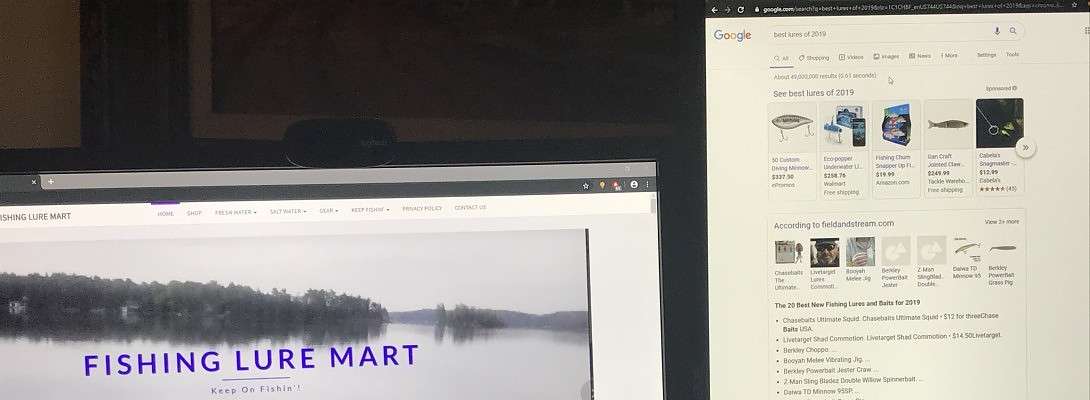
I like lots of stuff open at the same time so I have two monitors hooked up to my laptop giving me three screens. I had to buy an extra dongle thingy to convert one of the ports on the laptop to HDMI so I could connect both external monitors.
That's great. Its so easy to work with everything open and moveable. Thanks for reading the article.