Hi guys,
Just wondering how to you know if your post/page is indexed by Google?
I used to rely on the notifications sent by WA telling me that my post is indexed. B
Always trust Google. A easy way to see exactly what pages they have indexed is to put the following into google search:
site:http://yourdomain.com
note there are no spaces - just replace http://yourdomain.com with your actual domain.
Cheers
Adam
I tried this but Google showed another blog that has a similar name as mine :(. I guess I need more time to build a certain level of authority
the notifications from WA about being indexed are often delayed - sometime very delayed.
you can check by going to Google and writing site:yoururl
the all the posts google has indexed will show up. If you want to check a specific post, you just put the whole url in after the site:
the result you get there is what you should trust
I put the whole url in after the site:
It shows the post on my website. How do I know if it indexed or not?
if you put the url like I showed above and your post shows up, it means Google has indexed it. If it does not show up it is because Google has not indexed it
I personally would believe google. If you want to take it a step further, you can use their url inspection tool in the new search console to see if a post is indexed.
See more comments
How do you know if your post is indexed by google?
Hi guys,
Just wondering how to you know if your post/page is indexed by Google?
I used to rely on the notifications sent by WA telling me that my post is indexed. B
The Google Search Console is going to be the one you should look at as the most accurate. But I have found this to be in sync with the WA notifications.
As a check, you can go to Google and type this in:
site:yourdomainname.com
replace the "yourdomainname.com" with your real domain name.
Once you do this, you will see a list of all of the pages that Google has indexed from your website.
Always trust Google. A easy way to see exactly what pages they have indexed is to put the following into google search:
site:http://yourdomain.com
note there are no spaces - just replace http://yourdomain.com with your actual domain.
Cheers
Adam
I tried this but Google showed another blog that has a similar name as mine :(. I guess I need more time to build a certain level of authority
the notifications from WA about being indexed are often delayed - sometime very delayed.
you can check by going to Google and writing site:yoururl
the all the posts google has indexed will show up. If you want to check a specific post, you just put the whole url in after the site:
the result you get there is what you should trust
I put the whole url in after the site:
It shows the post on my website. How do I know if it indexed or not?
if you put the url like I showed above and your post shows up, it means Google has indexed it. If it does not show up it is because Google has not indexed it
I personally would believe google. If you want to take it a step further, you can use their url inspection tool in the new search console to see if a post is indexed.
See more comments
As in the title - I recently moved back from the UK to Malaysia.
My blog is two months old now and my question is, will moving from one country to another affect the sou
There will be no impact on your website when you switch location.
But the competing sites for that keyword on Google UK and Google Malaysia will be different.
Hi Crystal,
Technically speaking your physical location has nothing to do with your traffic.
If you don't have any ongoing (paid or free) local traffic generation campaigns that will be interrupted with your relocation, basically you shouldn't loose any traffic.
Thanks for your reply! It relieves me a lot.
One last question. As my website is still a baby, I am actually not getting much traffic now and am trying hard to build that up.
Based on what you have said, I assume the building up of traffic source has nothing to do with my physical location too. Am I right?
See more comments
I moved from the uk to malaysia, will this affect my traffic source?
As in the title - I recently moved back from the UK to Malaysia.
My blog is two months old now and my question is, will moving from one country to another affect the sou
There will be no impact on your website when you switch location.
But the competing sites for that keyword on Google UK and Google Malaysia will be different.
Hi Crystal,
Technically speaking your physical location has nothing to do with your traffic.
If you don't have any ongoing (paid or free) local traffic generation campaigns that will be interrupted with your relocation, basically you shouldn't loose any traffic.
Thanks for your reply! It relieves me a lot.
One last question. As my website is still a baby, I am actually not getting much traffic now and am trying hard to build that up.
Based on what you have said, I assume the building up of traffic source has nothing to do with my physical location too. Am I right?
See more comments

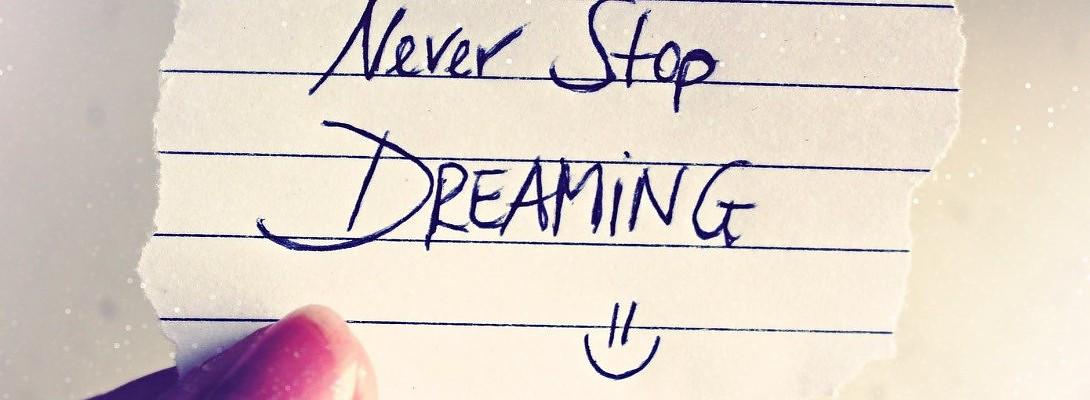
The Google Search Console is going to be the one you should look at as the most accurate. But I have found this to be in sync with the WA notifications.
As a check, you can go to Google and type this in:
site:yourdomainname.com
replace the "yourdomainname.com" with your real domain name.
Once you do this, you will see a list of all of the pages that Google has indexed from your website.
Noted! Going to try it!
Thanks for your help! I really appreciate it!