I know how to add a picture to a blog post here, @WA.
My question is: how can I add those little pictures, visible only when I scroll down the ent
I know how to add a picture to a blog post here, @WA.
My question is: how can I add those little pictures, visible only when I scroll down the ent
While you’re in the draft mode of your blog, click on the green camera icon to upload an image as your blog thumbnail image.
See more comments
I am not an expert on this but maybe its due to non-configuration on the "All in One SEO General Settings".
Yes, I've always wondered about that. It can sometimes just happen on your system and not on somebody else's as well.
Agreed! Several members have come to me with this issue. I ask them to go to AIO, General Settings and click the Reset to Default button at the bottom. It always fixes this issue.
It is just to guide people from where to start, if the visitor is on other page it will navigate directly to main page.
It could be the way that they have permalinks setup.
Under settings/permalinks in the WP dashboard.
It should be set to post name.
Can't really tell from the screenshot if that is it or not.
http://trainyourdogsebook.org/
The profile:
https://my.wealthyaffiliate.com/veters
I want to know because I saw that few times, on others sites and I would like to know how to fix.
See more comments
Why some beginner's websites have something weird ?
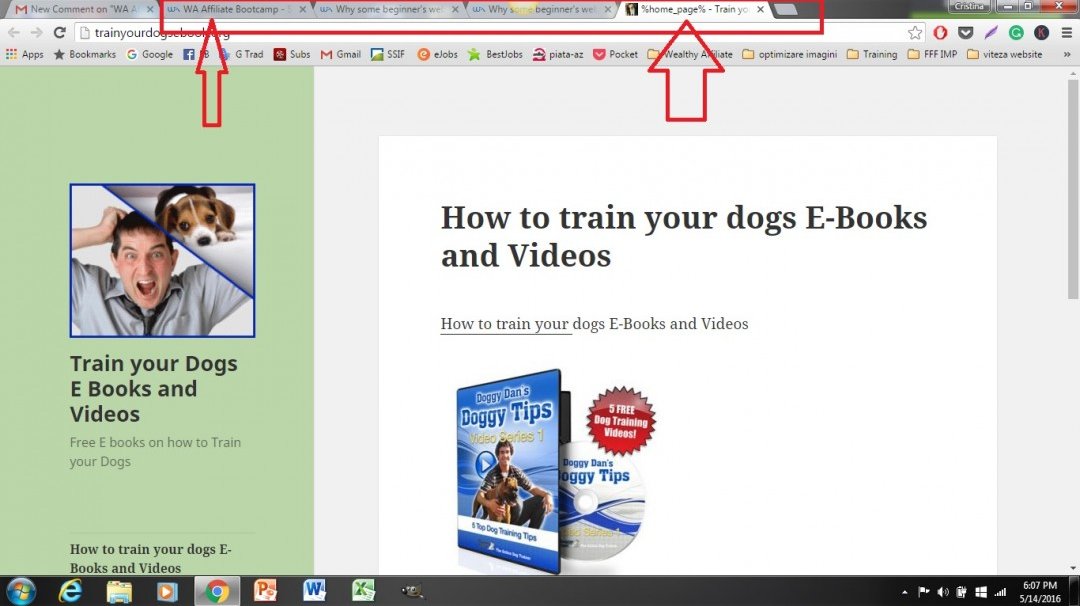
I saw few times diffe
I am not an expert on this but maybe its due to non-configuration on the "All in One SEO General Settings".
Yes, I've always wondered about that. It can sometimes just happen on your system and not on somebody else's as well.
Agreed! Several members have come to me with this issue. I ask them to go to AIO, General Settings and click the Reset to Default button at the bottom. It always fixes this issue.
It is just to guide people from where to start, if the visitor is on other page it will navigate directly to main page.
It could be the way that they have permalinks setup.
Under settings/permalinks in the WP dashboard.
It should be set to post name.
Can't really tell from the screenshot if that is it or not.
http://trainyourdogsebook.org/
The profile:
https://my.wealthyaffiliate.com/veters
I want to know because I saw that few times, on others sites and I would like to know how to fix.
See more comments
.I checked my post "Should Ambassadors quit" on Google, incognito, and I have found it on the first page, the first position.
I used PrintScreen option and Paint for savi
Snipping Tools lets you capture whole screen images as well, PLUS you can use the "marker" for brief highlights, etc
If I have a longer page, and if I scroll down to see the bottom of that page, a the snipping tool can help me to capture the whole image?
On Google, I have found "scrolling capture," see below:
I would try this Snipping Tool (preinstalled with some Microsoft versions. You can find it by looking for ALL INSTALLED PROGRAMS ). Else download from Softonics... use Google search. It is a easy way to get good GIF images with captions.
Thank you, Subra! Yes, I have found on my computer. There is preinstalled, and it's called "snipping tool".
But it saves only the current window.
I need something to help me to scroll down and to capture all.
I have been using a free picture editing program for years. It is called irfanview. You can use the mouse to drag a square around the part you want to keep, then go to Edit, and choose Crop Selection. That will get rid of the top and sides and bottom of your computer screen and however many of the lower down searches you want. Then Save As. Also, under Image you can resize it to a smaller size if you want after that.
Sandra, maybe I haven't explained right what I needed.
When you read a webpage, and you have to scroll down to read the full page, it might be the case that you want to make a picture of the whole page (from top to bottom, but to reach the bottom you need to scroll down).
I needed a tool for that.
Writer-x helped me, and I could do the picture, following his explanations (read below his comment, maybe you will need it sometime in the future.
Thank you anyway!
I cannot even add and image to a blog it just will not let me add anything so I really do know not wat to do as I have tried everything
let me know please if you have success
Sorry Cristina, I was replying to paulgodwin. Sometimes when you leave a computer on for a long time, it can get hot and can corrupt files in RAM, so turning it off helps to reset the computer. Also it's a good idea to keep all vents clean - use a vacuum cleaner to suck out dust, preferably when your computer is turned off.
Yes all the time but this is just so strange nothing can be done before Christmas it worked ok then I got an iPhone 6s and it has not worked since I have resized and done everything tried png JPEG tiff etc but no go
You raised a good point here..I only use jpeg and it will only load a certain size, otherwise I get a blank stare back from my computer (If a computer could stare...it was giving me a blank look). Try to load smaller images and only jpeg.
just did a blog and same keeps as thubnail but if you double click and open in a new window you can see the image OK
When I do a blog with a picture, I use the mountain icon and once it's in there I grab a corner of the picture and drag it to the size I want.
I hope so too Cristina. It's troubling when you're trying to help someone and I can feel their frustration growing.
Okay:
1. Click write blog.
2. When window opens click 2nd icon from the right - it will say insert image.
3. Click browse for image
4. Select file - jpg image
5.Click open image.
6. Image is dark - there is a slightly lighter square in the middle of the picture, click mouse on image to the size that you want
7. When you have enlarged the frame to the size you want click done
8. Click insert image
9. Image is now in your post and you can resize it and publish
I hope this helps you
Then I don't know...but please make sure you have read step 6 properly, before you press the 'done' button, sometimes it's easy to think we have done this, this is the most important next to step 2 and if you've done this, I can't help any further...sorry... :(
You can also make your browser page smaller but don't go too small as the text is unreadable when enlarged again after copying
Cristina, I hope this is what you were after.
When I’ve got stuff running off the bottom of the screen and need to get it all in a jpg image I use Microsoft Paint.
The process goes like this:
Get the screen sized the way you want the final image to look.
Do a screen capture
Drop the capture into Paint.
Go back, scroll down the web page to access the part of the page you didn’t capture.
Capture the remainder of the page.
Open a second iteration of Paint and drop the second capture in it.
Clean up the first Paint image, position and eliminate border junk not needed until satisfied with its appearance.
This next part’s a pain,
Go to the bottom of the first Paint image and draw the background down so there’s space to paste the remainder that will come from “Paint image 2”
Go to “Paint image 2”, clean the screen borders off of the top of the image and make sure you’ve moved the image up to the top of the Paint window.
Highlight and copy “Paint image 2” go back to “Paint image 1” and Paste it into “Paint 1” While the whole number 2 image is still highlighted move it to align it properly to image number 1 which is now underneath image number 2.
If you haven’t made enough room below image number 1, the bottom of image 2 will disappear off the bottom of the screen.
If this happens, do a ctrl z and make more room below number 1 and repaste.
Do a final clean up and it’s finished.
Sounds complicated but it’s not that bad, only take a couple of minutes.
--Chuck
Chuck, thank you for your in-depth explanations. It's easy; I understand what you mean.
Let's see if practice doesn't kill me!
If you're only after a record of the page, you can do a "save page"
I haven't found a snipper tool that will pick up stuff that's off the screen.
As Marion suggested, I tried Jing. But it is for screenshots.
On one of their pages, I have found that: "Capture everything on a page, even if it's not showing on the screen. All it takes is just one click."
See the picture below:
The white area that is not needed needs cropping out but as howzat says with the snipping tool you can easily select the area that you want or in paint just select and crop the image
I know about cropping.
I want all the text, till the bottom, to be visible in one image; I have to scroll down to see the bottom (if I don't press CTRL).
Hi Cristina,
Not absolutely certain what your objective is. Are you trying to capture the whole web page and retaining the screen borders? Or just trying to capture all the text on the Google page?
--Chuck
Do you have the snipper tool or something like it. I have recently discovered it and use it all the time instead of prnt screen option it gives you a very quick accurate image.
It comes in Windows 10 if you have that otherwise search for it and download. It is a Godsend. I think it is called Snipper but as my computer here at work is in Finnish u can't remember off the top if my head what it is actually called in English
No, I haven't Windows 10, but I followed Chuck recommendations, and I could do it. It's not perfect, but I learned how to accomplish my goal.
Thank you for suggestions!
See more comments
How can I show all in one picture?
.I checked my post "Should Ambassadors quit" on Google, incognito, and I have found it on the first page, the first position.
I used PrintScreen option and Paint for savi
Snipping Tools lets you capture whole screen images as well, PLUS you can use the "marker" for brief highlights, etc
If I have a longer page, and if I scroll down to see the bottom of that page, a the snipping tool can help me to capture the whole image?
On Google, I have found "scrolling capture," see below:
I would try this Snipping Tool (preinstalled with some Microsoft versions. You can find it by looking for ALL INSTALLED PROGRAMS ). Else download from Softonics... use Google search. It is a easy way to get good GIF images with captions.
Thank you, Subra! Yes, I have found on my computer. There is preinstalled, and it's called "snipping tool".
But it saves only the current window.
I need something to help me to scroll down and to capture all.
I have been using a free picture editing program for years. It is called irfanview. You can use the mouse to drag a square around the part you want to keep, then go to Edit, and choose Crop Selection. That will get rid of the top and sides and bottom of your computer screen and however many of the lower down searches you want. Then Save As. Also, under Image you can resize it to a smaller size if you want after that.
Sandra, maybe I haven't explained right what I needed.
When you read a webpage, and you have to scroll down to read the full page, it might be the case that you want to make a picture of the whole page (from top to bottom, but to reach the bottom you need to scroll down).
I needed a tool for that.
Writer-x helped me, and I could do the picture, following his explanations (read below his comment, maybe you will need it sometime in the future.
Thank you anyway!
I cannot even add and image to a blog it just will not let me add anything so I really do know not wat to do as I have tried everything
let me know please if you have success
Sorry Cristina, I was replying to paulgodwin. Sometimes when you leave a computer on for a long time, it can get hot and can corrupt files in RAM, so turning it off helps to reset the computer. Also it's a good idea to keep all vents clean - use a vacuum cleaner to suck out dust, preferably when your computer is turned off.
Yes all the time but this is just so strange nothing can be done before Christmas it worked ok then I got an iPhone 6s and it has not worked since I have resized and done everything tried png JPEG tiff etc but no go
You raised a good point here..I only use jpeg and it will only load a certain size, otherwise I get a blank stare back from my computer (If a computer could stare...it was giving me a blank look). Try to load smaller images and only jpeg.
just did a blog and same keeps as thubnail but if you double click and open in a new window you can see the image OK
When I do a blog with a picture, I use the mountain icon and once it's in there I grab a corner of the picture and drag it to the size I want.
I hope so too Cristina. It's troubling when you're trying to help someone and I can feel their frustration growing.
Okay:
1. Click write blog.
2. When window opens click 2nd icon from the right - it will say insert image.
3. Click browse for image
4. Select file - jpg image
5.Click open image.
6. Image is dark - there is a slightly lighter square in the middle of the picture, click mouse on image to the size that you want
7. When you have enlarged the frame to the size you want click done
8. Click insert image
9. Image is now in your post and you can resize it and publish
I hope this helps you
Then I don't know...but please make sure you have read step 6 properly, before you press the 'done' button, sometimes it's easy to think we have done this, this is the most important next to step 2 and if you've done this, I can't help any further...sorry... :(
You can also make your browser page smaller but don't go too small as the text is unreadable when enlarged again after copying
Cristina, I hope this is what you were after.
When I’ve got stuff running off the bottom of the screen and need to get it all in a jpg image I use Microsoft Paint.
The process goes like this:
Get the screen sized the way you want the final image to look.
Do a screen capture
Drop the capture into Paint.
Go back, scroll down the web page to access the part of the page you didn’t capture.
Capture the remainder of the page.
Open a second iteration of Paint and drop the second capture in it.
Clean up the first Paint image, position and eliminate border junk not needed until satisfied with its appearance.
This next part’s a pain,
Go to the bottom of the first Paint image and draw the background down so there’s space to paste the remainder that will come from “Paint image 2”
Go to “Paint image 2”, clean the screen borders off of the top of the image and make sure you’ve moved the image up to the top of the Paint window.
Highlight and copy “Paint image 2” go back to “Paint image 1” and Paste it into “Paint 1” While the whole number 2 image is still highlighted move it to align it properly to image number 1 which is now underneath image number 2.
If you haven’t made enough room below image number 1, the bottom of image 2 will disappear off the bottom of the screen.
If this happens, do a ctrl z and make more room below number 1 and repaste.
Do a final clean up and it’s finished.
Sounds complicated but it’s not that bad, only take a couple of minutes.
--Chuck
Chuck, thank you for your in-depth explanations. It's easy; I understand what you mean.
Let's see if practice doesn't kill me!
If you're only after a record of the page, you can do a "save page"
I haven't found a snipper tool that will pick up stuff that's off the screen.
As Marion suggested, I tried Jing. But it is for screenshots.
On one of their pages, I have found that: "Capture everything on a page, even if it's not showing on the screen. All it takes is just one click."
See the picture below:
The white area that is not needed needs cropping out but as howzat says with the snipping tool you can easily select the area that you want or in paint just select and crop the image
I know about cropping.
I want all the text, till the bottom, to be visible in one image; I have to scroll down to see the bottom (if I don't press CTRL).
Hi Cristina,
Not absolutely certain what your objective is. Are you trying to capture the whole web page and retaining the screen borders? Or just trying to capture all the text on the Google page?
--Chuck
Do you have the snipper tool or something like it. I have recently discovered it and use it all the time instead of prnt screen option it gives you a very quick accurate image.
It comes in Windows 10 if you have that otherwise search for it and download. It is a Godsend. I think it is called Snipper but as my computer here at work is in Finnish u can't remember off the top if my head what it is actually called in English
No, I haven't Windows 10, but I followed Chuck recommendations, and I could do it. It's not perfect, but I learned how to accomplish my goal.
Thank you for suggestions!
See more comments
You want your words to be grammatically correct.
Every word matters!
HOW TO GET...ON...
The word THE doesn't matter.
See more comments
How to get in the first page of google?

This quest
You want your words to be grammatically correct.
Every word matters!
HOW TO GET...ON...
The word THE doesn't matter.
See more comments
On "my stats" there are :
Clicks (raw) The number of raw clickClicks (unique)The number of unique clicksDo you know what they mean?
This will give you some more detail if you want to check it out What Your WA Affiliate Program Stats Mean
Thanks for that PJ as I Ann still ey let in the clicks Bly about 500 after six months which really sucks!!!
Raw - the total number of clicks.
Unique - how many of the total were NOT from the same person (IP address)
See more comments
What means "raw" and "unique" clicks on "my stats"?
On "my stats" there are :
Clicks (raw) The number of raw clickClicks (unique)The number of unique clicksDo you know what they mean?
This will give you some more detail if you want to check it out What Your WA Affiliate Program Stats Mean
Thanks for that PJ as I Ann still ey let in the clicks Bly about 500 after six months which really sucks!!!
Raw - the total number of clicks.
Unique - how many of the total were NOT from the same person (IP address)
See more comments
While you’re in the draft mode of your blog, click on the green camera icon to upload an image as your blog thumbnail image.
Thank you! Should I call you Meina? (that's your signature on your website).
You’re welcome =) You can call me either Meina or Juneyo. I don’t really mind though.