SiteRubix's Wildcard SSL Certificate Has Expired
There is a known issue affecting ALL SiteRubix Websites, WA's Webmail and Email SMTP Connections
During July and August, possibly June as well, a number of websites didn't have their Lets Encrypt SSL Certificates renewed causing a Not Secure Warning message to appear blocking access to members websites, which I provided a Blog Post and Training about to advise members to contact SiteSupport to get this resolved.
The training also flagged up the SiteRubix Wildcard Certificate that it was due for renewal by today (27th August 2020 @ 19:32), as can be seen here: How To Check Your SSL Certificate Expiry Date, but as this was the main SSL for the whole of SiteRubix, I told members not to worry, oops my bad!
The blog I created for this is: Website Security Issue - Please Read
I believe this is already being dealt with by SiteSupport, so please be patient and I am sure they will get service restored again very soon.
Update
SiteSupport have created a Temporary SSL Certificate that lasts until 25th November 2020 and are in the process of applying it to all webservers.
If your website is still affected, you should contact SiteSupport so that they can prioritise your web server.
Webmail has now been resolved as well.
Recent Comments
91
Yeah this has been rough as I've been trying to set up email addresses in an email client. I had been in communication with Support (it appeared to originally be only one of my domains, until I got a bunch of errors), and I think they were just getting an influx of tickets at that time.
Things happen, and WA Support always works as swiftly as they can to remedy situations. I am grateful for that!
(Side note/rant):
Why is it SO DIFFICULT to find a Windows email client that works as easily with emails and aliases as Apple Mail does? I'm trying to set up a new computer and geez Louise, it is so frustrating! Thunderbird handles the aliases well, but I was having issues with sending emails so I download 3 or 4 other clients for trials...now I'm wondering if this SSL issue was the culprit all along.
Though I've already downloaded a trial of Mailbird, and that seems like the next best thing so far...fingers crossed!
I’m not at my computer now as it’s 1.30am, but if you search my training for WA Email and Outlook, it will show you the steps for Incoming, Outgoing and Folder that have to be configured.
Thank you, I will check it out...though my intent is to use Outlook for Live/Outlook emails, and another client for my own domains...therein lies the issue. I wish I could just use Apple Mail on Windows. :)
Thanks!
Out of curiosity, if you are using Outlook anyway, why use a 2nd client for your own domain names? You could just add them all to the one client.
You are correct, I could; but it's a compartmentalization that I want. I know if I see a notification on the email client, it's one of my domains. Just a mentality thing, that's all. :) It worked wonderfully when I was using Apple Mail...but since I've gotten a Windows machine, it seems I am going to have to go through several trials to get it set up the way I like it. Maybe it should be a lesson in simplicity, but having that separation was also a form of simplicity for me, ha. *shrug*
Having the emails in the Outlook client won’t mix the emails together, they will still be within their own separate folders. You can go one step further and setup different Outlook profiles as well.
The separate folders, I'm aware of...I have multiple emails that I use on Outlook as well. I haven't heard of profiles; I will look into that, for the emails that I do use in the client.
I think it may have stemmed from (several years ago?) not being able to reply from an email alias/identity...I was only able to reply from the parent account, which I do not want. I could be wrong on that, but I remember there was a reason in the past that Outlook did not work for what I wanted, and I've stuck with it all this time. Or maybe it was more of a privacy thing. I really don't remember...but I do not want to use my domain emails on Outlook.
I appreciate your help though, thank you. :)
This happened to my site today. I couldn't get into my site email. When the privacy warning came on screen and I read the advanced explanation, I immediately contacted site support and I am up and running again!
It is so appreciated to have a team of people working behind you!
Thank You!
For the Love of Coffee
Angela
You're welcome Angela and I agree :-) Just mark the 25th November in your calendar in case it happens again :-)
I just checked and it says it's valid until October 10th. I think I should do that one instead of November just to be safe lol
For it to say October, are you referring your own domain name and that the SSL commenced in July, as the Let's Encrypt SSL's are only for 3 months at a time. The SiteRubix Wildcard for Webmail etc is until 25th November 2020. But yes, you should add that to your calendar as well :-)
Ok, so when I log into my word press site and check the padlock, it says it expires on 10-5-2020 from Let's Encrypt Authority x3 so I'll just keep those dates and check accordingly
The 5th October 2020 sounds like the SSL on your own domain name, which is good :-) I thought you were referring to your SiteRubix subdomain website, but this will be your own dot com website :-) Yes, you will want to add 5th October and 25th November to your calendar ;-)
Thanks for this information, Chrystopher.
I have two SiteRubix test websites and neither of them are accessible at present. I'm only aware of that due to your post. I don't need to access either of them at present, so I'll hold-off contacting Site Support in the hope these sites will be restored soon.
See more comments
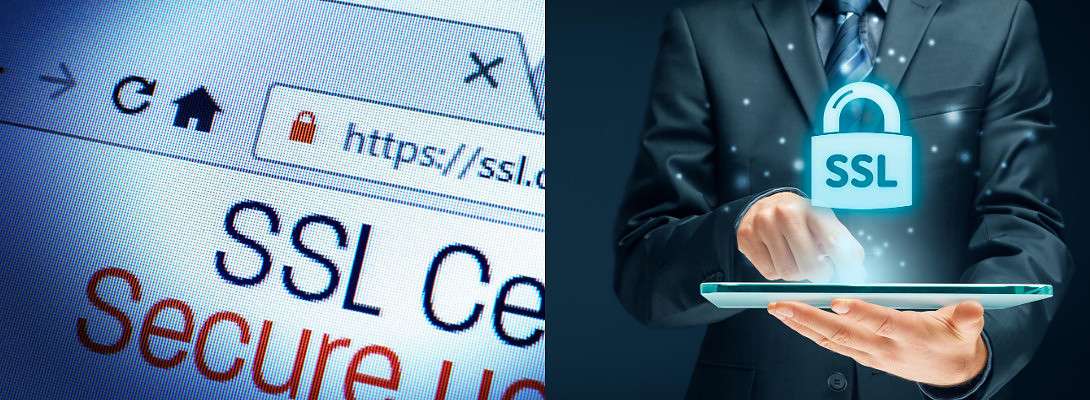
Thank you, Chrystopher.
There was quite a lot of grumbling going on in Live Chat last night (between 10pm and 11pm South Africa time). I did my best to encourage others to trust that everything was under control. It's horrible seeing people do that in live chat.
Glad to see this blog from you explaining the situation.
Blessings always
Louise
You’re welcome Louise, and I agree, I was in Live Chat between 11pm and 1am UK time, hence why I created this post to save myself repeating the same thing over and over. There were also questions being asked within classrooms as well, so it was easier to post a link instead :-)
Ah, we just missed each other :-)
Glad to see you knew why things were happening the way they were and you were able to let members know why.
I need to look up the time zone difference ;-)
Ooh you’re only 1 hour ahead :-)
Yip, very close in time zones