Did You Know About Google Chrome's New Feature
Google Chrome's New Feature
Are you aware that Google Chrome has introduced it's best ever feature. If not, then let me tell you here exactly what this new feature is and how you can use it to your advantage.
If you are someone who struggles with the organisation of your web browser tabs and you use Chrome, then you will love this new feature. It is called Tab Groups and is designed to help you organise your tabs.
This new feature will allow you to arrange your active tabs neatly into appropriate groups. This is part of the new Chrome 81 build and although it is late in arriving after being scheduled for earlier in the year, we can now make use of this great new feature.
As there has been a lack of management features for Chrome's tabs, the new Tab Groups feature now allows you the chance to put tabs for your websites that are related to one another can be put together under the one tab. This means that you can cut down on the amount of miniature tabs that are open in your browser at the top. I am sure that a lot of people will feel it was worth the wait for this feature.
As the Tab Groups are extremely easy to work with, you have the ability to choose how to name your groups therefore making it easy to find them when you need to use them again and again.
How To Use Google Tab GroupsListed below are instructions on how you use this feature to group your tabs together so you can reduce the amount of tabs you need to have open at the one time.
- Make sure that your Windows PC or Mac have been updated with the most up to date version of Chrome. If you are up to date then you can do so by going to Settings then About Chrome.
- When you are creating a new tab group, you need to right-click on a tab then select the option Add to new group. If however, you can't see the option it could be that you do not have the new feature. You can still use the Tab groups by going to chrome://flags and enable the feature.
- As you create your tab groups, to indicate their groups, some of the tabs will change their colour as well as a dot which will show what one is the header of the group.
- Once you have created a tab group, you can add other tabs to the group by simply right clicking the tab and choosing Add to existing group or you can drag the tabs to where you want them to go and drop them on their appropriate group.
- You can also remove tabs from a group if you have misplaced them. This is also done using the drag and drop method.
- If you are looking to change the group name or colour, it can be done simply by just clicking on the group you are changing.
I hope that you will find the Chrome Tab Group feature a good help when you are thinking of organising your tabs as well as being able to reduce the amount you have open at one time.
Well everyone I really must think of going to bed before I turn into a pumpkin. Oh dear, too late as it is now after midnight so I missed my deadline.
Have a productive week everyone and I will bid you all
Recent Comments
32
No worries Robert and you are very welcome.
Hope things are working out good for you at the minute. xxxx
See more comments
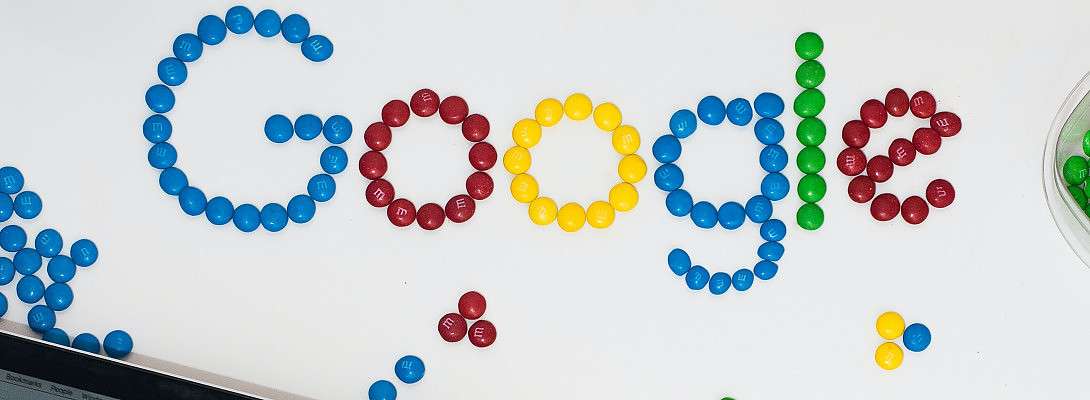
Thanks for sharing!
Mel
No worries Mel, you are very welcome. xxx