12 Posts Indexed At The Same Time - Benefits of a Site Map, Google Analytics, and Google Console
Updated
Hello,
So, during the training a came across a list of things we are allowed to put in our blogs that we post on WA. One of those things listed was our website. I just wante
Hey Aaron,
The best place to share your website URL(s) is in the Follow Me on section of your profile, like you already have (see 1st screen print below).
Blogging on WA is for sharing information you want to share with other members and not to simply drive traffic to your website.
TIP: The more interesting and helpful you make the information you share blogging here at WA, the more chances that your blog may attract a new starter member to WA. Then you would gain credit for that referral!
As for feedback on your website, there are 2 areas for that you would find most helpful, I'm sure... and they are as follows:
1.) Please Give Me Feedback on My Website 2.) https://my.wealthyaffiliate.com/website-feedback (see 2nd screen print below to see how to access this option readily)
Hope this helps you.
I would just like to clarify the answer here, since there seems to be some confusion and misinformation below.
YES, it is OK to mention your website in your WA blog. WA is a community about getting help with your website, and there's nothing wrong with asking questions about it, or sharing an example of what you did to teach others.
The line is drawn at self promotion, or taking members away from WA for the purposes of driving traffic to your website.
For example, if I have a website about powertools and want some feedback on my affiliate page with promotion for a dewalt drill, I can ask the community questions about that page, with a link to the page.
I'm not trying to sell a drill to anyone in WA, so the link is fine. I'm not asking WA members to get interested in powertools or share my website with their social media followers.
An example of when NOT to share is if I have a website about how to make money online and I share my landing page with a promotion for a "business opportunity" or a form for signing up to an email list". If I blog in WA about this great way to make money online, but you have to go to my website to see how it works, that's a big no no.
For one, my motivation is getting people to my website just to get traffic and sales for myself. Secondly, I'm trying to get people to spend money on stuff, and the community is promotion free.
There will be some grey areas when people doing "Affiliate Bootcamp" want feedback on their website or questions about stuff and want to share their blog post or page within WA to get said feedback or show examples of the problems they are having.
The best way to navigate this area is to just be explicit about your intent. Write a disclaimer or something saying that you want help for [insert specific reason] and that although the page is promoting a product, you are not asking members to sign up.
That's just one example of navigating that grey area, and if your site isn't promoting 'biz ops', then you won't run into this issue really.
One last thing I see from time to time is the "Go here for more information" type blog post in WA. If your website is about weight loss, you shouldn't blog in WA about weight loss and then link to your website so that WA members can learn how to lose weight. Your WA blog is for talking about your online business. What is a Blog? Again, to reiterate, it's totally OK to post a link to your website as long as the context is what Wealthy Affiliate is about. i.e. learning how to build an online business. If you are posting a link for self promotion, then it's not OK.
Hope this helps!
Wow thats a mouth full but I think I learned some out of that. I really like all of the support here at WA....
Some people have their website listed on the right-hand bottom corner. I have seen many sites.
You can not promote your own product. I read that as a rule though.
It would considered as promotion which is against the rules. Probably, most of us would love to mention their website in front of such huge audience.
oh so going back in the training module it was in the SHARE instructions. It was saying it was ok to share: and then it listed 6 or so things that can be shared. Anyway, glad I asked.
Hello Aaron ! Please click on your Profile picture in WA Dashboard. Click MyProfile > Scroll all the way down till you see Follow Me On on the right side of the page > Click Edit links . add your links... Hope this helps.
Joe
Thanks for sharing that as I too didn’t know how to add your site URL to your profile... Two thumbs up for that!!
I never knew this too so thanks for pointing it out.
So finally where do we see others' links set at this point?
I do not find them on the profile page
Grace, below has it correctly. All this is covered in the rules under "no spam allowed".
Tried and True
Elaine
No you can't, you can only link to your site under your profile under the "Follow Me" section.
See more comments
Are we allowed to mention our site in our wa blog?
Hello,
So, during the training a came across a list of things we are allowed to put in our blogs that we post on WA. One of those things listed was our website. I just wante
Interesting question.I have been suspecting negative vibes when I comment on my website without even sharing URL.my website is about my art and I wonder if it is viewed as spam.is there a fine line?
If you are requestiing comments, in the comment request area there is nothing looked at as spam there sir.
By the way I have left you a couple of comments, and think your art is really cool !
Mike
Hey Aaron,
The best place to share your website URL(s) is in the Follow Me on section of your profile, like you already have (see 1st screen print below).
Blogging on WA is for sharing information you want to share with other members and not to simply drive traffic to your website.
TIP: The more interesting and helpful you make the information you share blogging here at WA, the more chances that your blog may attract a new starter member to WA. Then you would gain credit for that referral!
As for feedback on your website, there are 2 areas for that you would find most helpful, I'm sure... and they are as follows:
1.) Please Give Me Feedback on My Website 2.) https://my.wealthyaffiliate.com/website-feedback (see 2nd screen print below to see how to access this option readily)
Hope this helps you.
I would just like to clarify the answer here, since there seems to be some confusion and misinformation below.
YES, it is OK to mention your website in your WA blog. WA is a community about getting help with your website, and there's nothing wrong with asking questions about it, or sharing an example of what you did to teach others.
The line is drawn at self promotion, or taking members away from WA for the purposes of driving traffic to your website.
For example, if I have a website about powertools and want some feedback on my affiliate page with promotion for a dewalt drill, I can ask the community questions about that page, with a link to the page.
I'm not trying to sell a drill to anyone in WA, so the link is fine. I'm not asking WA members to get interested in powertools or share my website with their social media followers.
An example of when NOT to share is if I have a website about how to make money online and I share my landing page with a promotion for a "business opportunity" or a form for signing up to an email list". If I blog in WA about this great way to make money online, but you have to go to my website to see how it works, that's a big no no.
For one, my motivation is getting people to my website just to get traffic and sales for myself. Secondly, I'm trying to get people to spend money on stuff, and the community is promotion free.
There will be some grey areas when people doing "Affiliate Bootcamp" want feedback on their website or questions about stuff and want to share their blog post or page within WA to get said feedback or show examples of the problems they are having.
The best way to navigate this area is to just be explicit about your intent. Write a disclaimer or something saying that you want help for [insert specific reason] and that although the page is promoting a product, you are not asking members to sign up.
That's just one example of navigating that grey area, and if your site isn't promoting 'biz ops', then you won't run into this issue really.
One last thing I see from time to time is the "Go here for more information" type blog post in WA. If your website is about weight loss, you shouldn't blog in WA about weight loss and then link to your website so that WA members can learn how to lose weight. Your WA blog is for talking about your online business. What is a Blog? Again, to reiterate, it's totally OK to post a link to your website as long as the context is what Wealthy Affiliate is about. i.e. learning how to build an online business. If you are posting a link for self promotion, then it's not OK.
Hope this helps!
Wow thats a mouth full but I think I learned some out of that. I really like all of the support here at WA....
Some people have their website listed on the right-hand bottom corner. I have seen many sites.
You can not promote your own product. I read that as a rule though.
It would considered as promotion which is against the rules. Probably, most of us would love to mention their website in front of such huge audience.
oh so going back in the training module it was in the SHARE instructions. It was saying it was ok to share: and then it listed 6 or so things that can be shared. Anyway, glad I asked.
Hello Aaron ! Please click on your Profile picture in WA Dashboard. Click MyProfile > Scroll all the way down till you see Follow Me On on the right side of the page > Click Edit links . add your links... Hope this helps.
Joe
Thanks for sharing that as I too didn’t know how to add your site URL to your profile... Two thumbs up for that!!
I never knew this too so thanks for pointing it out.
So finally where do we see others' links set at this point?
I do not find them on the profile page
Grace, below has it correctly. All this is covered in the rules under "no spam allowed".
Tried and True
Elaine
No you can't, you can only link to your site under your profile under the "Follow Me" section.
See more comments
So as we all know one task is to create a facebook account. I did this awhile ago. However, one day I got over 80 emails saying my friend request was accepted. I never sent any
All you have to do is change your password I have been hijacked 3 times and that is all I had to do.
Hey Aaron,
Google searching "my facebook account got hijacked can I get it back" (without the quotation marks, of course) and I found Facebook offering instructions on how to recover a hacked account.
Hope this helps you.
My wife and I have both been on Facebook for a few years with no problems .
Also Facebook messenger is great free long distance calls anywhere in the world free my wife has saved a lot of money with messenger.
I would cancel my account check for viruses and re apply again good luck.
Depending on how big your account was I would start over if not real big. Need to check your security settings and see if it needs updated. You can also see where a breach was taking place at.
if you haven't already done so run some virus checks on your computer to be sure that's not where the problem started.
Hello Bonfan,
Really sorry you are having a
problem like that. I do not know much about
it. I have received emails on facebook
and my email account also. Not
knowing what to do I just ignored it
and deleted it. Then signed in at both
accounts and it worked.
Good luck.
James
WOW unbelievable, I was thinking about joining Facebook but will be rethinking that. Thanks for the info.
Wayne
Facebook is good any account can be hacked . Just have to take time and set up your security settings.
Being Hijacked is no laughing matter and the only way to remedy this is a three step process being your friends have to also add in their input. They will be notified to testify its really you. If you dont have that process set up then its hard also you have a specific email account also to which you will be given a unique number and to be honest its sounds like you are been hacked all round.
Be very careful now because I also believe you are receiving really bad emails. I would shut down and immediately change all your passwords to your emails and anything else you may have connected to them and honestly notify all your friends as soon as you can that you are hacked and for them also to change all their passwords.
Hope that helps.
Debs :)
When my Mom was hacked she just closed the account and it stopped. She didn't have as much trouble as you seem to be having.
Tried and True
Elaine
Dealing with Facebook is frustrating. I've never figured out how to call them. I would delete your account and open a new one.
Yeah that's kinda where I think i'm heading. It's very frustrating when a company demands all this info from you and then they grab even more from you and yet they won't give you a phone number.
Thanks for the reply
Yea that is pretty bad. They know everything about you but for them to give you a phone number is like out of the question....
See more comments
My facebook account has been hijacked - can I get it back?
So as we all know one task is to create a facebook account. I did this awhile ago. However, one day I got over 80 emails saying my friend request was accepted. I never sent any
All you have to do is change your password I have been hijacked 3 times and that is all I had to do.
Hey Aaron,
Google searching "my facebook account got hijacked can I get it back" (without the quotation marks, of course) and I found Facebook offering instructions on how to recover a hacked account.
Hope this helps you.
My wife and I have both been on Facebook for a few years with no problems .
Also Facebook messenger is great free long distance calls anywhere in the world free my wife has saved a lot of money with messenger.
I would cancel my account check for viruses and re apply again good luck.
Depending on how big your account was I would start over if not real big. Need to check your security settings and see if it needs updated. You can also see where a breach was taking place at.
if you haven't already done so run some virus checks on your computer to be sure that's not where the problem started.
Hello Bonfan,
Really sorry you are having a
problem like that. I do not know much about
it. I have received emails on facebook
and my email account also. Not
knowing what to do I just ignored it
and deleted it. Then signed in at both
accounts and it worked.
Good luck.
James
WOW unbelievable, I was thinking about joining Facebook but will be rethinking that. Thanks for the info.
Wayne
Facebook is good any account can be hacked . Just have to take time and set up your security settings.
Being Hijacked is no laughing matter and the only way to remedy this is a three step process being your friends have to also add in their input. They will be notified to testify its really you. If you dont have that process set up then its hard also you have a specific email account also to which you will be given a unique number and to be honest its sounds like you are been hacked all round.
Be very careful now because I also believe you are receiving really bad emails. I would shut down and immediately change all your passwords to your emails and anything else you may have connected to them and honestly notify all your friends as soon as you can that you are hacked and for them also to change all their passwords.
Hope that helps.
Debs :)
When my Mom was hacked she just closed the account and it stopped. She didn't have as much trouble as you seem to be having.
Tried and True
Elaine
Dealing with Facebook is frustrating. I've never figured out how to call them. I would delete your account and open a new one.
Yeah that's kinda where I think i'm heading. It's very frustrating when a company demands all this info from you and then they grab even more from you and yet they won't give you a phone number.
Thanks for the reply
Yea that is pretty bad. They know everything about you but for them to give you a phone number is like out of the question....
See more comments

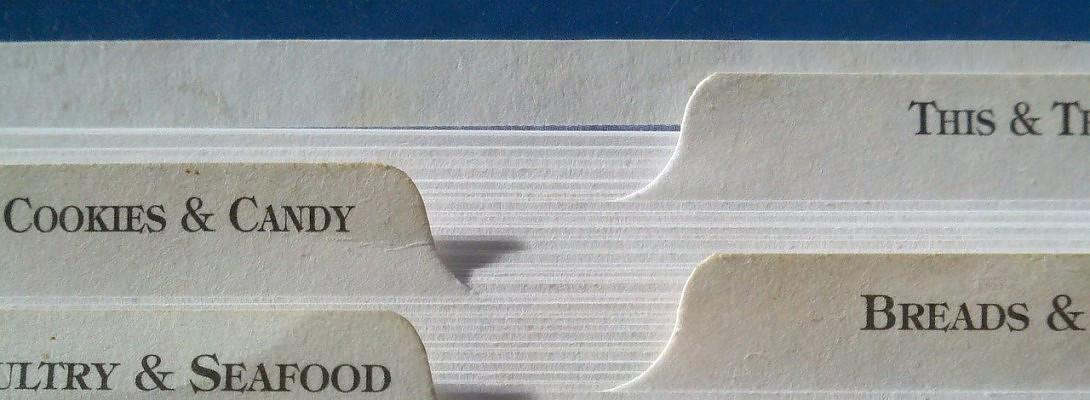
Interesting question.I have been suspecting negative vibes when I comment on my website without even sharing URL.my website is about my art and I wonder if it is viewed as spam.is there a fine line?
If you are requestiing comments, in the comment request area there is nothing looked at as spam there sir.
By the way I have left you a couple of comments, and think your art is really cool !
Mike