How to Add Social Media Icons To Your Homepage?
I would like to share how you can add social icons to your webpage. I’m sure there are other solutions to this, but this was the easiest way for me to add the social icons to my website pages.
I’ve been using Ultimately Social. It has been very good for me so far. And it’s absolutely free. (if you want to, you can change for premium.)
Adding social icons to your homepage in steps:
- Enter your Website Manager (From WA).
- In the website manager find plugins.- On the left.
- Click ’add new’ (in plugins)
- Type ’ultimatelysocial’ as a keyword. On the right.
- Click ’Install now’. – after having chosen whiuch you’d like to use.
- Then click ’Activate’. It will take a short time for the plugins to be installed.
- Then you can manage all the settings by answering some questions. (You can decide which social media you’d like, how and where the social media icons should appear on your homepage, etc.)
- When you have made your decisions, answered all the questions, you can click ’Save all the setting’. (Please don’t forget to do so, otherwise you can start the setting procedure again! (Any time later you can change these settings if you’d like to.
That’s all and you can check your homepage with the social media icons on your homepage sites.
You can find info and read details about Social Media Plugins here:
https://www.ultimatelysocial.com/home/
I hope I could help you out with my post as this was a problem for me to do so and it took me some time to find it out for myself.
Wishing you further success with your rich quality content and your website pages. If you have any comment sor questions, please feel free to ask and/or comment.
Recent Comments
2
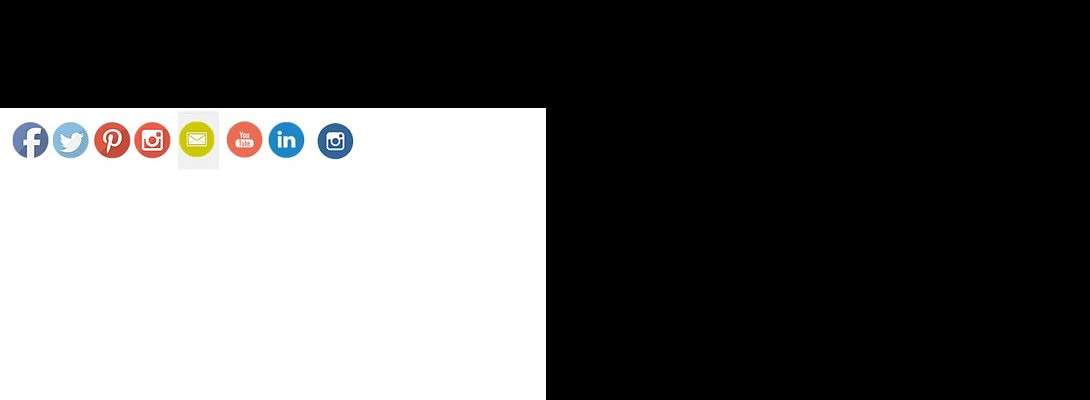
Thanks for this useful post.
Ingrid
I'm happy I could help because this was a problem for me to solve this first. Have a nice day!