I need help
Hi Everyone,
I got this message on one of my websites. It has been there for a week or more? I have no idea what it means? Could someone help me out with this? Thank You.
Don't miss your crawl errors: "connect with Google search console here."
Recent Comments
9
Hi Harry,
I am so slow in answering! I have been distracted----- again! Yes, I am using Yoast SEO. I switched from All in One SEO to Yoast. And this is the message I got. Still have no idea what to do! Thanks for any input!
Hey Rich,
I have been distracted---------again! Just getting back to this. I will try this and see if it works. Thanks for the input.
If you have been following the lessons, there should be one on where you will connect with Google's Search Console. What this does is it allows Google to read you website & allow it to show up in Google's search results whenever anyone uses Googles to search for any of the keywords you have associated with your website &/or blog post.
I also believe there is a video training that was done showing you how to do that. So check the Video Training page & see if its listed in there.
After you link your website to Google Search Console, you should no longer see that message show up.
Hope that helps.
Blessings...
Thanks for the input, Terry. I will try your suggestions and see if it works. I have been distracted-------again, and am just now getting back to this!
See more comments
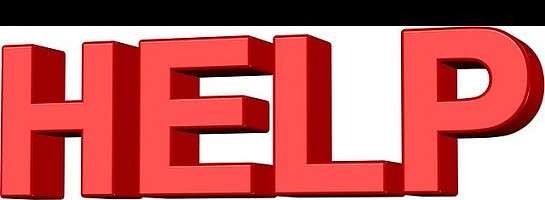
Hi, all it means is, that instead of having to access the Google Search Console manually, Yoast will do it for you.
The message should have a clickable link. Click on the link and you will be redirected to another page asking you to get a Google Authorization Code and insert it into the box below. Personally, I prefer to access the Console manually.
If you want to delete the message, on your dashboard click on SEO>General. This will take you to the Notification page, by clicking on the X to the right of the message should delete it. Hope this helps. Bet wishes.
Hi Harry,
Thanks for getting back to me! Is there a problem letting Yoast access the Google Search Console? I am so technically challenged, I am always afraid of doing the wrong thing and causing even more problems?? How do I get a Google Authorization Code? Thanks again for your help!
Like all third party apps there are always risks, that is why I prefer to open Search Console manually, although Yoast is pretty safe.
If you still want Yoast to bring up your Search Console, click on Dashboard>SEO>Search Console. Now click on "Get Google Authorization Code", and follow the instructions.
Obviously, you will need a Google account and a verified website.
If you still feel technically challenged, my advice, for what it's worth, stick with opening Search Console manually.
Just a thought, did you get rid of the message?