Niche Finder Upgrade with AI
We all know about AI and it's benefits and uses. We also know that Wealthy Affiliate introduces and Niche Finder with further AI capabilities.
Today Wealthy Affiliate just upgraded the Niche Finder which will certainly help more with not only finding your niche but now to build a website along the way.
Soon Kyle will do a blog post or training video about this but this is heads up on what you have now for all members here at Wealthy Affiliate.
Here is what it looks like now with the update.
You will notice it has the AI next to it.
For those new to this click the niche finder shown on the left hand side of your Dashboard.
Starters have 10 niches to find per month.
Premium have 50 per month while
Premium Plus have 100 per month
The good thing is they stay there for you to revisit any time you want and it doesn't take away your currently monthly quota until you ask for a new niche idea.
The next step is to select a topic idea mostly it can be a broad one as you will be able to break down your true niche topic you will create your website on.
In this case I already have Nutrition which is far to broad but this gets better as you use the niche finder
As you can see I selected Nutrition and gives me more niches to focus on I only highlights the top three
You will now notice compared to the old version there are now four areas to click on
The first you can save clicking the star will highlight it in Yellow. The next one is the AI the third is the copy to clipboard and the last is to help you delve deeper for that particular niche
The last two we original ones use previously
When you click the star as I said it will turn yellow.
What this does now is create your personal favorites as show below.
For the second icon AI here you click that and this appears.
So once I got some niche ideas the first that came up was vegetarian nutrition you can focus on if that is your interest
Here you click the AI icon to find a brand you can focus on.
Now you can either use it as ideas for categories under Vegetarian Nutrition or if you want as a brand for a new website which brings me to the next part once you click that icon.
So here as I said you have more topic or category ideas to work from or select and build a website on that particular brand as it shows you here.
This is where is gets exciting
As you can see the top one is called GreenLife Nutrition so should you want to build a website using that name you just click build a website and it will take you to the site builder here within Wealthy Affiliate as per below.
As you can see below there are some functions already completed for you.
The original search stated was Greelifenutrition.
WA has not only completed the details for you but also check to see if it is available for you.
Of course as it states you can change the domain name or use it buy your own domain. If you are new to WA and are premium you have 30 free credits to buy your own dot com domain or if a Premium Plus members you have 60 free credits to use and buy two dot com domains.
This niche finder tools is definitely a major plus for all members not just for newbies starting out.
So hope you enjoy the new WA Niche Finder AI and use it to your benefit in many ways.
Also note for Premium plus members one of our Super affiliates Tim Mckinlay has done a video session on how to find keywords using the Niche finder which add more benefits of using this great tools.
Here it is if you are a plus member.
https://my.wealthyaffiliate.com/timmckinlay/blog/how-to-use-the-niche-finder-tool-to-find-awesome-ke...
Eric Cantu our own Batman also has a video on using the Niche finder for your benefit
https://my.wealthyaffiliate.com/classes/finding-your-profitable-niche-using-the-niche-finder-tool
Recent Comments
34
i'm confused with the new part Andre...
the name it found for you - as it says - find a brand - is already an established company....
so why would you create a siterubix site with the same name....
just tried it with 3d printing and it has come up with the same names as some of the major players in the business...
it would be a lot better to create a similar name rather than trying to make a copy...
so i'm glad i wouldn't follow this blindly and would do my due diligence to make sure it is free for social platforms and no one else has the name...
if that is the best ai can come up with then.....
That name was given already at the time if the brand name was taken perhaps since then.
It automatically came up for me when I selected the last section I didn't create the idea as a siterubix option.
You can always mention that to Kyle I am sure he will do a post soon
I am just the message not the creator.
Andre
greenlife has an active facebook page and an established website...
my fear is that members wll just take what is presented and run with it...
it appears to be showing current brand names (almost what is expected with the name 'find a brand' )...
it is a bit ambiguous whether that is showing current brands to explore for ideas or showing you names you could brand within your niche...
but hopefully Kyle will pitch in at some point and inform us what it is used for....
Yea I looked into it a bit more with some others and tend to agree with you.
It might be fine as a siterubix but when they want to go to dot com it is unavailable.
I looked at another one but the site was for sale yet still the same point you are making.
Starting to think otherwise with this or whether it was too rushed perhaps.
Thanks
'Andre
Hey Apache, that's fantastic. Great explanation. I'll do some research now. I always have trouble finding a specific niche:) Thanks a lot for sharing this!
You are welcome Simone and yes the niche finder tool is great and has multi purposes as I mentioned not just to find a particular niche but use it to find categories as you build your site plus the added training I mentioned above.
have a great day and enjoy the weekend coming up soon.
Andre
See more comments
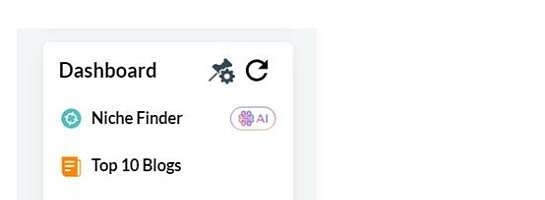
Nothing slips by you guys and gals lol! I will be dropping a video blog about this today, outlining this tool and explaining the direction of why we did this (although to most it probably seems obvious).
AI combined with our tech team has really created something special, and this is just one of the projects we have been working on in this respect. We have an audience that we know we can help with WAY more efficiency than ever, and in cases like this take a lot of the difficult "thought" and research out of the process going from a mere "raw" idea, to finding a niche, establishing a brand, and building a website in a matter of seconds.
Glad you guys like it!
Ha we do our best Kyle and I know you guys will keep on working to improve and enhance this more along with all the other projects you and Carson have installed for us at no additional cost
Enjoy your afternoon Sat morning here
Andre :)