WA PageSpeed Insight
Let's Learn Together
This Page Speed Insight is under your Website Details. It contains the Page Title of your post, the date when it was published, how it works and looks on the Desktop and Mobile, Scanned, and on the very right edge is the letter G for Google.
When I first scanned my post, about months ago, both the desktop and mobile showed a good speed.
I am wondering why those speeds changed and went low on the mobile. What I have to do is scan that again to see if my posts are on the desirable speeds for both desktop and mobile.
After scanning and seeing the result is not yet good Google offers a solution on how to fix those. Just click on the letter "G" and it will give you the instructions, just follow it.
My question is can I do it at once if I have more than a hundred posts so it will not take me long in the update?
Thank you for your answers and participation in the discussion.
Jimmy Dolo
Recent Comments
12
I some times wonder just how accurate the speed insight is. I clicked on one of my results twice and got 2 different readings. Jim
I did as you said and clicked on the G. Unfortunately I didn't understand a word about the"Render blocking" information. Jim
Thank you , Jim for trying. I couldn't explain to you that render blocking. In case you did not see yet, here is the explanation:
https://developers.google.com/web/fundamentals/performance/critical-rendering-path/render-blocking-css
It retains your check, so after you check a page the data will be there. It is intensive, so this feature is not done automatically but it definitely saves all of your past, and then when you update it will save those as well.
Thanks teacher Kyle.
If I understand it correctly the ones I am seeing just after checking is the past performance? So if I see 75 rating today I should not worry, it may work good this time and I will be seeing when I check next time?
My next question is, is there a way how to check posts not manually or one by one?
Jimmy, check out my training and this should answer many of your questions: Turbo Charge Your Site Speed!
See more comments
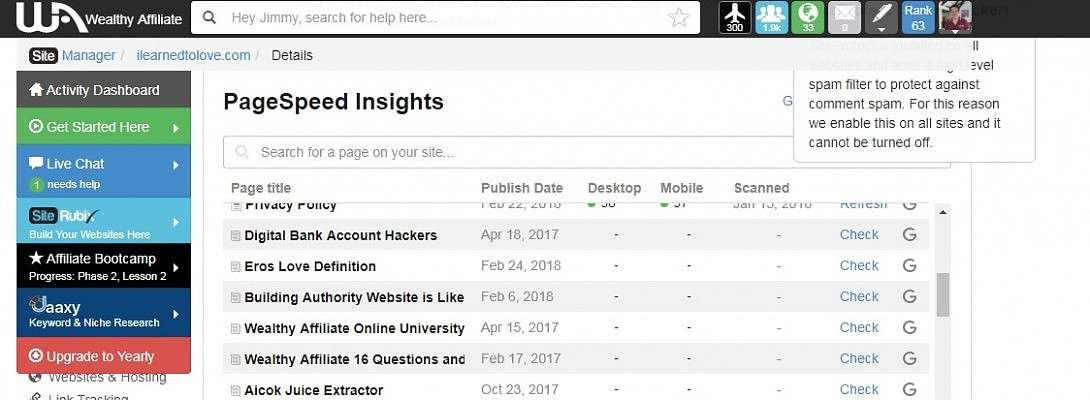
Thanks for sharing. I will also check Kajus training
You are welcome.