Plugins Make My Site Unhealthy
Wealthy Affiliate says, "Too many plugins can cause slower page load times and deter users from coming back to your site. Keep your plugins below 5 to maximize the health of your site."
How could I minimize if I needed the following for and according to their use?
1. All in One SEO Pack-We cannot simply ignore this, because it features XML Sitemaps, SEO for custom post types, SEO for blogs or business sites, SEO for ecommerce sites, and much more.
2. Contact Form (7)-I needed this for give and take conversations and engagements with visitors in WordPress.
3. EWWW Image Optimizer-for it speeds up the website and improve visitors' experience by automatically compressing and resizing images.
4. TinyMCE Advanced-This extends and enhances the block editor (Gutenberg) and the classic editor. You can have the convenience of font options.
5. WP GDPR Compliance-This plugin assists website owners to comply with European privacy regulations. I'm outside Europe but what if my website reaches the European countries.
6. Social Pug-The social sharing plugin for WordPress website. Who knows if my readers want to share my posts.
7. Classic Editor-I'm not acustomed with the new WordPress Editor which is filled with blocks because I'm confused. I like this classic editor for it is easy to follow.
With these plugins which can be uninstalled so my site would not suffer from slow loading and being unfriendly to visitors?
Or, it is alright to see that 50% plugin rating?
Recent Comments
21
After I added a few plugins that I felt I needed my website health deteriorated just like yours. I noticed that it was taking more time to load. At first I thought it may have been my images. I had taken steps to reduce the loads of the images so I looked a the plugins I had.
I got rid of the Contact Form and Social Plugin (Someone told me there are better ways to achieve these aims) and voila, my website results miraculously changed for the better. My plugin health changed from 50% to 90%. Plus I got the blue bar instead of the yellow bar for my website in Site management. There were other improvements to the green too,
Try that and see if you get the same results. If you don't you can always add those plug ins again. I didn't delete them. Just deactivated them.
Hope this helps.
Edwin
I found the same with a social media plugin I had. It just makes more sense to do the work on the social media platforms than to sit and wait for users to click like on your page itself.
Build a Facebook page and a Pinterest account, and post your articles. People will share your posts much more than your articles from your site.
I deactivated the social media plugin and my speeds doubled.
Hi! Edwin. Isn't it that the Contact Form an instrument to the build-up of email list?
I will uninstall them if there are other ways to take information from visitors particularly email addresses.
Thanks, Tyler. You awaken me of the truth. Yes, I have accounts with those. You are right, why let others do? I will.
You don't need the contact form. It's better for the engagement to be in the form of on-site comments.
Other than that, don't worry about the plugin percentage. Look more at your SiteSpeed ratings and keep them high. I've added a few plugins to put those numbers up.
Google is looking at your speed and on-site engagement.
Thanks, Tyler. Let's try to look for things on how to build an email list other than a Contact Form.
I don't worry about that yellow color but the statement is something to think about: "Too many plugins can cause slower page load times and deter users from coming back to your site. Keep your plugins below 5 to maximize the health of your site."
well, it could be your plugins, but also, is your sitespeed set on extreme? If not, it should be.
What you might want to do is deactivate all your plugins and then test your speed. See if you've turned blue. Then add them back, most important ones first, and see what happens. Test after each one.
Hey Jimmy, I no longer use EWWW Image Optimizer so I uninstalled it. I just make sure I compress and optimize my images before uploading.
Just change the automatic maximum large picture size to 512 x 512 and put 0 for small, medium and thumbnail image sizes, under Settings>Media
This will make every image you upload automatically reduce its size to a maximum of 512 height or width while keeping its aspect ratio.
See more comments
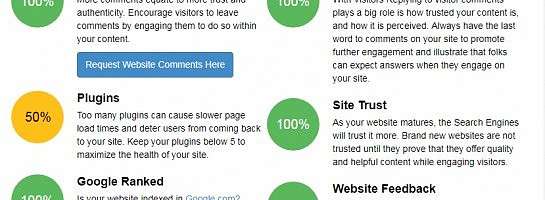
Instead of using a contact form when I think I have too many plugins, I keep a contact page but I put on it something like this:
To contact me, you can email me at rosanahart at gmail dot com. I put my email address like this because humans can figure it out but I don't think spam bots can. Also, if you are planning to offer me seo services, save your time and mine, as I always delete such emails.
Thanks, Rosana. That approach has more personal touch.