Namely, I haven't even thought about bringing new people to WA, it happened kinda spontaneously. So, what do I do next?
BTW - I didn't look into bootcamp at all...yet. :)
Hi, go to the little airplane up top then click on Program details in the drop down menu and then copy and have them join through your affiliate link that is at the top of the page. As long as you do that they will be your referral and you get the commissions.
Have a great day
Joe
One more thing, if your friend has already visited the WA site and it was not through your link, have him or her first clear and cookies for Wealthy affiliate in their browser and then have them join through your link.
Give them your affiliate link. When they go in through that link, you get the credit. Click the little airplane above and to the right, then copy the link and paste it into an e mail to them.
Hope that helps,
Deb
Give them your Affiliate link (found on every page) to sign up through, make sure that they don't do it at your house (must be from unique IP address).
See more comments
A situation: my friend maybe wants to join wa. how to do it?
Namely, I haven't even thought about bringing new people to WA, it happened kinda spontaneously. So, what do I do next?
BTW - I didn't look into bootcamp at all...yet. :)
Send them an email with a link to your WA profile page. They will be offered an opportunity to join as a free member in order to read the page. Your affiliate link is automatic if it's to your profile page or one of your WA blogs. Make sure they do it from their own home not yours so the IP address is different.
Hi, go to the little airplane up top then click on Program details in the drop down menu and then copy and have them join through your affiliate link that is at the top of the page. As long as you do that they will be your referral and you get the commissions.
Have a great day
Joe
One more thing, if your friend has already visited the WA site and it was not through your link, have him or her first clear and cookies for Wealthy affiliate in their browser and then have them join through your link.
Give them your affiliate link. When they go in through that link, you get the credit. Click the little airplane above and to the right, then copy the link and paste it into an e mail to them.
Hope that helps,
Deb
Give them your Affiliate link (found on every page) to sign up through, make sure that they don't do it at your house (must be from unique IP address).
See more comments
I mean, about the cookies, I only know that they are pain in the ***.
So, what is actually thier function?
Thank you for your help.
A cookie is the term given to describe a type of message that is given to a Web browser by a Web server. The main purpose of a cookie is to identify users and possibly prepare customized Web pages or to save site login information for you.
When you enter a Web site using cookies, you may be asked to fill out a form providing personal information; like your name, e-mail address, and interests. This information is packaged into a cookie and sent to your Web browser, which then stores the information for later use. The next time you go to the same Web site, your browser will send the cookie to the Web server. The message is sent back to the server each time the browser requests a page from the server.
Their function is allowing you to 'track' the activities of users on your site so that you can target them for specific promotions later (for example). I would Google, "what are cookies used for" to get a more complete explanation.
See more comments
Is it good to have cookies on my webpage? if so, why?
I mean, about the cookies, I only know that they are pain in the ***.
So, what is actually thier function?
Thank you for your help.
A cookie is the term given to describe a type of message that is given to a Web browser by a Web server. The main purpose of a cookie is to identify users and possibly prepare customized Web pages or to save site login information for you.
When you enter a Web site using cookies, you may be asked to fill out a form providing personal information; like your name, e-mail address, and interests. This information is packaged into a cookie and sent to your Web browser, which then stores the information for later use. The next time you go to the same Web site, your browser will send the cookie to the Web server. The message is sent back to the server each time the browser requests a page from the server.
Their function is allowing you to 'track' the activities of users on your site so that you can target them for specific promotions later (for example). I would Google, "what are cookies used for" to get a more complete explanation.
See more comments
By this I mean the lists on the right hand side of WA site. Everything else on the page scrolls down nicely, but I simply cannot get further down the above mentioned lists. Wha
You can see a much longer list of questions through the activity Dashboard. You can select to view all, or just unanswered questions, etc.
The questions and answers in the right menu are only the most recent ones. ~Jude
My experience has been the same as the response from kmer6. I've never seen the entire list in a blog post. I've always had to go to the user's profile page.
Exacly - that's what I also discovered - go to the blogger's profile and only then you'll see the full list of blogs.
Thank you, Douglas.
Hello Vesna, I'm taking a guess here but I think you are referring to a blog page that the blog and comments scroll but the right-hand side does not. This troubled me also for a while till I clicked on the profile pic of the blog page and 'presto', the right hand side of page now scrolled. Like you must select which side of page to scroll.
Good question. I hope I answered your question.
Ken
Yes, i'm referring to a blog page, but also to Q&A (e.g. right now i see q's on the right side of this box into which i'm currently writing). If i click on the profile pic, whether it's here (my own profile pic) or a profile pic on someone's blog - it just takes me to a respective profile.
And I'm pretty sure that there are many more questions than the 7 listed on the right. And about blogs - some people have dozens of blogs - how to get to them them all?
When I want to see the full list of questions I make my browser full screen. It works for me.
found it - F11 - for making it big and then small again ;)
Thank you Marion, you made me learn myself, and that is actually something i need to work on in the process of being independent. Am very grateful to you. :)
...but now i see it didn't solve my issue - the questions on the right are still not "reachable". :(
There will always be 10 questions and answers on a Q&A page at WA. You can find more questions and answers by using the question box at the top of the page where it says "Hey Vesna, search for help here..." How to Find Stuff at Wealthy Affiliate How to Find Stuff at WA: The Question Box How to Find Stuff at Wealthy Affiliate: The Shortcuts
See more comments
Why can't I scroll down the lists of blogs & questions?
By this I mean the lists on the right hand side of WA site. Everything else on the page scrolls down nicely, but I simply cannot get further down the above mentioned lists. Wha
You can see a much longer list of questions through the activity Dashboard. You can select to view all, or just unanswered questions, etc.
The questions and answers in the right menu are only the most recent ones. ~Jude
My experience has been the same as the response from kmer6. I've never seen the entire list in a blog post. I've always had to go to the user's profile page.
Exacly - that's what I also discovered - go to the blogger's profile and only then you'll see the full list of blogs.
Thank you, Douglas.
Hello Vesna, I'm taking a guess here but I think you are referring to a blog page that the blog and comments scroll but the right-hand side does not. This troubled me also for a while till I clicked on the profile pic of the blog page and 'presto', the right hand side of page now scrolled. Like you must select which side of page to scroll.
Good question. I hope I answered your question.
Ken
Yes, i'm referring to a blog page, but also to Q&A (e.g. right now i see q's on the right side of this box into which i'm currently writing). If i click on the profile pic, whether it's here (my own profile pic) or a profile pic on someone's blog - it just takes me to a respective profile.
And I'm pretty sure that there are many more questions than the 7 listed on the right. And about blogs - some people have dozens of blogs - how to get to them them all?
When I want to see the full list of questions I make my browser full screen. It works for me.
found it - F11 - for making it big and then small again ;)
Thank you Marion, you made me learn myself, and that is actually something i need to work on in the process of being independent. Am very grateful to you. :)
...but now i see it didn't solve my issue - the questions on the right are still not "reachable". :(
There will always be 10 questions and answers on a Q&A page at WA. You can find more questions and answers by using the question box at the top of the page where it says "Hey Vesna, search for help here..." How to Find Stuff at Wealthy Affiliate How to Find Stuff at WA: The Question Box How to Find Stuff at Wealthy Affiliate: The Shortcuts
See more comments

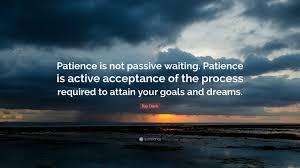
Send them an email with a link to your WA profile page. They will be offered an opportunity to join as a free member in order to read the page. Your affiliate link is automatic if it's to your profile page or one of your WA blogs. Make sure they do it from their own home not yours so the IP address is different.
Thank you Marion. :)